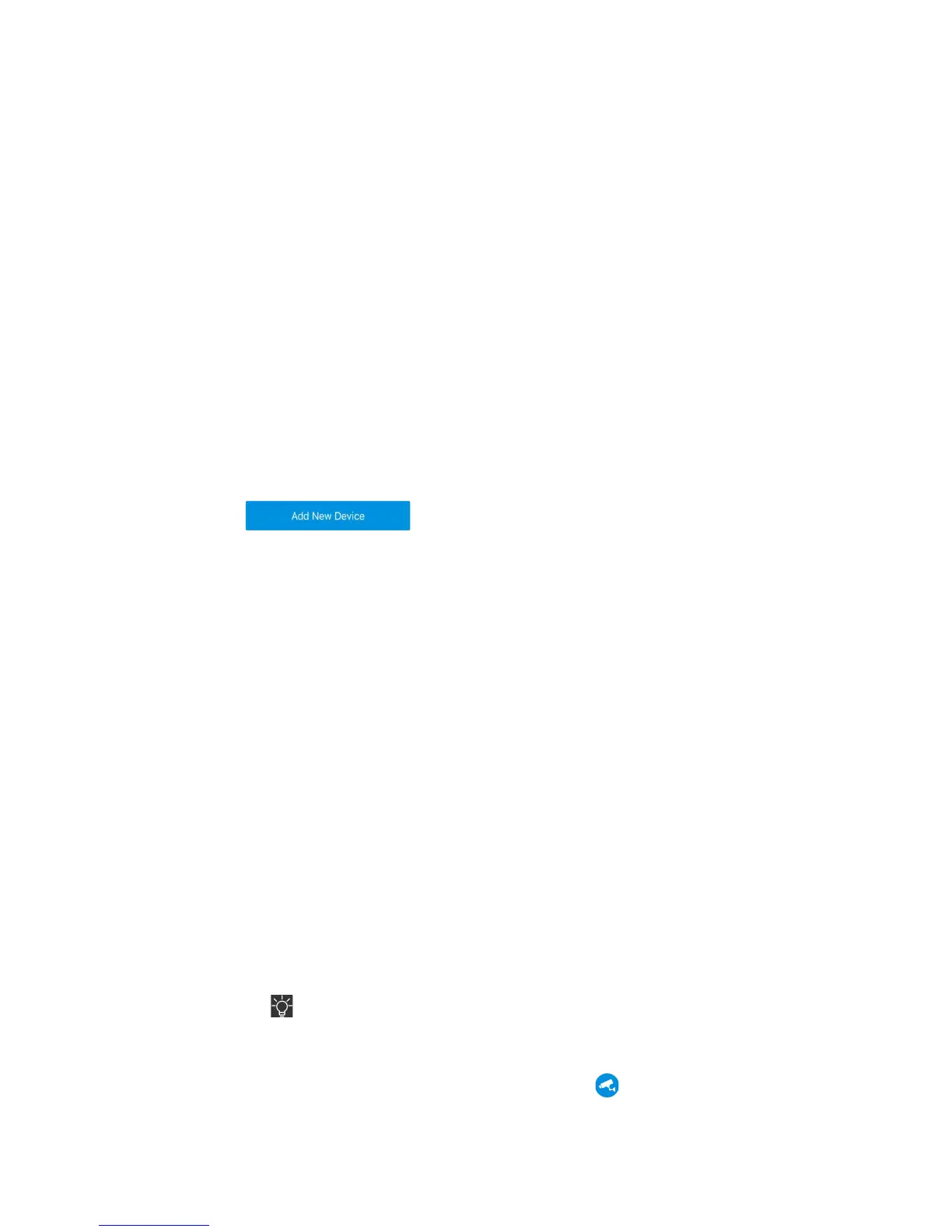Chapter 3
Device Management
This chapter will introduce how to add new device, modify the device
information and modify device login password etc.
3.1 Add New Device
You can add the camera by scanning QR code (on camera’s back) or
manually entering camera UID (below QR code).
➢ Scan the QR Code
Steps:
1. Tap to start.
2. Scan the QR code on the back of camera to continue.
Note: In the dark environment, please turn on the flashlight on your phone by
tapping .
3. To configure the camera, tap to “Set Up Camera” and follow the
instruction to continue.
If the camera has already been configured, tap to “Access
Camera”.
7
