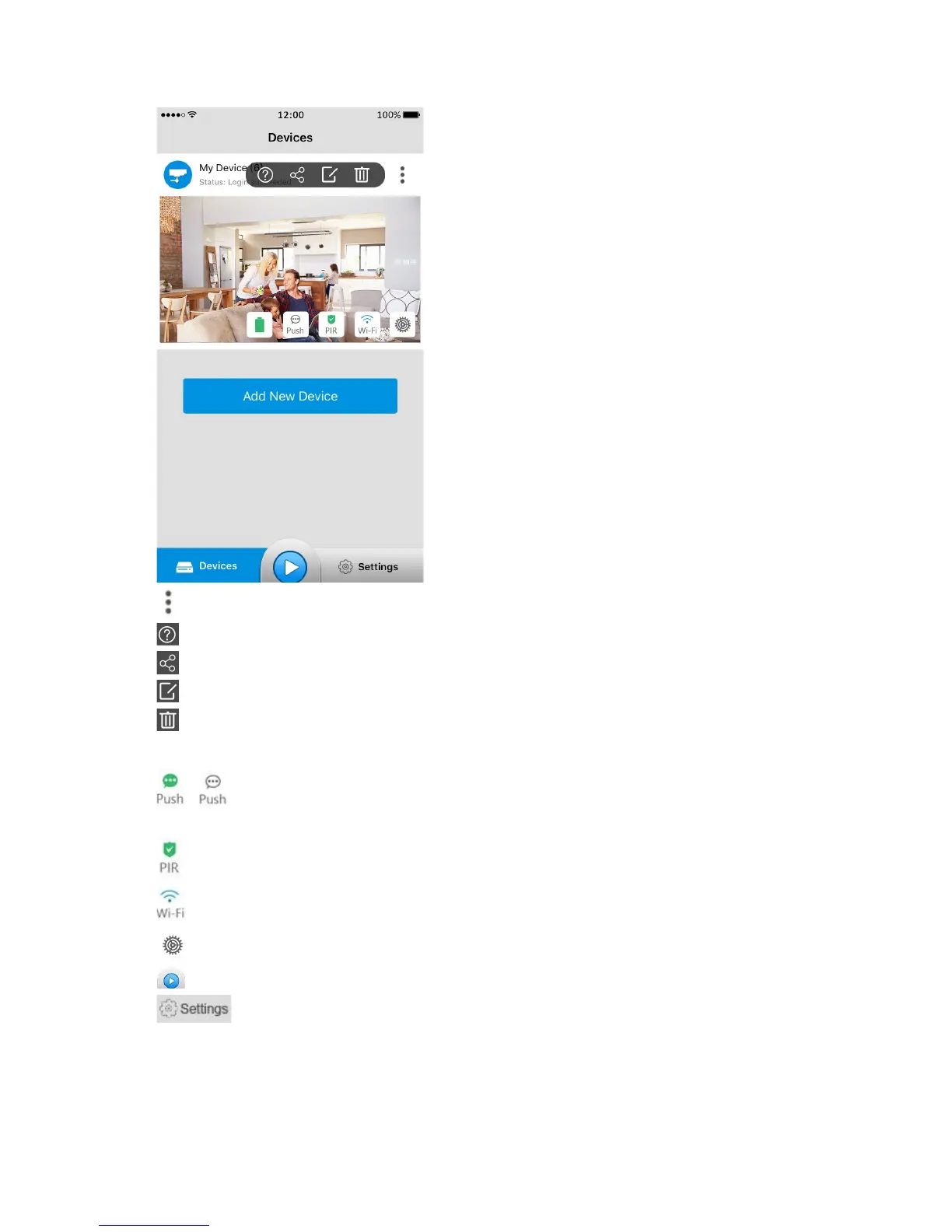: More Option, tap this icon to show more configuration icons.
: Help, tap to read the tips regarding camera usage and installation.
: Share the QR code, tap this icon to get the QR code/UID of the camera.
: Edit Device, tap this icon to edit the login parameters of the camera.
: Delete, tap this icon to delete the camera from the device list.
: Battery Status, tap this icon to enter the battery usage page.
/ : Push Notification, tap this icon to enable or disable Push
Notification.
/ : PIR Motion Sensor, tap the button to enable or disable the PIR.
: Wi-Fi Settings, tap this icon to enter the WiFi settings page.
: Device Settings, tap this icon to enter the setup menu of the camera.
: Play, tap this icon to enter the live view page to view the video stream.
: Settings, tap this icon to enter the settings page of the App.
6
