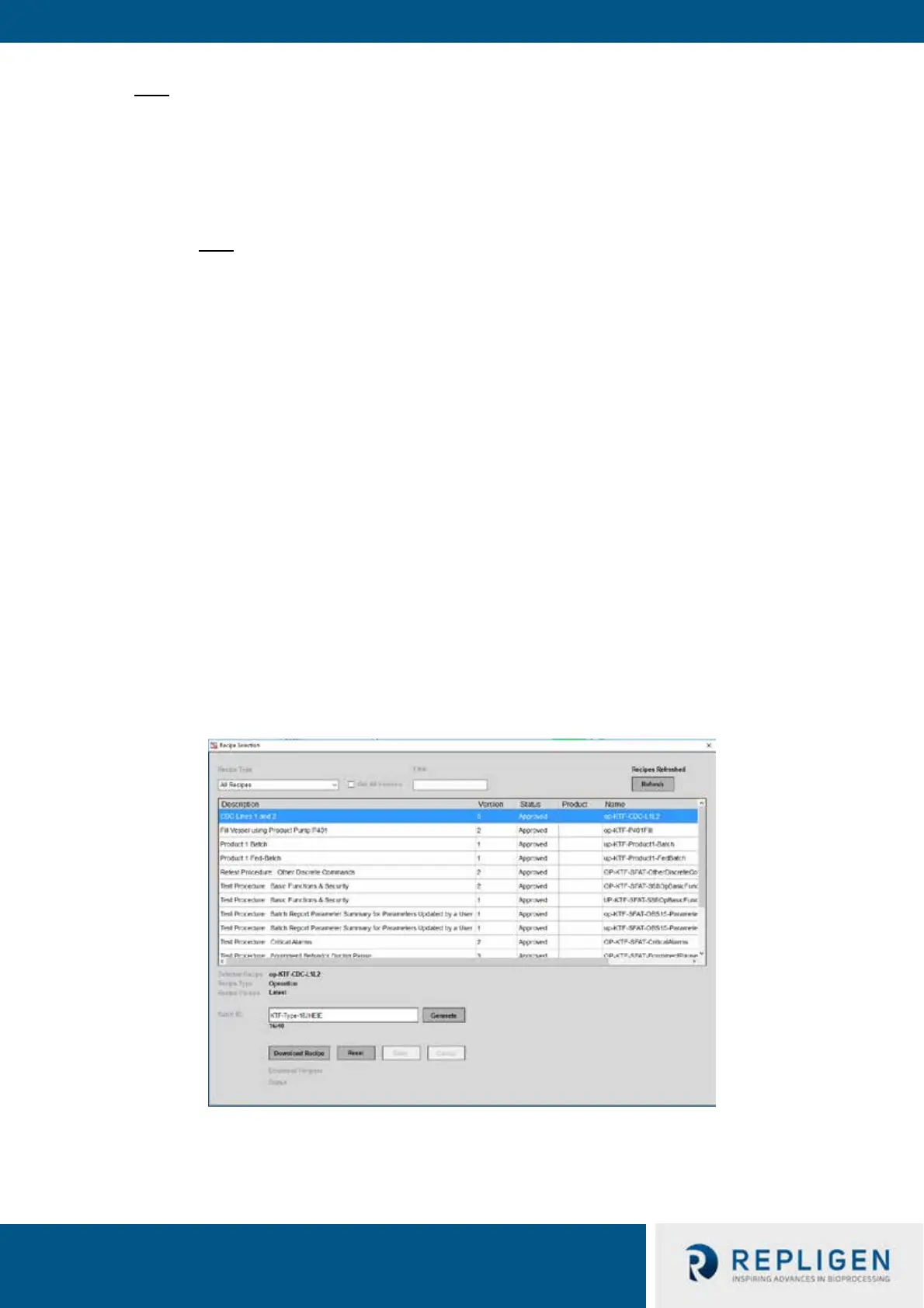IF.UG.IM_R1
Note:
• Contact IT Administrator of User’s organization for pre-configured account details.
For a detailed matrix of actions and security levels, please refer to the Security and Logon
subsections in the chapter on security in the Core Standard Platform Software Operations
Manual.
10. From the Process screen, select the Ack Alarms button. All Alarms will be cleared.
Note:
• Pressing the Reset button on the control panel enclosure will only reset the Master
Control Relay at startup, power outage, or Production Stop.
• All other alarm conditions are reset from the HMI.
• Be sure to exit the HMI, and shutdown Windows before shutting down the System.
11.3 Loading and Running Recipes
A recipe is set of instructions that are executed automatically by the PLC and HMI to run a Tangential
Flow Filtration (TFF), Perfusion, or Tangential Flow Depth Filtration (TFDF) process on the KrosFlo
System.
There are two basic types of recipes, Operations and Unit Procedures. An Operation executes a
series of pre-configured phases. Each phase contains a set of transitions and/or a prompt that
controls which phase is executed next. Unit Procedures execute a series of pre-configured, approved
Operations. The operations in a Unit Procedure are specified as a single list that are executed in the
configured order. There is no logic or branching in a Unit Procedure.
Recipes are created and modified using the standalone Recipe Editor program, and are stored in the
KrosFlo System database. Refer to the Recipe Editor Software Operations Manual (SOM) for detailed
instructions on using the Recipe Editor.
Figure 11. Recipe Selection Screen