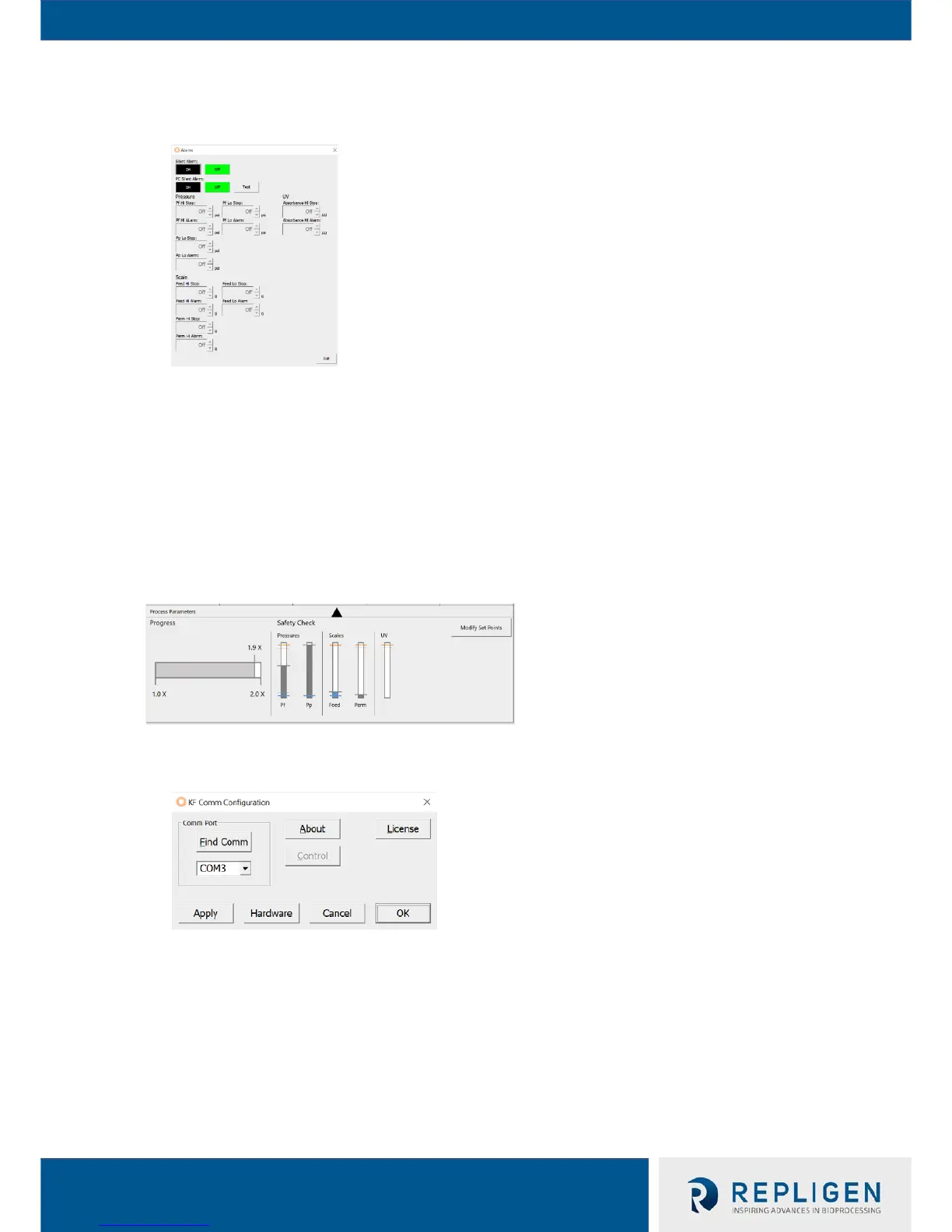4. Alarms
Silent Alarm: Turn on to silence the alarm inside the pump console.
PC Silent Alarm: Turn on silence the alarm from the PC; Test confirms the PC alarm is working.
Pressure and Scale: Activate and input the setpoint for the various warnings and interlocks.
Please refer to Section 7.12 for further definitions.
NOTE: When the ‘Overview’ option is selected for the bottom portion of the Pump Control window,
the alarm values will have thin lines indicating warning level and thicker lines to signal stop.
Find Comm: Select to automatically find the USB Com port assigned to the TFF system.
About: KF Comm Version information.
Apply: Current selections updated.
Hardware: Hardware Setup window appears.