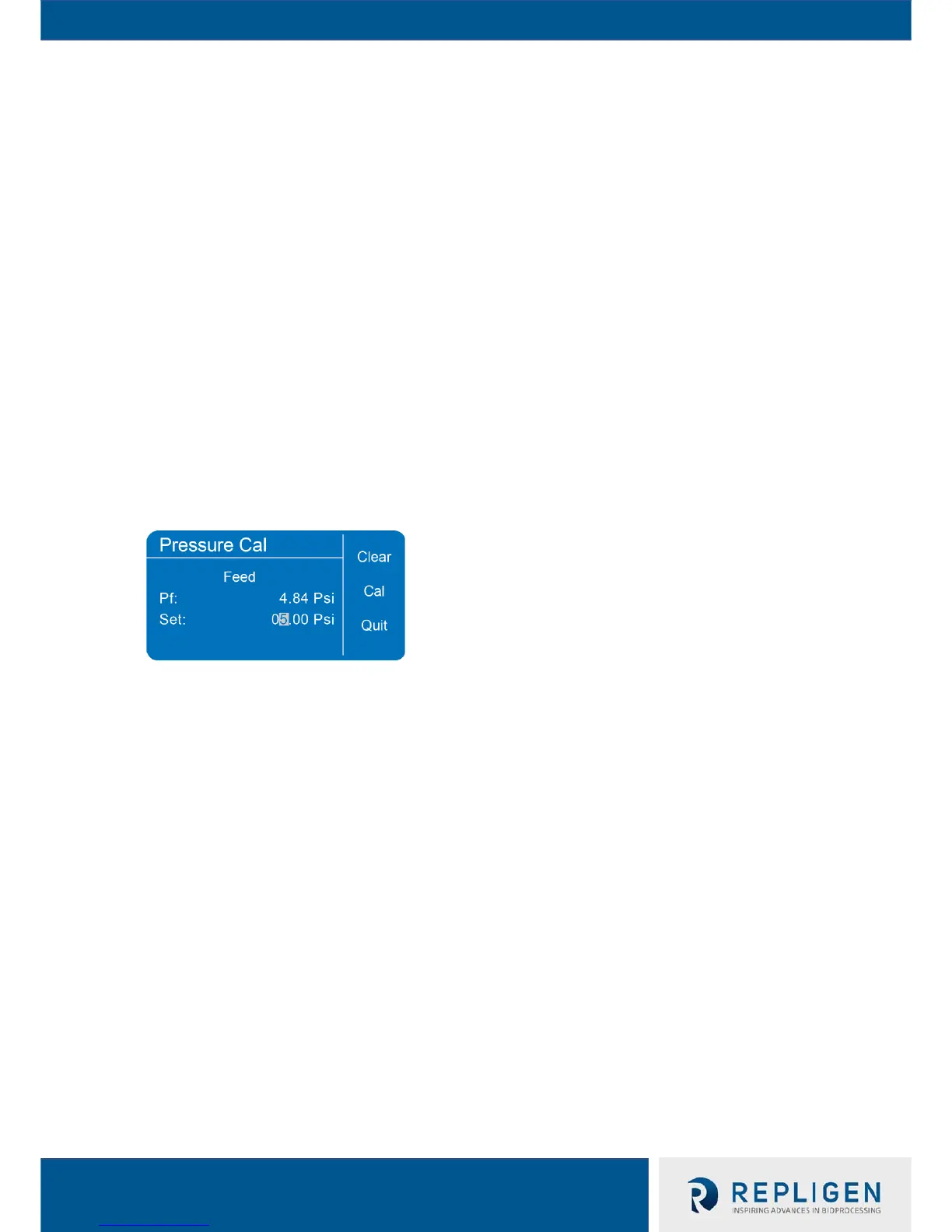7.11 Pressure Calibrate
1. Ensure proper connection between a set of new pressure transducers and Octopus Cable
ports, then tare pressure readings
2. Turn on positive air source from a calibrated pressure source and adjust to dispense 5 psi /
0.35 bar of pressure, then turn positive air source off
3. Connect Feed pressure transducer to be in-line with positive air source—cap the remaining
open end of the pressure transducer
4. Turn on positive air source
5. Wait for Feed pressure reading to stabilize
6. If Feed pressure reading differs from calibrated source measurement, select Pressure
Calibrate from Settings Menu
7. Select source of pressure (in this case, “Feed”), then adjust “Set:” pressure reading to reflect
that of calibrated source
8. Save changes by selecting “Cal”
9. Repeat steps 3 to 8 with the Retentate and Permeate ports
7.12 Alarms and Stops
The TFF system has a number of safety pressure alarms and stops that may be set in the Alarm
Settings menu.
a. Pf Hi Stop – When Feed Pressure (Pf) value ≥ Pf Hi Stop value, the pump drive will stop running
b. Pf Hi Alarm – When Pf value ≥ Pf Hi Alarm value, the pump drive will alarm but continue
running
c. Pf Lo Stop – When Pf value ≤ Pf Lo Alarm value, the pump drive will stop running
d. Pf Lo Alarm – When Pf value ≤ Pf Lo Alarm value, the pump drive will alarm but continue
running
NOTE: For the Pf Lo Stop and Lo Alarm the feed pressure must first rise above the alarm level to be
activated.