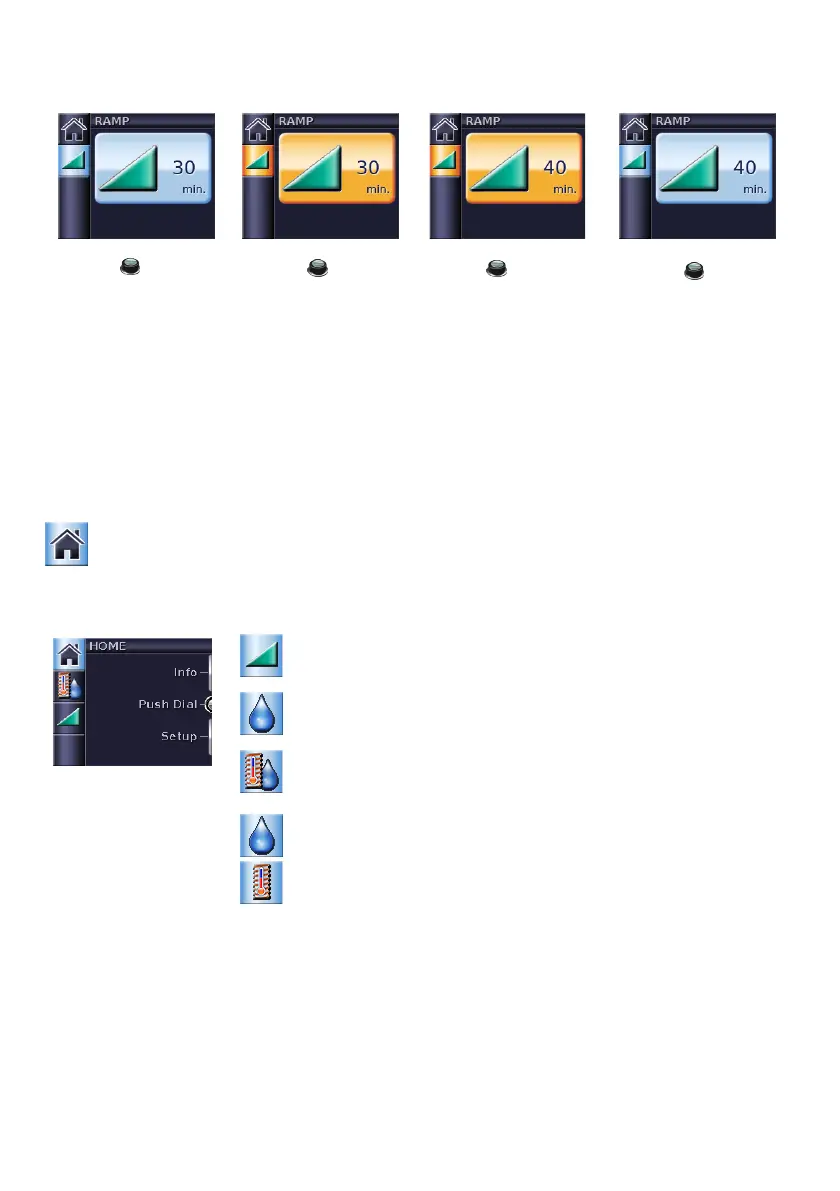14
Navigating the menus
In general, to navigate the menus:
1. Turn until the
parameter you
require is displayed
in blue.
2. Press
.
The selection is
highlighted in
orange.
3. Turn
until you
see the setting that
you require.
4. Press
to confirm
your choice. The
screen returns to
blue.
About the menus
There are three menus that are designed to help you to navigate to where you want to go. They are:
1. Home menu—for day to day adjustments.
2. Info menu—provides sleep quality information.
3. Setup menu—where settings can be adjusted.
Home menu
The Home menu shows you and your patient what features are currently activated, and the accessories
that are connected to the device.
Ramp—displayed when the Max Ramp function is activated in the
Clinical Setup menu.
Humidity Level—displayed when the H5i is connected.
Climate Control—displayed when both the H5i and the
ClimateLine or ClimateLine
MAX
heated air tube are connected and
when Climate Control is activated in the Clinical Setup menu.
Humidity Level and Heated Tube—displayed when both the
H5i and the ClimateLine or ClimateLine
MAX
heated air tube are
connected and when Climate Control is set to Manual in the Clinical
Setup menu.
368220.indb 14 6/09/2011 9:21:44 AM
