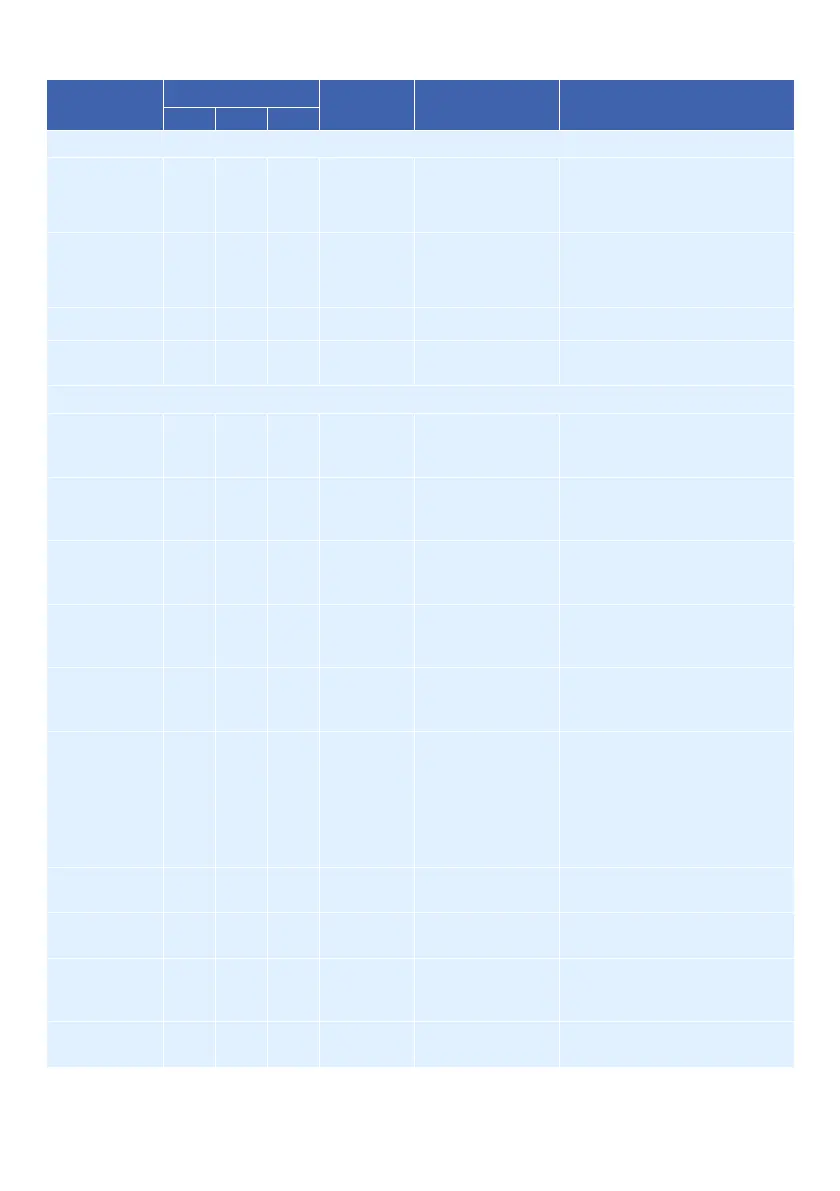20
Treatment screen and clinical setup menus
Parameter Modes Default Range Description
AutoSet APAP CPAP
Treatment screen
AutoSet
Min
Max
ü
4 cm H
2
O
20 cm H
2
O
Shows the treatment
pressure.
APAP
Min
Max
ü
4 cm H
2
O
20 cm H
2
O
Shows the treatment
pressure.
CPAP
ü ü
Shows the set pressure.
Ramp
ü ü ü
– – Orange icon shows that
device is ramping up.
Settings
Mode
ü ü
– – Sets the therapy mode
depending on what modes are
available on the device.
Set pressure
(CPAP)
ü
9 cm H
2
O 4–20 cm H
2
O,
0.2 cm H
2
O
increments
Sets the fixed treatment
pressure.
Max pressure
ü ü
20 cm H
2
O Min–20 cm H
2
O,
0.2 cm H
2
O
increments
Sets the upper limit of
treatment pressure.
Min pressure
ü ü
4 cm H
2
O 4–Max cm H
2
O,
0.2 cm H
2
O
increments
Sets the lower limit of
treatment pressure.
Max ramp
ü ü ü
45
minutes
Off–45 minutes,
5-minute
increments
Limits the ramp times the
patient may select.
Start pressure
ü ü ü
4 cm H
2
O 4–Min pressure
(AutoSet or APAP
mode), 4–Set
pressure (CPAP
mode),
0.2 cm H
2
O
increments
Sets the pressure at the start
of ramp, up to fixed treatment
pressure (CPAP) or minimum
treatment pressure (AutoSet
or APAP mode).
EPR
ü ü ü
Off Off / Ramp Only /
Full Time
Sets when EPR is to occur.
EPR level
ü ü ü
Off Off / 1 / 2 / 3 /
Patient
Sets the EPR value.
Mask
ü ü ü
Pillows Pillows /
Full Face /
Nasal / Nasal Ultra
Selects the type of mask used
by the patient.
Tube type
ü ü ü
SlimLine SlimLine /
Standard
Selects the type of air tubing
used by the patient.
368220.indb 20 6/09/2011 9:21:50 AM
