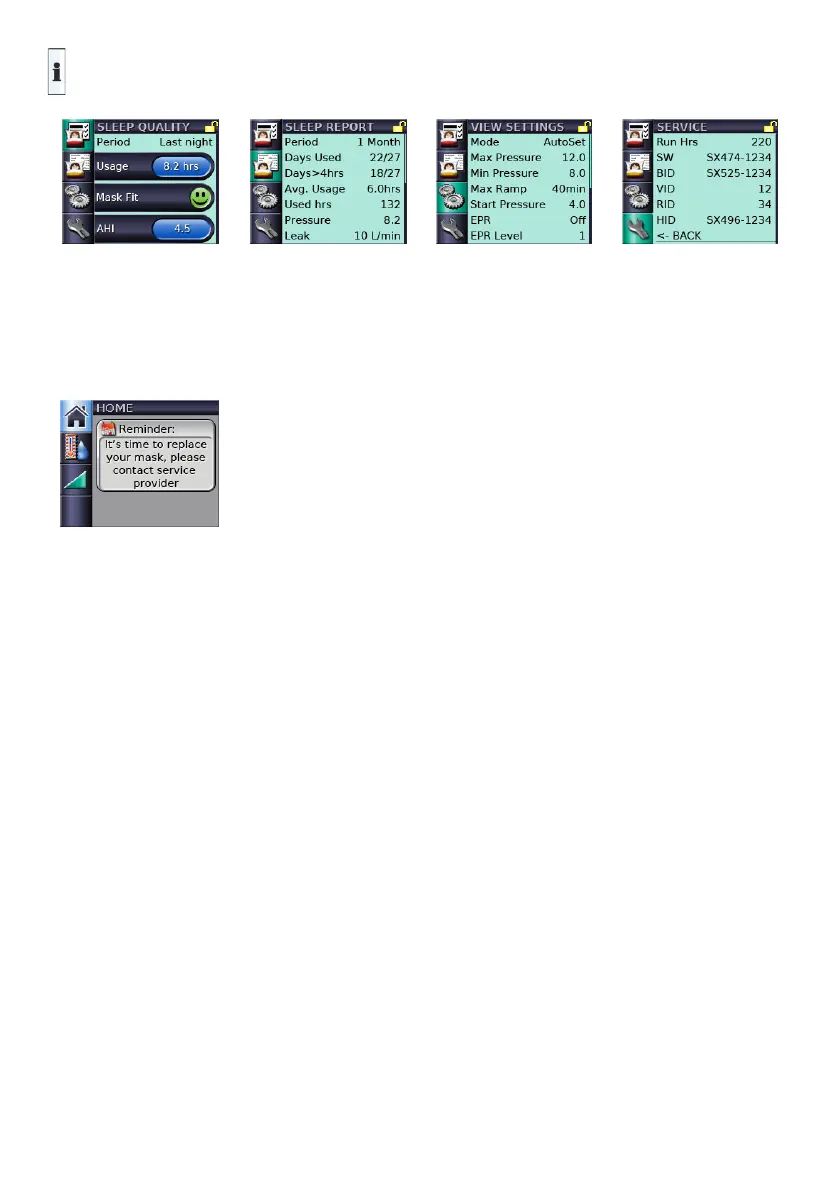18
Clinical Info menu (accessed from the Clinical Setup menu)
*Mask Fit and Leak are only available in the S9 AutoSet and S9 Elite. AHI is not available in the S9 Escape.
Reminder menu
You can use the Reminder menu to alert a patient to specific events, such as when to replace their mask
(shown below) or when to insert an SD card. When a reminder is due, a message is displayed on the
LCD and remains while the device is not delivering therapy. The backlight on the LCD flashes when a
message is displayed.
If more than one reminder for a patient is scheduled for the same date, all
scheduled reminders will be displayed.
Patients can clear each message by pressing any key (except the Start/Stop
button).
You can access the Reminder menu from the Clinical Menu > Options.
Select the required reminder and change the settings as necessary.
For a list of each of the reminders available and their default settings, see the table on the next page.
*
*
368220.indb 18 6/09/2011 9:21:49 AM
