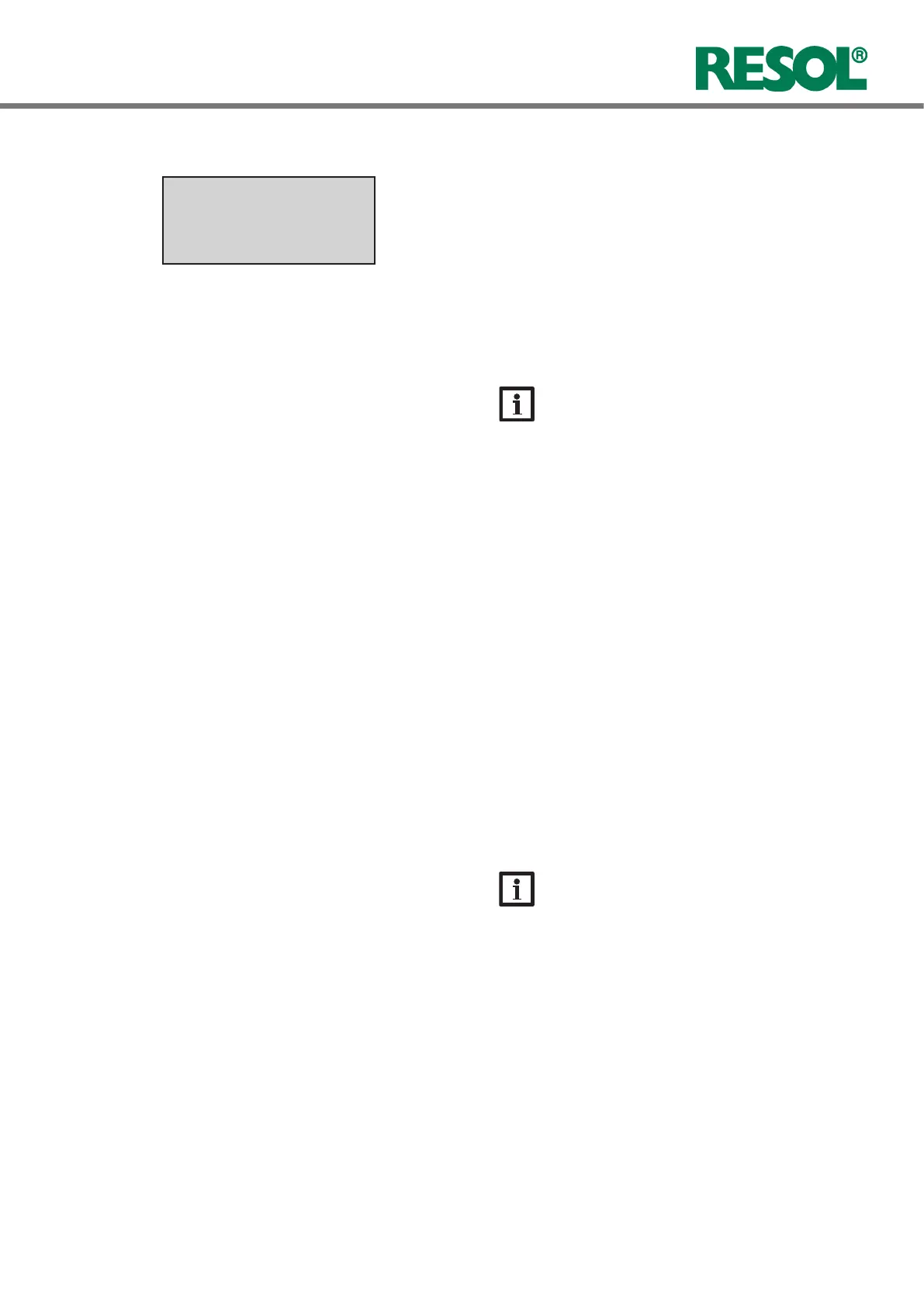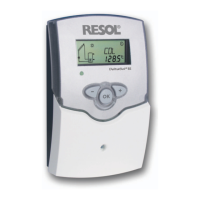2.3 Menu structure
main menu
1. meas. values
2. reports
3. Solar
4. Arrangement
5. WMZ
6. manual operation
7. user code
8. Expert
The clear-text display shows a 4-line part of the selected
menu.
2.4 User codes
Adjustment and control of the controller are carried out
via the menu.When the controller is commissioned, the
display level is in the main menu. In the rst line of each
submenu you will nd the option “back”, by means of which
it is possible to get to the former menu level. In the fol-
lowing diagrams you will nd the complete menu contents;
since some of the menu points depend on the system, op-
tion or message, in some cases not all of the shown text
lines are indicated.
Main menu is shown on the display in the initial state. A
selection can be made between 8 submenus.
Note:
The choice of adjustment values and options de-
pends on different functions and the user code.
Some only appear in the display if they are available
for the adjusted system parameters.
1. Expert Code 0262 (factory setting)
All menus and adjustment values are shown
and all adjustments can be altered.
2. User Code 0077
The expert level is shown, parameter access
is restricted.
3. Customer Code 0000
The expert level is not shown, adjustment
values (solar) can be changed partly; modi-
cation of options, parameter and balance
values is not possible.
For safety reasons, the user code should
generally be set to “0000” before the con-
troller is handed to the customer!
Note:
After the menu point “user code” has been choos-
en, enter the user code!
DeltaSol
®
E
© RESOL 20160310 DeltaSol_E_V2.monen.indd
9 |