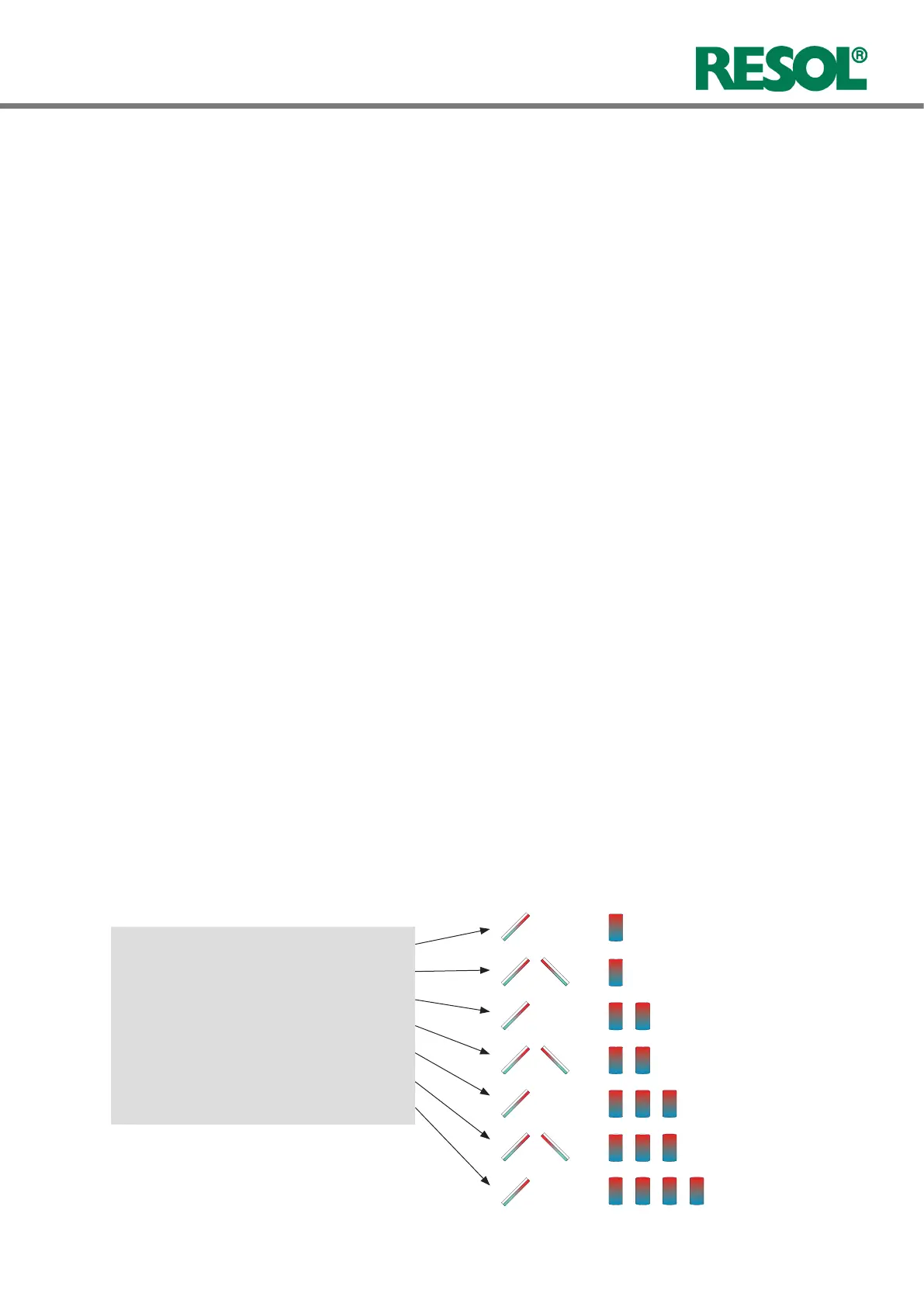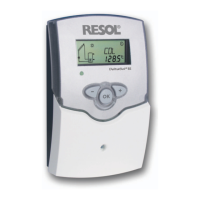A solar system with a store charging in layers is im-
plemented as a 2-store system (store top = store 1;
store bottom = store 2).
System 1: 1 collector eld - 1 store
System 2: east/west collectors - 1 store
System 3: 1 collector eld - 2 stores
System 4: east/west collectors - 2 stores
System 5: 1 collector eld - 3 stores
System 6: east/west collectors - 3 stores
System 7: 1 collector eld - 4 stores
3. Commissioning
The controller is preprogrammed for 7 basic systems. The
selection depends on the number of heat sources (collec-
tor elds) and heat sinks (stores, pool). Factory setting is
system 1.
When the hydraulic system is lled and ready for opera-
tion, connect the controller to the mains.
The controller runs an initialisation phase in which the
product name and the version number are indicated.
When the controller is commissioned or when it is reset, it
will run a commissioning menu after the initialisation phase.
The commissioning menu leads the user through the most
important adjustment channels needed for operating the
system.
Commissioning menu
The commissioning menu consists of the following param-
eters.
1. Language:
Î Adjust the desired menu language.
2. Time:
Î Adjust the clock time. First of all adjust the hours, then
the minutes.
3. Date:
Î Adjust the date. First of all adjust the year, then the
month and then the day.
4. Scheme:
Î Adjust the desired scheme.
5. System:
Î Adjust the desired system.
6. Hydraulic variant:
Î Adjust the desired hydraulic variant.
7. Completing the commissioning menu:
After the scheme and system selection a safety enquiry ap-
pears. In order to conrm, press button 3.
After having conrmed the safety enquiry the controller is
ready for operation and normally the factory settings will
give close to optimum operation.
3.1 Basic systems and hydraulic variants
DeltaSol
®
E
© RESOL 20160310 DeltaSol_E_V2.monen.indd
11 |