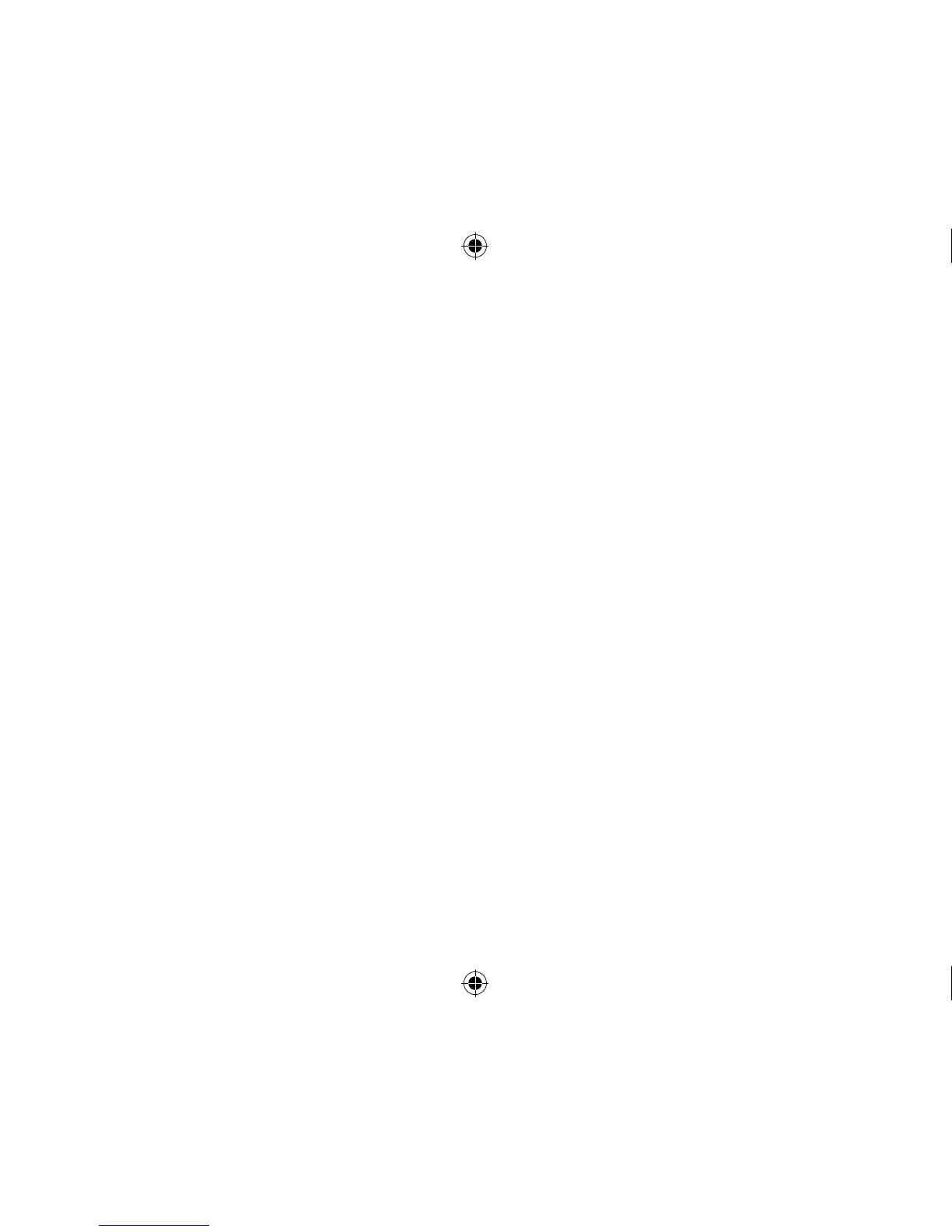25
8.4.2 Phone Now usage
1. Use your telephone in a normal manner.
2. A short melody indicates that the Phone Now feature has automatically switched on the tel-
ephone program.
i
NOTE: Initially, you may need to move the telephone receiver slightly to find the best position for
reliable Phone Now activation and good hearing on the telephone.
If you have two hearing aids with enabled Comfort Phone functionality or Synchronized Volume Control,
the hearing aid on the non phone ear automatically reduces the volume.
400618011US-17.01-Rev.A.indd 25 25-01-2017 09:59:12