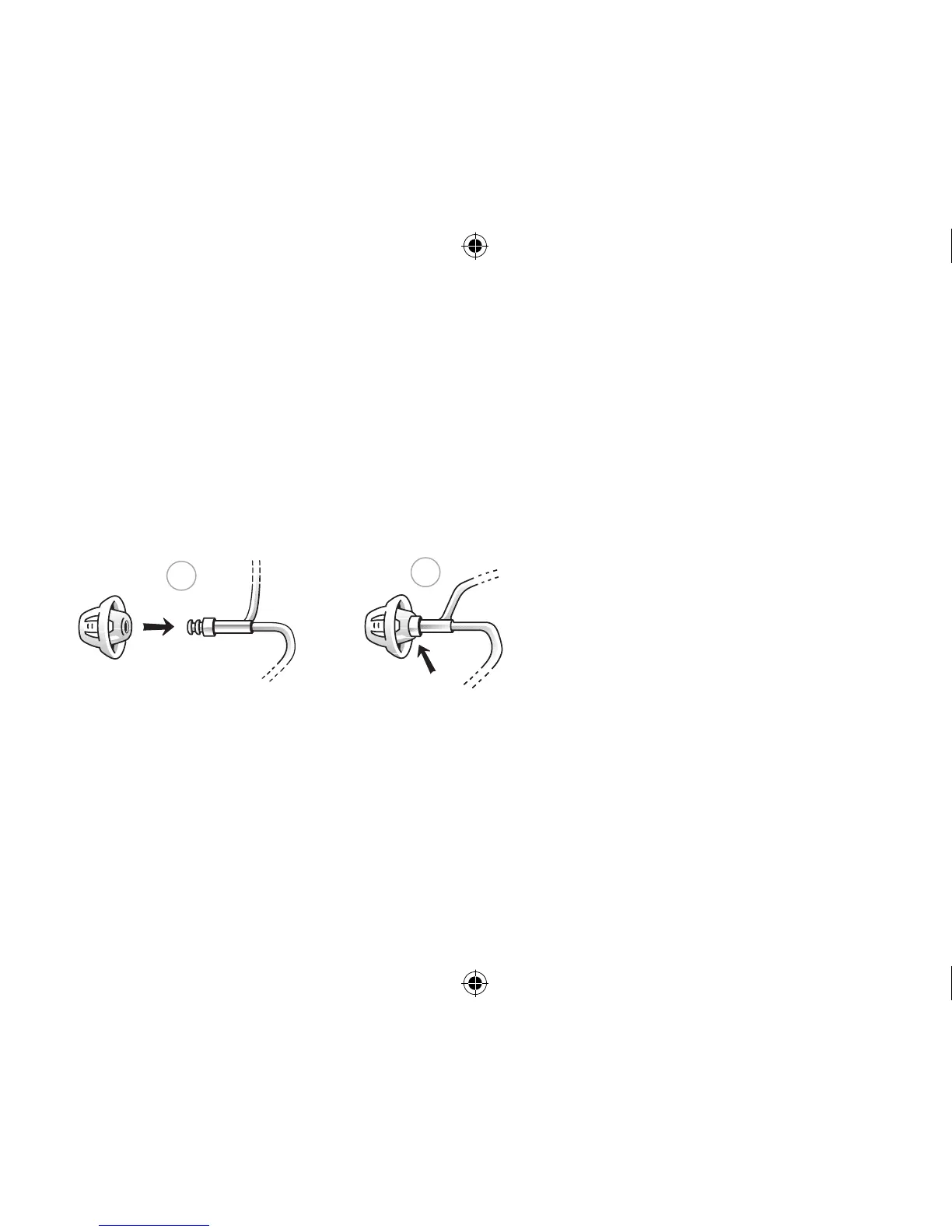2
1
40
11 How to apply domes
It is recommended that your hearing care professional shows you how to change the domes, because
incorrect dome replacement could result in the dome being left in the ear when you remove the hearing
aid.
11.1 ReSound domes
Follow these steps to mount domes:
1. Push the new dome over the ribs flange on the thin tube.
2. Make sure that the new dome is properly and securely mounted.
11.2 ReSound Tulip domes
The Tulip domes are mounted in a similar manner to the ordinary domes, but a few extra steps are
required. The Tulip domes consist of two “petals”.
Follow these steps to mount domes:
1. Push the largest petal away from the thin tube using a finger. This bends the petal forward.
2. Push the new tulip dome over the flange.
400618011US-17.01-Rev.A.indd 40 25-01-2017 09:59:15