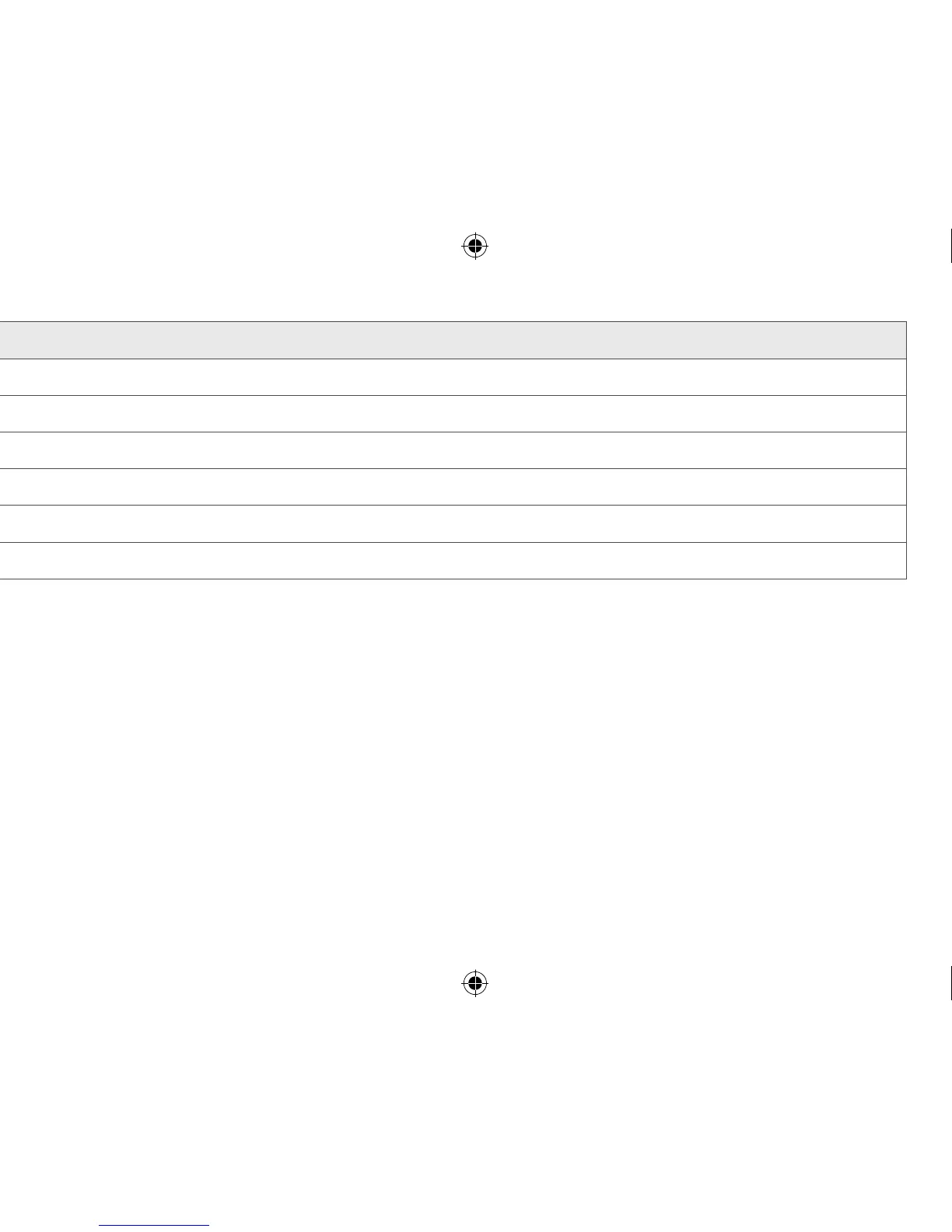Sound is distorted, splutter-
ing or weak?
Is the battery dead?
Replace it with a new one.
Clean it or replace it with a new one.
Is the plastic tube or the earmold clogged or broken?
Visit your hearing care professional.
Did your hearing aid get moist?
Battery drains very quickly
Did you leave your hearing aid switched on for long periods of time?
Always switch o your hearing aid when you are not using it, e.g. during the night.
Check the date on the battery packaging.
400618011US-17.01-Rev.A.indd 63 25-01-2017 09:59:17