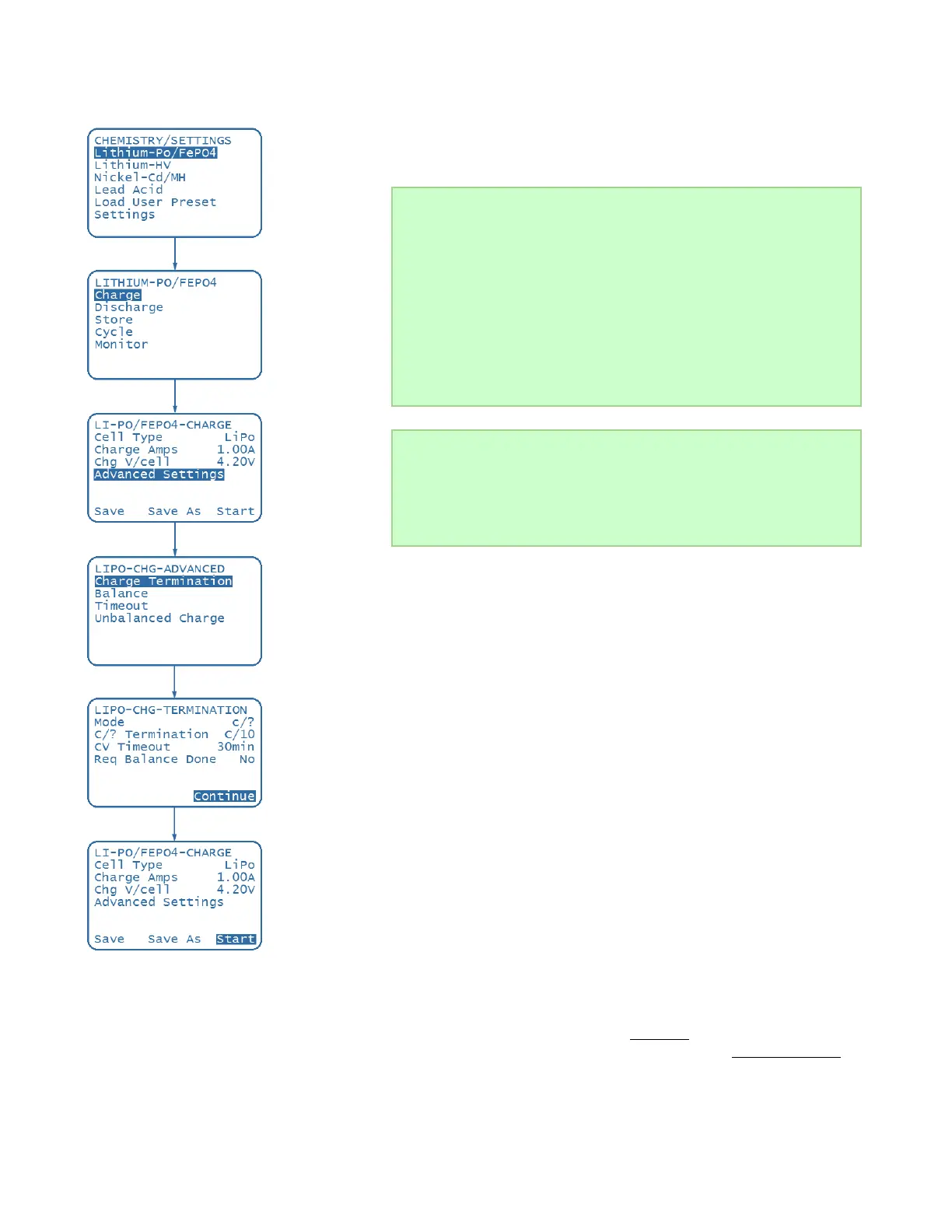17
operation.
a. The Cell Type option allows you to switch between LiPo and LiFePO4
(or A123).
b. The Charge Amps option allows you to adjust the current for charging
the LiPo pack. The allowable range is 25mA to 40A.
c. The Chg V/cell option sets the cell end voltage of the LiPo pack.
d. Selecting Advanced Settings brings up another set of menus that
allows you to adjust more detailed settings applicable for the battery
chemistry or operating mode.
e. The Save or Save As option allows you to save the settings you have
changed to one of 28 available User Presets that you may load at any
time. See Example 2: Saving and Loading a User Preset on how to save
or load a user preset.
f. Start will allow you to start the charge operation.
9. Scroll to Advanced Settings and press ENTER. The screen now shows a few
groups of advanced settings available for LiPo Charge.
10. Scroll to Charge Termination and Press ENTER. You now see all the options
applicable for LiPo charge termination.
11. Scroll to the CV Timeout option and adjust the setting at 1hr. Press ENTER to
save the setting.
12. If you would like to change an advanced setting from another advanced
settings group, press BACK to see the list and select another group. Otherwise
scroll to Continue and press ENTER. This brings you back to the LI-
PO/FEPO4-CHARGE menu with Start highlighted. Press ENTER to start the
charge operation.
13. GT1000 checks the battery and cell voltages and displays the number of cell
count and battery chemistry. If the display matches the pack’s chemistry and
cell count, press ENTER to start charging. If the display does not match the
pack’s chemistry and cell count, press BACK or do nothing – if you do nothing,
the screen will time out with a series of error beeps and go back to the previous
screen.
Tip: The Cell Type is one of several options where its setting could be
adjusted by the user. Option settings are always displayed to the right
of the option and pressing ENTER changes the highlight from the
option to the setting. Once the setting is highlighted, use the navigation
wheel to scroll through the available settings and press ENTER again
to save the setting. The highlight will go back to the option and the
setting will display what you have just selected. While scrolling through
a setting, if you decide to discard your changes and leave the setting in
its original value, press the BACK button. Once a setting has been
changed, it is saved to memory. When the charger is disconnected
from the power source and then powered up again, the last saved
settings will be displayed.
Tip: There are a total of 8 cell types (LiPo or LiIon, LiFEPO4 or A123,
LiHV427, LiHV435, NiCd, NiMH, PbSLA and PbAGM) supported in
GT1000. Each of the cell types have their own settings saved in
GT1000. Changing the Cell Type option will call up its settings and the
display will be updated to show the saved settings applicable to that
cell type.