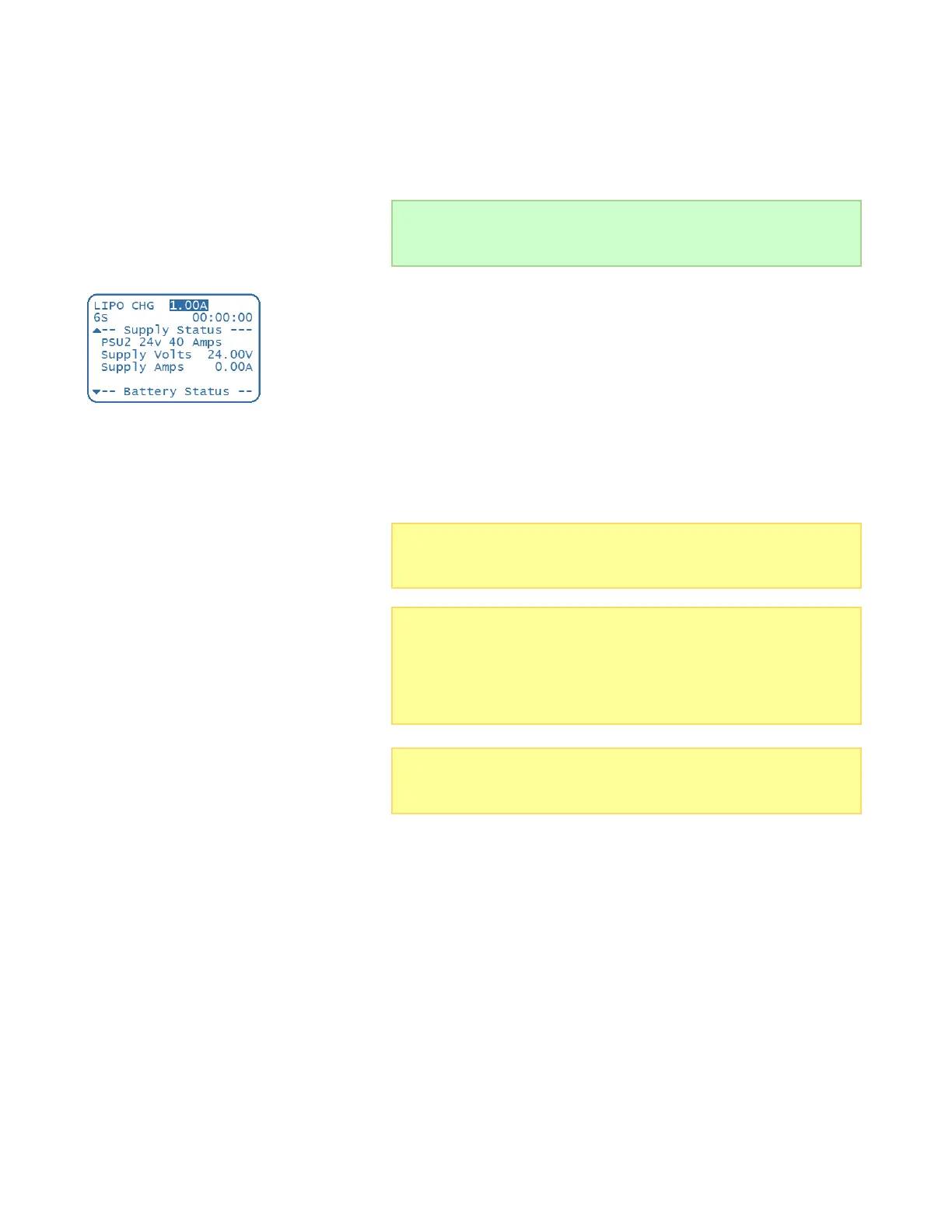18
14. During the charge operation, use the navigation wheel to scroll through and
view the status information. Throughout the charge operation, the battery
chemistry, cell count and current setting will be displayed at the top together
with the time status information.
15. To change the current setting, press ENTER. The current setting you have
previously set in the CHARGE AMPS option will be highlighted and you can
adjust the setting if desired. Press ENTER again to set a new charging current
or press BACK to discard any changes.
16. To stop the operation, press and hold BACK. The charger stops charging and
STOP is displayed at the top right of the screen. Press any button to return to
the LI-PO/FEPO4-CHARGE screen.
17. If you allow the operation to complete, GT1000 will beep several times and the
display will show DONE at the top right of the screen. Use the navigation wheel
to scroll through and review the status information. Press any button to return
to the LI-PO/FEPO4-CHARGE screen.
18. Disconnect the LiPo pack from GT1000.
Tip: You can use the Info Scroll Time option in
CHEMISTRY/SETTINGS -> SETTINGS -> VISUAL SETTINGS to
auto-scroll through the status information.
Note: NiMH, NiCd and Lead Acid user presets may switch to trickle
charge (depending on how the preset is configured) when charging is
complete.
Note: The operation is now complete, but the “session” remains open
so you can review the status information. Once you press any button,
the status information will be discarded. If you disconnect the pack
before ending the session, GT1000 will display a “Pack Removed”
message. This is a non-critical message, and you can ignore it in this
situation.
Note: After a Charge/Discharge/Regenerative Discharge operation is
complete, the fan will continue operating for another few minutes to
allow the internal temperature to cool down faster.