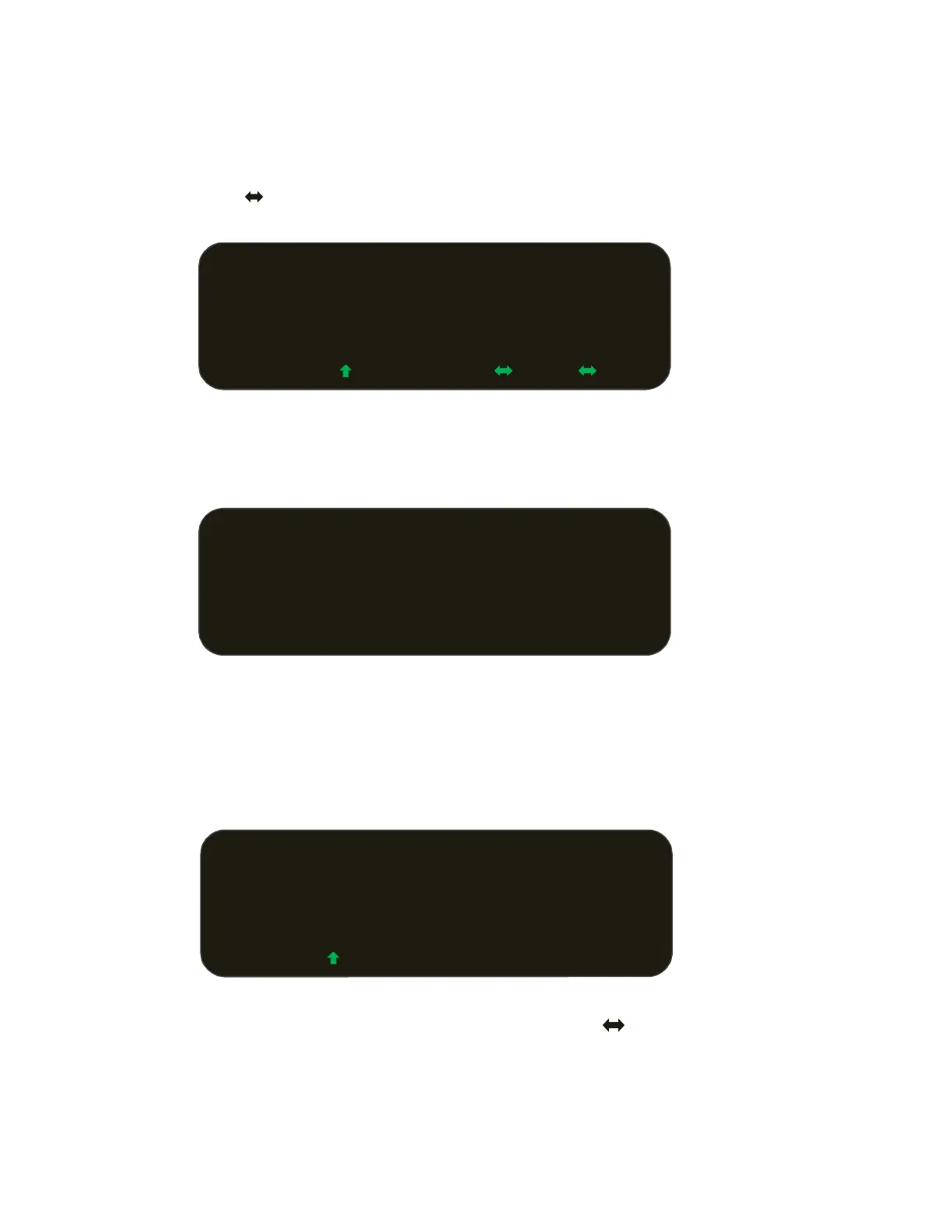14
9.3 Material change
Depending on the setting of the USER options in the setup screen, GAT and MAT may show up on the sub
menus.
If, MAT is there, press MAT to enter the material adjustment screen.
Press SOLID to change solid material
NOTE: A reminder screen for the calibrated gate setting of the new solid material selected will show for 5
seconds.
9.4 Air Gate
If “air gate” mode is the chosen in the setup screen, it will show the “AIRGT” menu instead of “GAT” and/or
“MAT”.
Press the AIRGT button to enter the air gate adjustment screen. Press the button to switch between low
gate and high gate. The chosen gate setting is highlighted.
NOTE: When you switch the gate setting the material will also change from material 1 (low gate) and material 3
(high gate).
0KMh 11:35:07
SPIN‒M SALT‒C
0% 0kg
GATE: 05
0KMh 11:35:07
SPIN‒M SALT‒C
0% 0kg
GATE: 05
0KMh 11:35:07
SPIN‒M SALT‒C
0% 0kg
GATE: 05