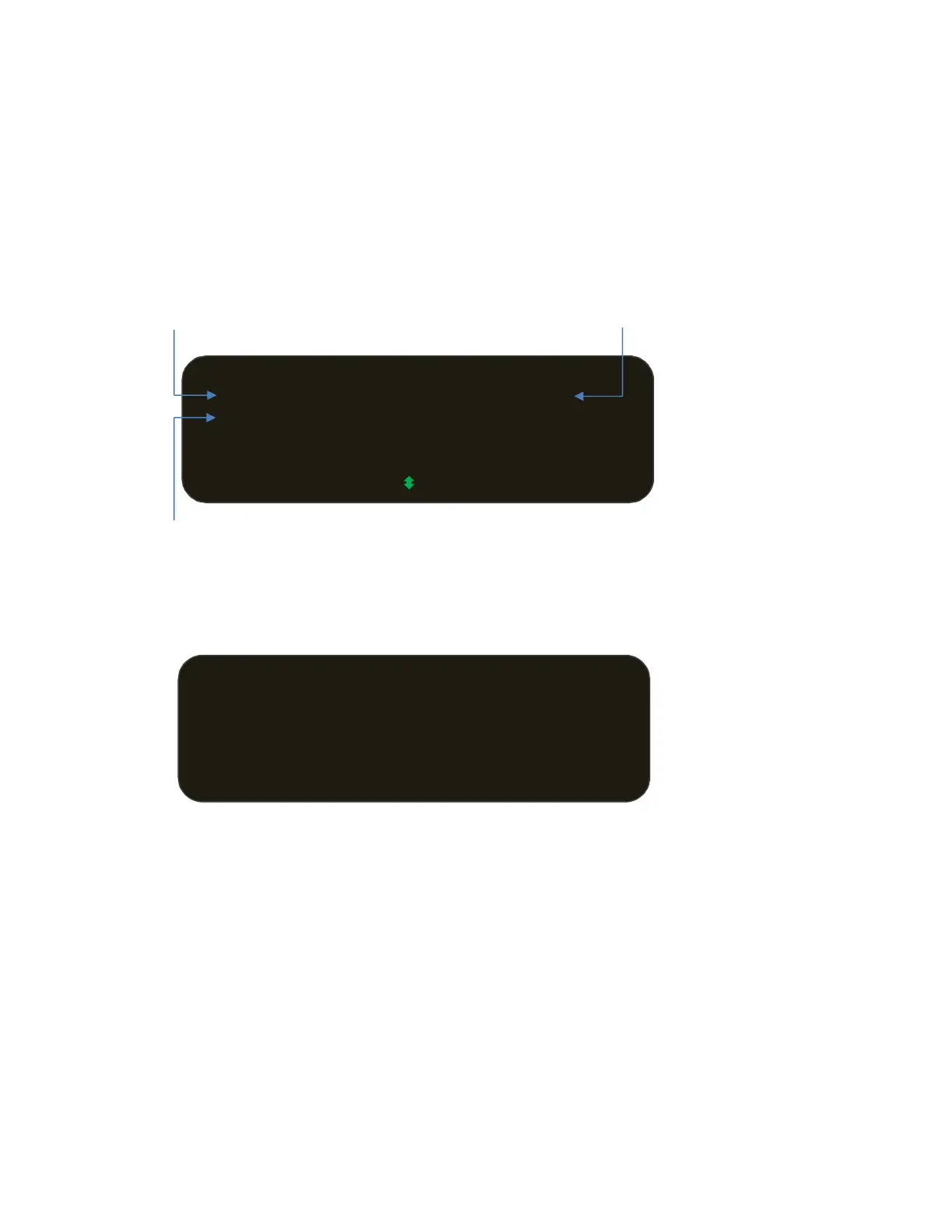6
5 GROUND SPEED CALIBRATION
There are two ways to input the ground speed calibration.
If the resolution is known, just manually input the pulses per KM or Mile.
The other way is to set a predetermined speed (speed the truck will be spreading at most often, is
recommended). Follow the hints on the screen and allow the system to finish the speed calibration by itself.
After the predetermined speed is set up, the controller will jump to the following screen and the text message
“Run CAL SPD & press START” will flash.
Drive the vehicle and hold the vehicles speed (as indicated on the speedometer) at the value you entered in the
CAL SPD field. Press the START button.
Hold the vehicles speed at this rate and after 5 seconds, the system will record the pulse resolution
automatically.
The speed calibration is now completed.
Ground Speed Calibration
* PULS/ (km): 020000 CUR SPD: 0000
CAL SPD: 40
Run CAL SPD & press START
Ground Speed Calibration
* PULS/ (km): 020000 CUR SPD: 0000
CAL SPD: 40
SKIP / ENTER to Set CAL SPD
Predetermined speed
Resolution
Current speed
