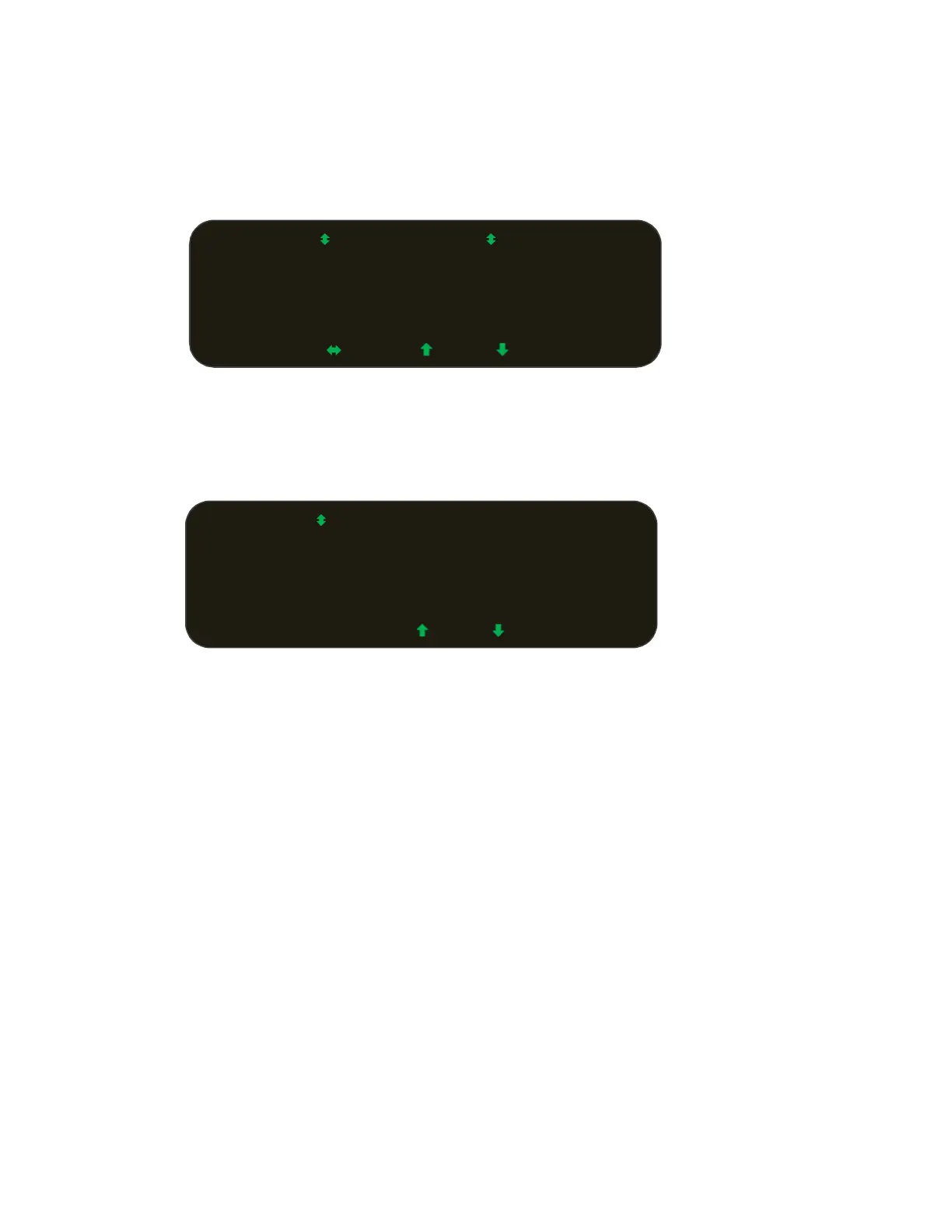7
6 HYDRAULIC VALVE CONFIGURATION
The left side of screen is used to set up the valve configuration.
6.1 Valves
When * is in front of CONVEYOR, press Enter to select the valves. Choose valves to edit between conveyor and
spinner.
6.2 Mode
Conveyor has five modes: close loop (auto), open loop, manual 12V triggered, manual speed or manual.
Spinner can only work under manual mode.
If the Closed loop mode is selected for Conveyor, it is able to run Auto Null.
--- Manual Mode-(M)
This mode allows the driver to manually control the spread rate. Each setting on the Conveyor Dial 1–9 is a
percentage of maximum valve null setting. The display will show “M” beside solid material name on the
operation screen.
--- 12 Volt Triggered Manual Mode-(T)
In addition to manual mode operation, this mode allows the controller to start and stop the spreader based on a
12V input signal. The display will show “T” on the screen.
--- Ground Speed Triggered Manual Mode-(G)
In addition to manual mode operation, this mode will start and stop the spreader based on ground speed input.
The display will show “G” on the screen.
--- Open Loop Mode-(O)
* CONVEYOR 1 SALT
MODE: AUTO BLAST: 0270 M99%
SENSOR: 0050 RATE1: 0032
NULL: 15.0 60.0 WT/REV: 1.00
GAIN: 60% CAL GATE: 05
AUTONULL AUTOCAL
PPAGE NPAGE START SKIP ENTER
* SPINNER
MODE: MANUAL
NULL: 15.0 75.0
BLAST: 0 0 0
