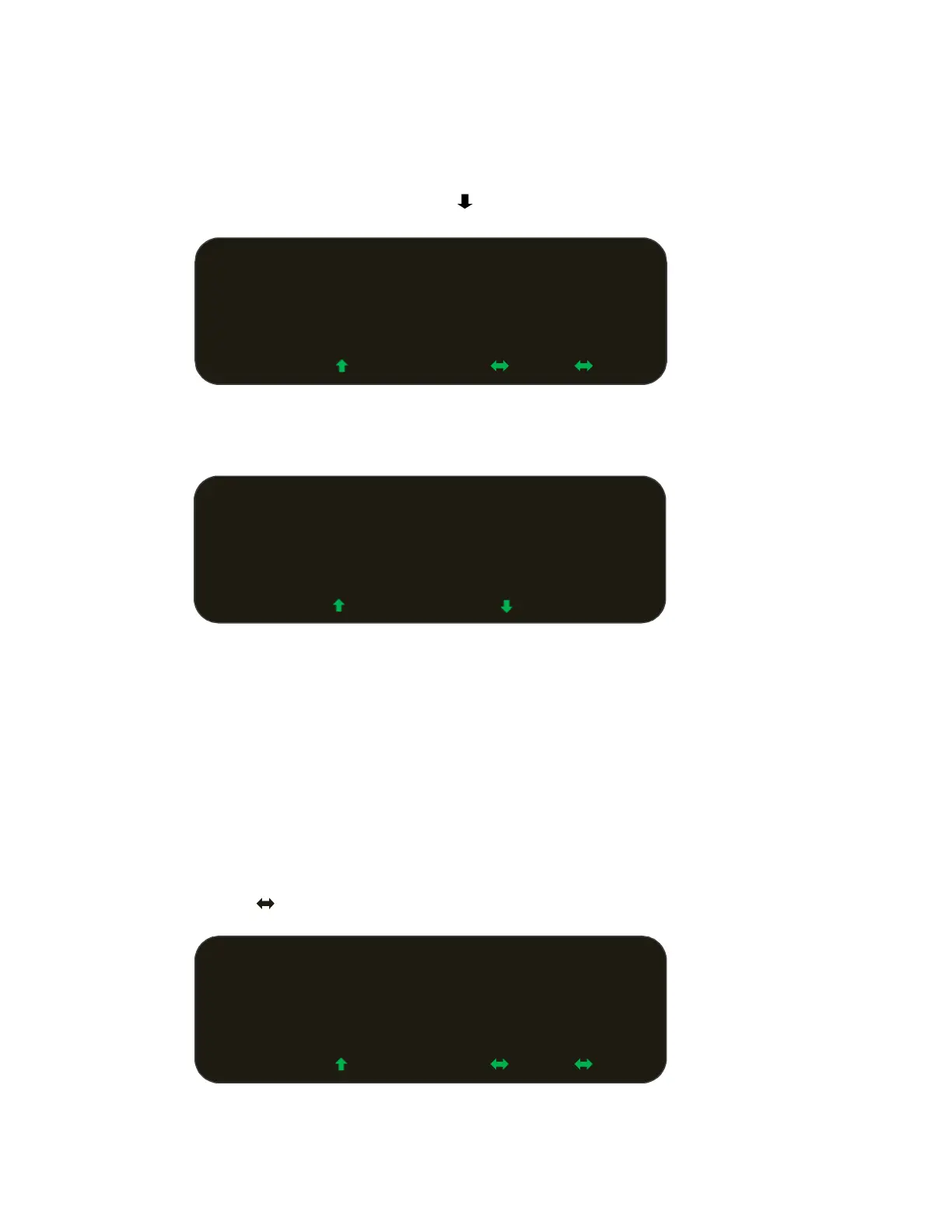13
9 SUB Menus
9.1 SPEED SIMULATION
When the truck is stopped (ground speed = 0), press to enter the screen as shown below.
Press SMSPD to enter speed simulation mode.
- Make sure that the vehicle is stationary (ground speed = 0)
- Press UP and DOWN buttons to adjust the simulated ground speed value.
- WARNING: In simulated mode the conveyor and or spinner has the ability to turn, and caution must be
exercised.
- Turn the dials to verify the system is working.
- NOTE: Under the simulation mode, the system still counts the spreading information into log file, so
please clear that by resetting the screen totals and retrieving logging data with USB log key.
9.2 Gate Adjustment
Depending on the setting of the USER options in the setup screen, GAT and MAT may show up on the sub
menus.
If, GATE is there, press GAT to enter the gate adjustment screen.
Change the gate value as required and press the FINSH button to exit.
0KMh 11:35:07
SPIN‒M SALT‒C
0% 0kg
GATE: 05
SIM 0KMh 11:35:07
SPIN‒M SALT‒C
0% 0kg
GATE: 05
0KMh 11:35:07
SPIN‒M SALT‒C
0% 0kg
GATE: 05