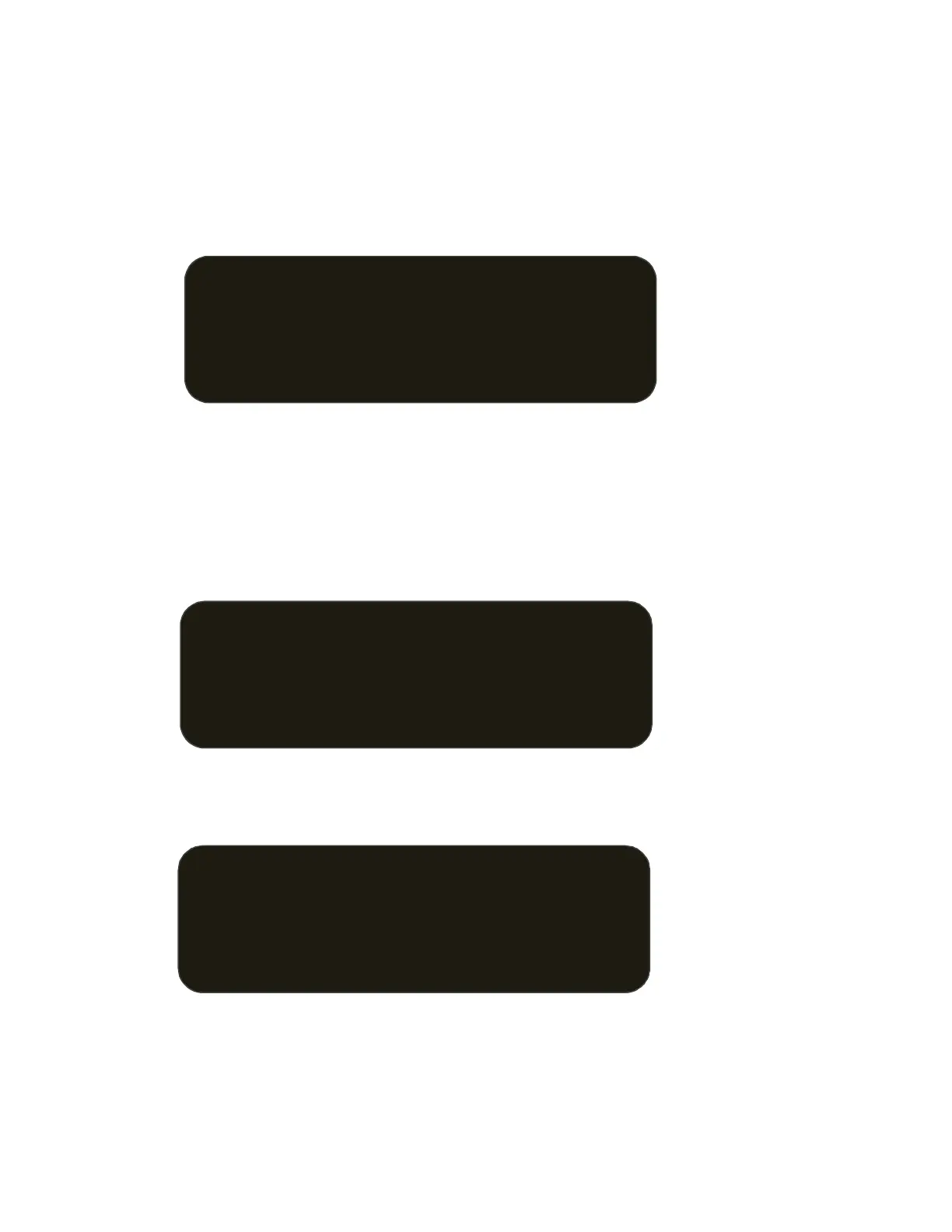16
11 UNLOAD
To unload remaining material after completion of the spreading operation, activate by pressing both the
conveyor and the spinner dials simultaneously when spinner and conveyor rates are zero.
(Note: The vehicle must be stationary.)
WARNING: Once selected the conveyor or spinner has the ability to turn, and caution must be exercised.
Turn the dials until the desired speed is achieved. Press both the conveyor and the spinner dials simultaneously
to exit unload mode. Moving the vehicle will suspend the unload process. It will automatically resume when the
truck is stopped again.
12 SPREADING SCREEN
When truck is moving, system will display the spreading screen.
Pressing STAT will go to the diagnosis screen which displays the power voltage, actual conveyor RPM and rate.
Press and hold the REVS to change the direction of the conveyor / auger (if equipped). Release the button to
resume normal spreading.
0KMh 11:35:07
SPIN‒M SALT‒C
10% 10%
UNLOADING
GATE: 05
30KMh 11:35:07
SPIN‒M SALT‒C
0% 30kg
GATE: 05
VOLTAGE: 12V
CONVRPM: 0 CONV_ACTU: 0
QUIT