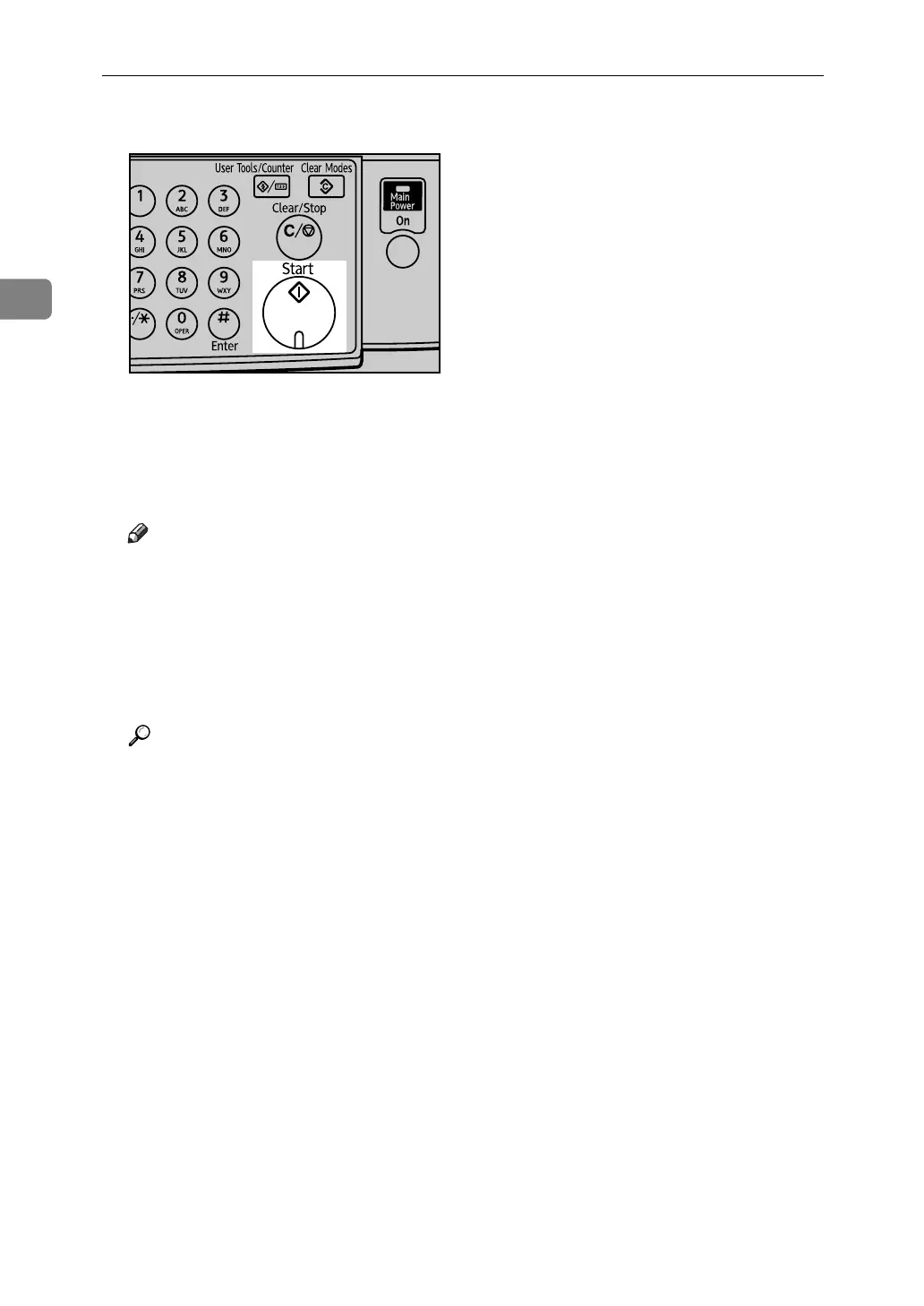Copying
22
2
F Press the {Start} key.
The machine starts copying.
When placing originals on the exposure glass, press the {q} key after all
originals are scanned.
Copies are delivered face down.
Note
❒ Always log off when you have finished using the machine to prevent un-
authorized users from using the machine.
❒ To stop the machine during a multicopy run, press the {Clear/Stop} key.
❒ To return the machine to its initial state after copying, press the {Clear
Modes} key.
❒ To clear an entered value, press the {Clear/Stop} key.
Reference
p.11 “Placing Originals”
“When the Authentication Screen is Displayed”, About This Machine
ARC044S
