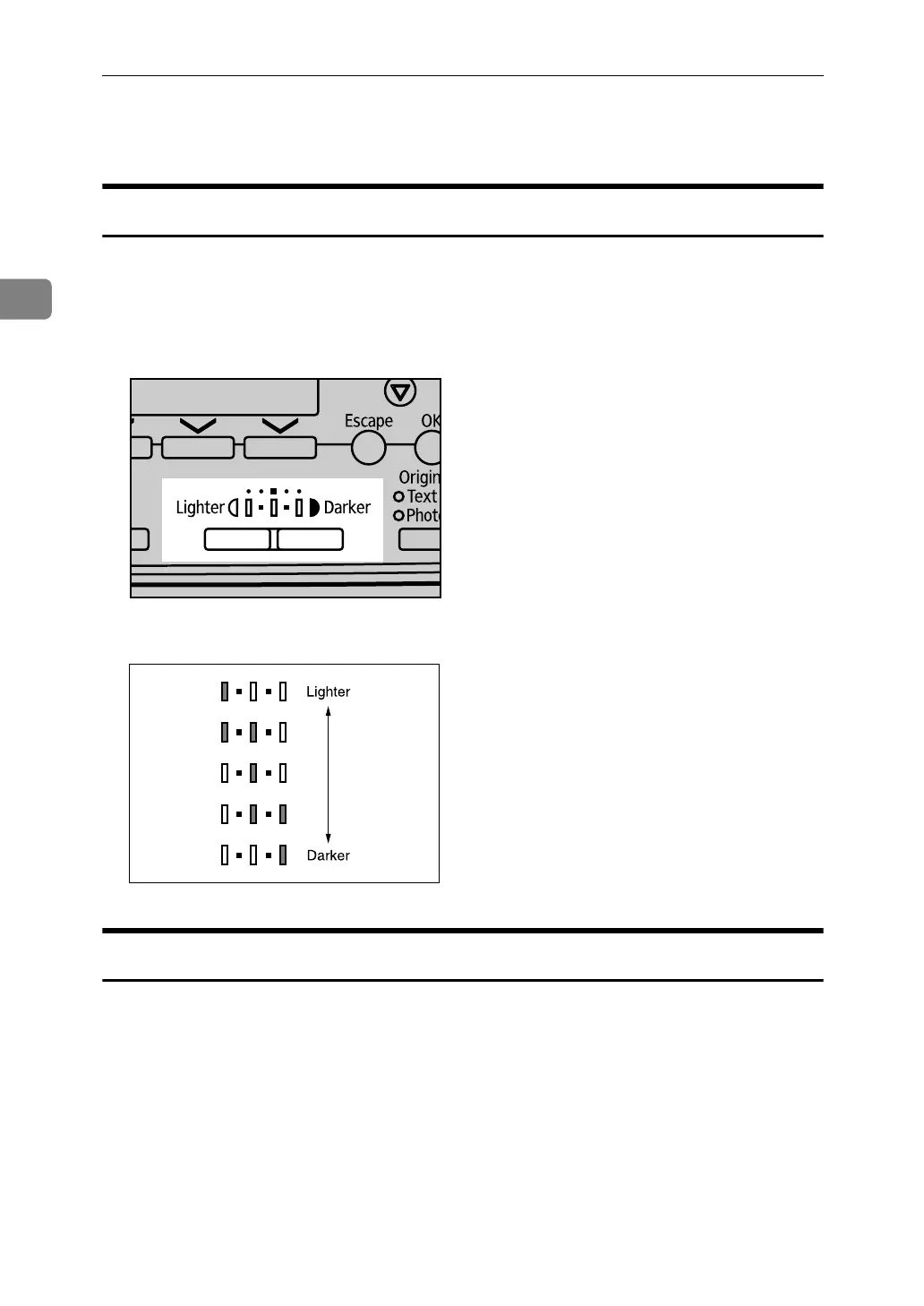Copying
34
2
Copy Functions
Adjusting Image Density
You can adjust the image density in five levels. If you want darker or lighter cop-
ies, adjust the image density accordingly.
A Press the {Lighter} or {Darker} key to adjust the image density.
The density indicator moves.
The image density changes in five increments as follows:
Original Type Setting
Select one of the following original types to match your originals:
❖ Text
Select this mode when your originals contain only text (no pictures).
❖ Photo
Delicate tones of photographs and pictures can be reproduced with this mode.
• When copying developed photographs
• When copying photographs or pictures that are printed on paper (e.g.
magazines)
• When copying originals generated by color copiers
ARC045S
ABU042S