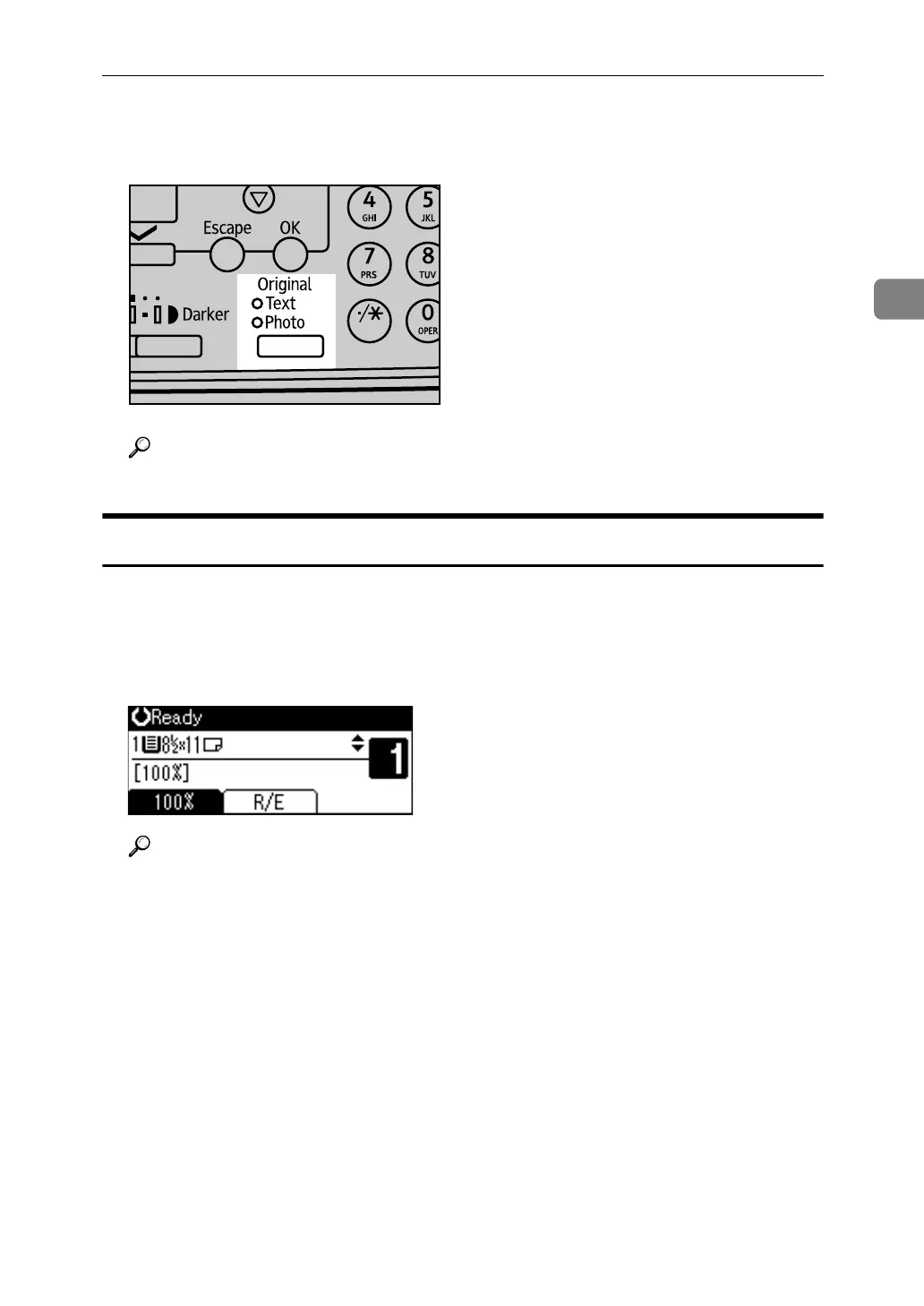Copy Functions
35
2
A Press the {Original} key to select the original type.
The indicator of the selected original type goes on.
Reference
“Original Type Setting”, General Settings Guide
Selecting Copy Paper
Choose a tray containing the paper you want to copy onto: the paper trays or the
bypass tray.
A Select a desired tray using {U} or {T}.
The selected tray and paper size are displayed.
Reference
p.23 “Copying from the Bypass Tray”
ARC046S