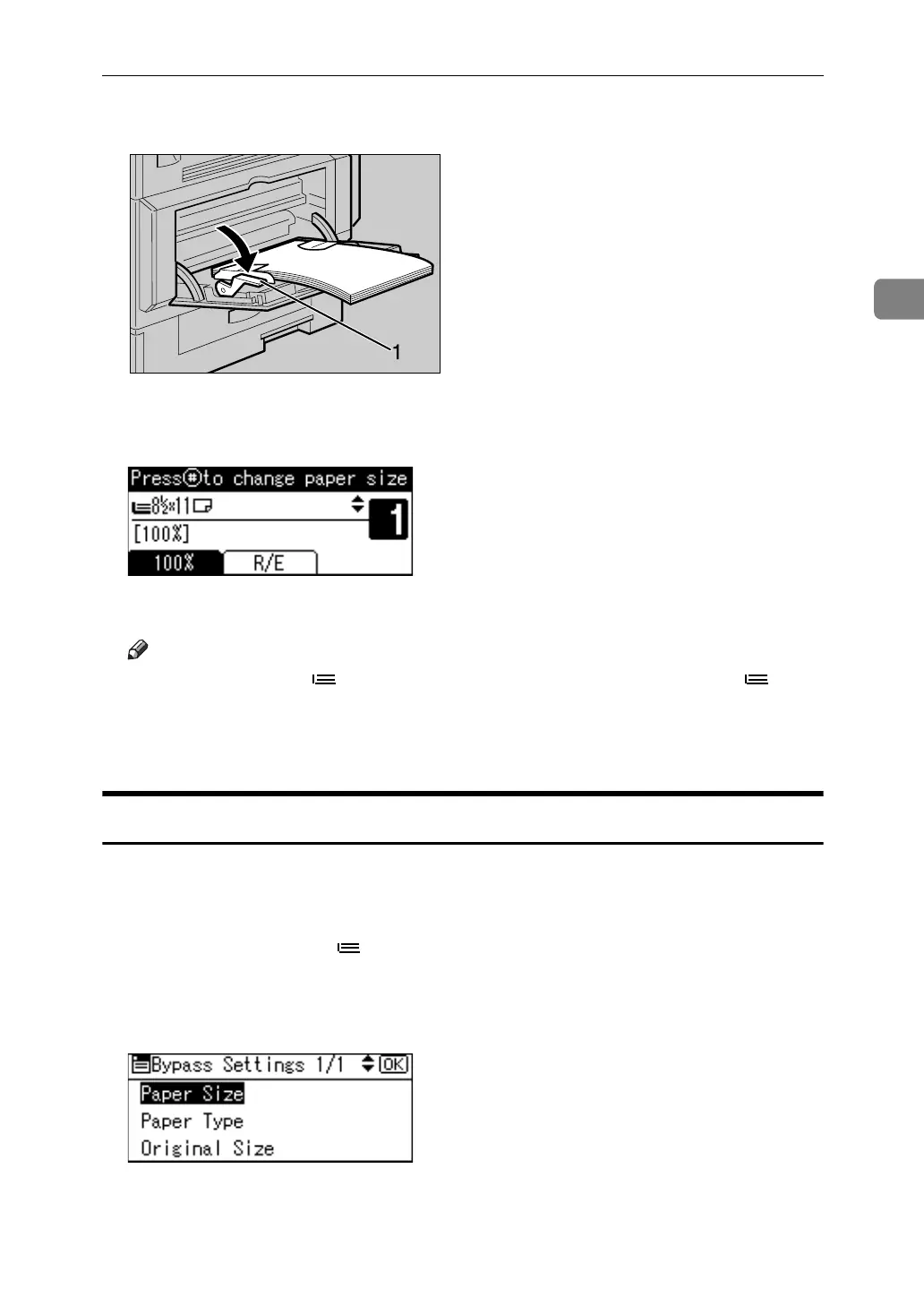Copying from the Bypass Tray
25
2
D Pull down the release lever.
1 Release lever
The bypass tray is selected on the display.
E Select the size and type of the paper, if required.
Note
❒ If the bypass tray is not selected on the display in step
D
, select using
{U} or {T}, and then press the { q} key.
❒ When Panel Key Sound is turned off, the beeper will not sound even if you
insert paper into the bypass tray.
When Copying onto Regular Size Paper
Makes copies onto regular size paper from the bypass tray.
A Load paper face down on the bypass tray.
B Select the bypass tray using {U} or {T}.
C Press the {q} key.
D Select [Paper Size] using {U} or {T}, and then press the {OK} key.
ARC013S
