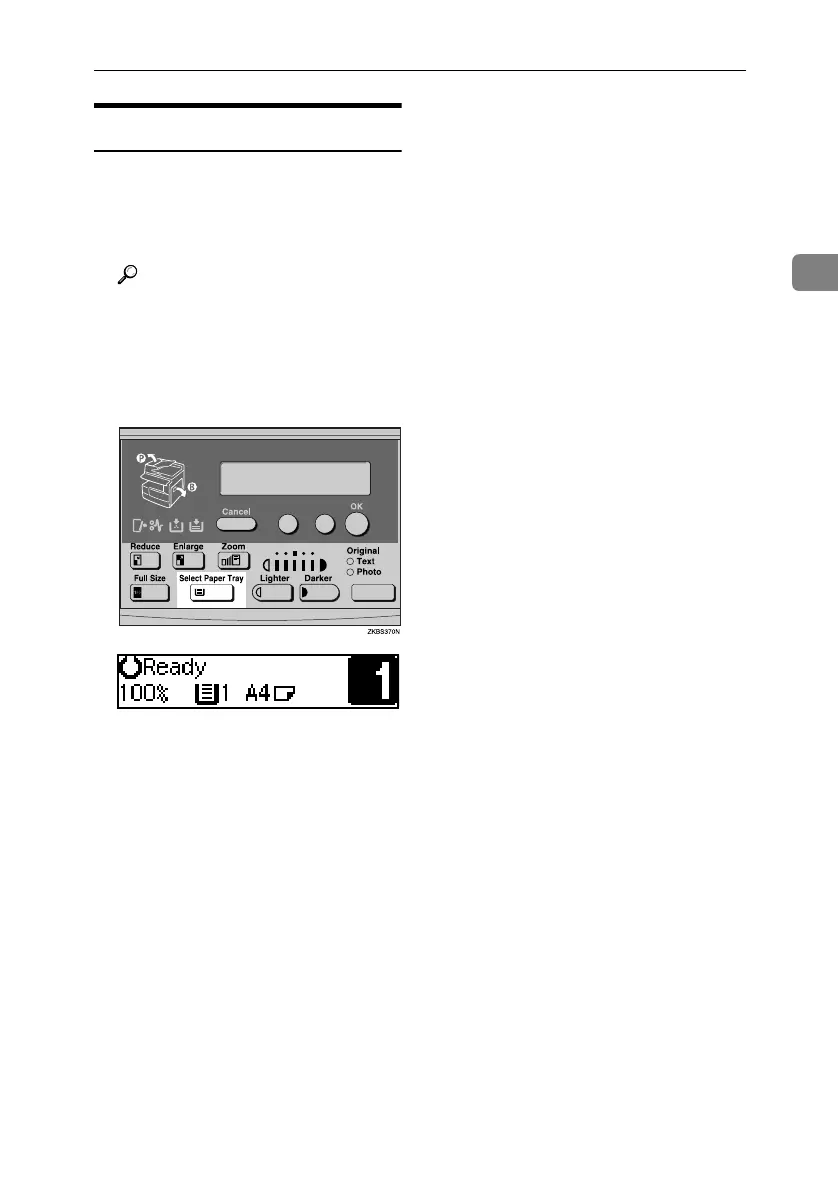Basic Functions
27
2
Selecting Copy Paper
❖
❖❖
❖ Manual Paper Select
You can select the desired copy pa-
per size manually. You can also se-
lect the bypass tray.
Reference
p.30 “Copying from the Bypass
Tray”
A
AA
A
Select the paper tray or bypass
tray by pressing the {
{{
{Select Paper
Tray}
}}
} key.
KirC1a_AE_F_FM.book Page 27 Friday, January 31, 2003 4:54 PM
