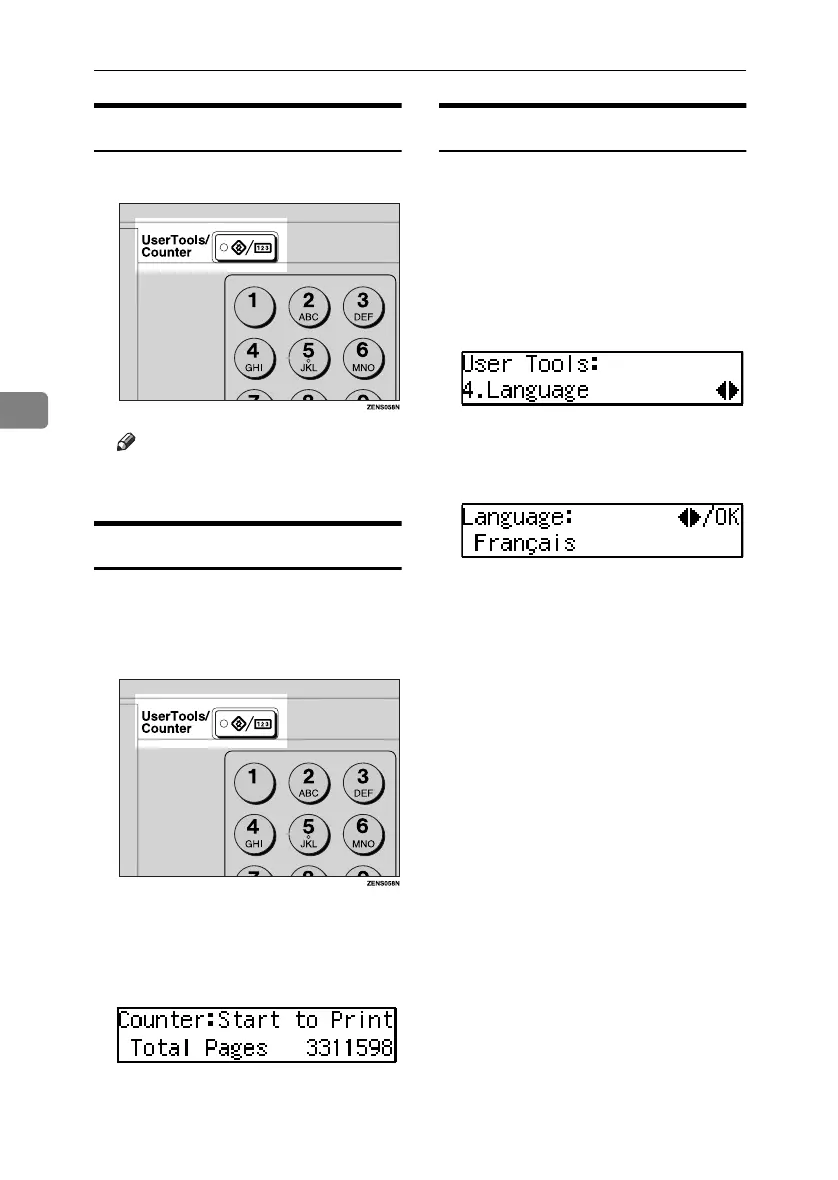User Tools
50
4
Quitting User Tools
A
AA
A
Press the {
{{
{User Tools/Counter}
}}
} key.
Note
❒ You can also quit User Tools by
pressing the {
{{
{Cancel}
}}
} key.
Printing the Counter Value
The optional 16 MB copier memory unit
is required for this function.
A
AA
A
Press the {
{{
{User Tools/Counter}
}}
} key.
B
BB
B
Make sure “1. Counter” is dis-
played, and then press the {
{{
{OK}
}}
}
key to view the total number of
prints.
C
CC
C
Press the {
{{
{Start}
}}
} key.
Changing the Languages
You can change the language used on
the display. English is set as the de-
fault.
A
AA
A
Press the {
{{
{User Tools/Counter}
}}
} key.
B
BB
B
Press the 0
00
0 or 1
11
1 key to display
“4. Language”, and then press the
{
{{
{OK}
}}
} key.
C
CC
C
Press the 0
00
0 or 1
11
1 key until the de-
sired language appears, and then
press the {
{{
{OK}
}}
} key.
The display language is changed to
the one you selected.
KirC1a_AE_F_FM.book Page 50 Friday, January 31, 2003 4:54 PM
