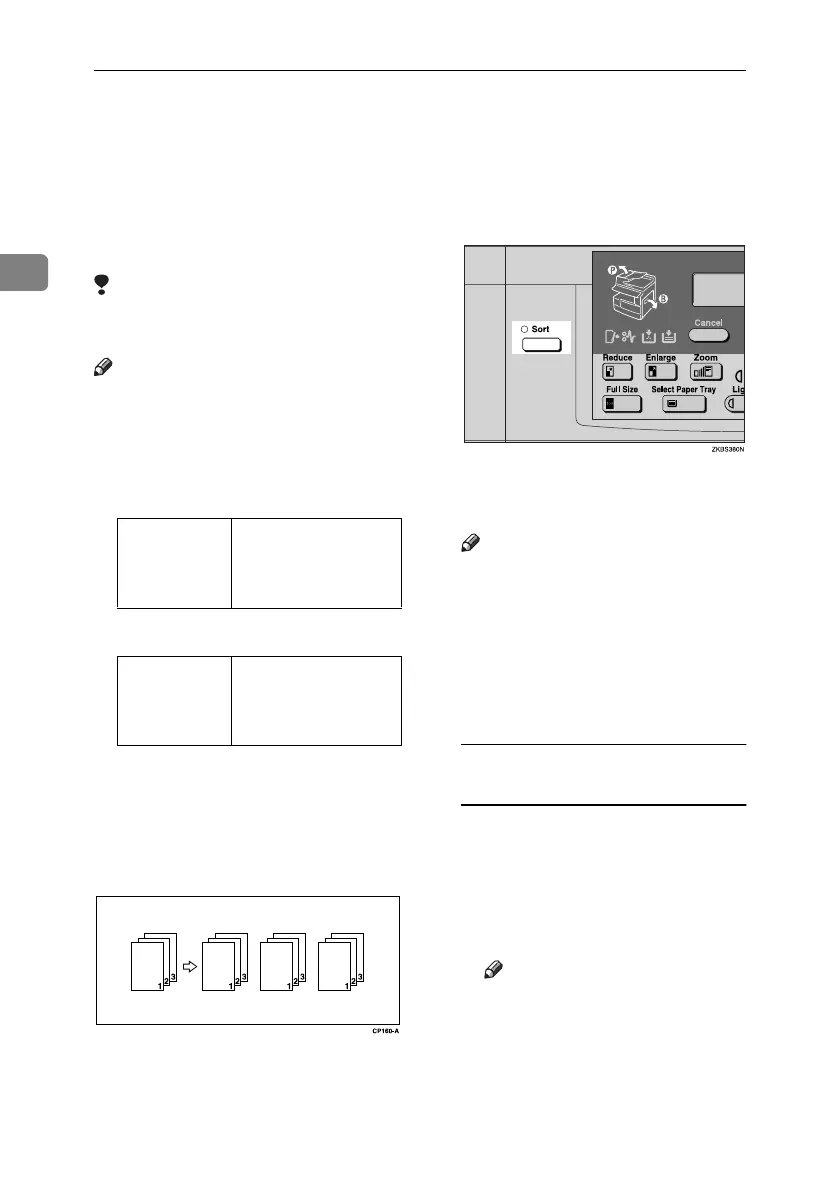Copying
28
2
Sort
The optional 16 MB copier memory unit is required for this function.
The machine can scan originals into
memory and automatically sort cop-
ies.
Limitation
❒ The maximum paper length for the
sort function is 433 mm (17").
Note
❒ The maximum tray capacity is as
follows: (When the number of cop-
ies exceeds the tray capacity, re-
move copies from the tray.)
❖
❖❖
❖ Metric version
❖
❖❖
❖ Inch version
❒ Tray capacity might be reduced if
copy paper is badly curled.
❖
❖❖
❖ Sort
Copies are assembled as sequentially
ordered sets.
A
AA
A
Press the {
{{
{Sort}
}}
} key.
B
BB
B
Enter the number of copy sets us-
ing the number keys.
Note
❒ By default, the maximum
number of sets is 99. You can
change the default number us-
ing “1. Max Copy Q'ty” in the
copier features. See p.56 “Copi-
er Features”.
C
CC
C
Place your originals.
When placing a stack of originals
in the Auto Document Feeder
A Place a stack of originals in the
ADF, and then press the {
{{
{Start}
}}
}
key.
After all the originals are
scanned, the copies are deliv-
ered to the tray.
Note
❒ If an original is misfed, re-
place your originals in the
ADF according to the in-
structions on the display. The
display will indicate the
number of originals that
should return.
Internal tray • B4 JIS or larger: 250
sheets (80 g/m
2
)
• A4 or smaller: 500
sheets (80 g/m
2
)
Internal tray • 8
1
/
2
"
×
14" or larger:
250 sheets (20 lb)
• 8
1
/
2
"
×
11" or small-
er: 500 sheets (20 lb)
KirC1a_AE_F_FM.book Page 28 Friday, January 31, 2003 4:54 PM
