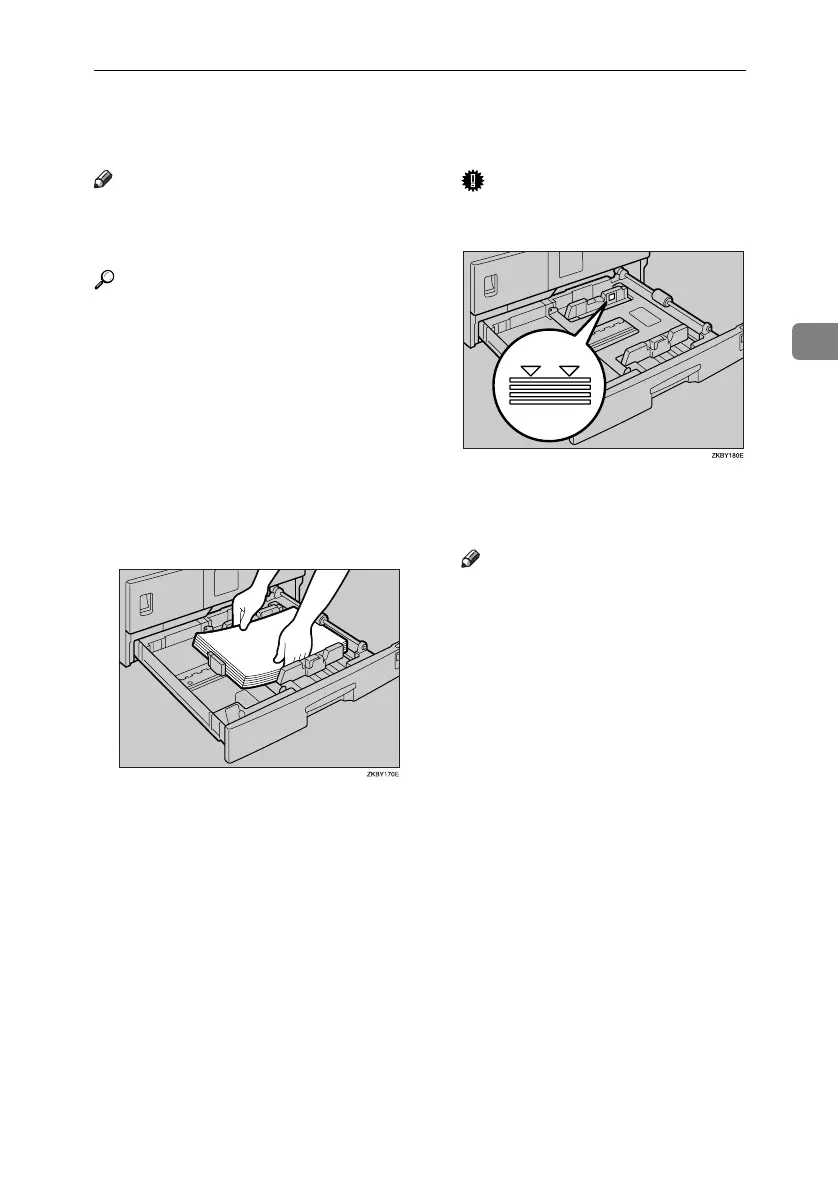B Loading Paper
41
3
B
BB
B
Loading Paper
Note
❒ If you want to change the paper
size, see p.46 “Changing the Paper
Size”.
Reference
For details about paper types and
sizes that can be loaded, see p.18
“Copy Paper”.
A
AA
A
Make sure the paper tray is not
being used.
B
BB
B
Pull the paper tray out until it
stops.
C
CC
C
Push the metal plate down.
Square the paper, and then load it
into the tray.
Important
❒ Do not stack paper higher than
the limit mark.
❒ If paper is left in the paper tray
and then you add more paper, a
misfeed might occur.
Note
❒ Fan paper before loading it in
the tray.
D
DD
D
Push the paper tray in until it
stops.
KirC1a_AE_F_FM.book Page 41 Friday, January 31, 2003 4:54 PM
