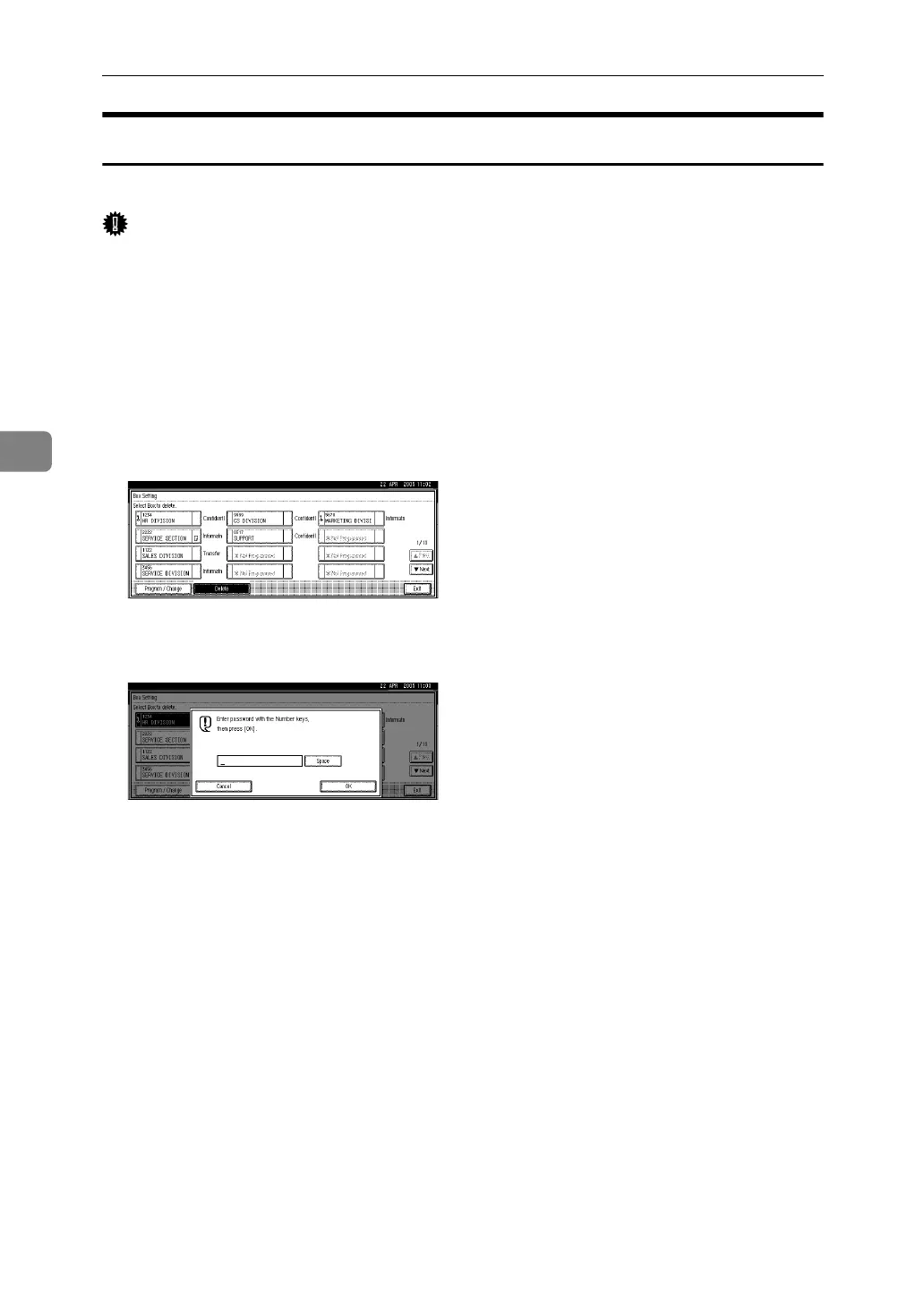Facsimile Features
156
4
Deleting Personal Boxes
This section describes how to delete Personal Boxes.
Important
❒ If there are documents in the box, you cannot delete the box.
A Press [Facsimile Features].
B Press [Administrator Tools].
C Press [TNext].
D Press [Box Setting].
E Press [Delete], and then select the box you want to delete.
F If the password is programmed, enter a password using the number keys,
and then press [OK].
If you make a mistake, press [Clear] or the {Clear/Stop} key, and then try again.
G Press [Delete].
To cancel deleting a box, press [Do not Delete].
H Press [Exit].
I Press the {User Tools/Counter} key.
