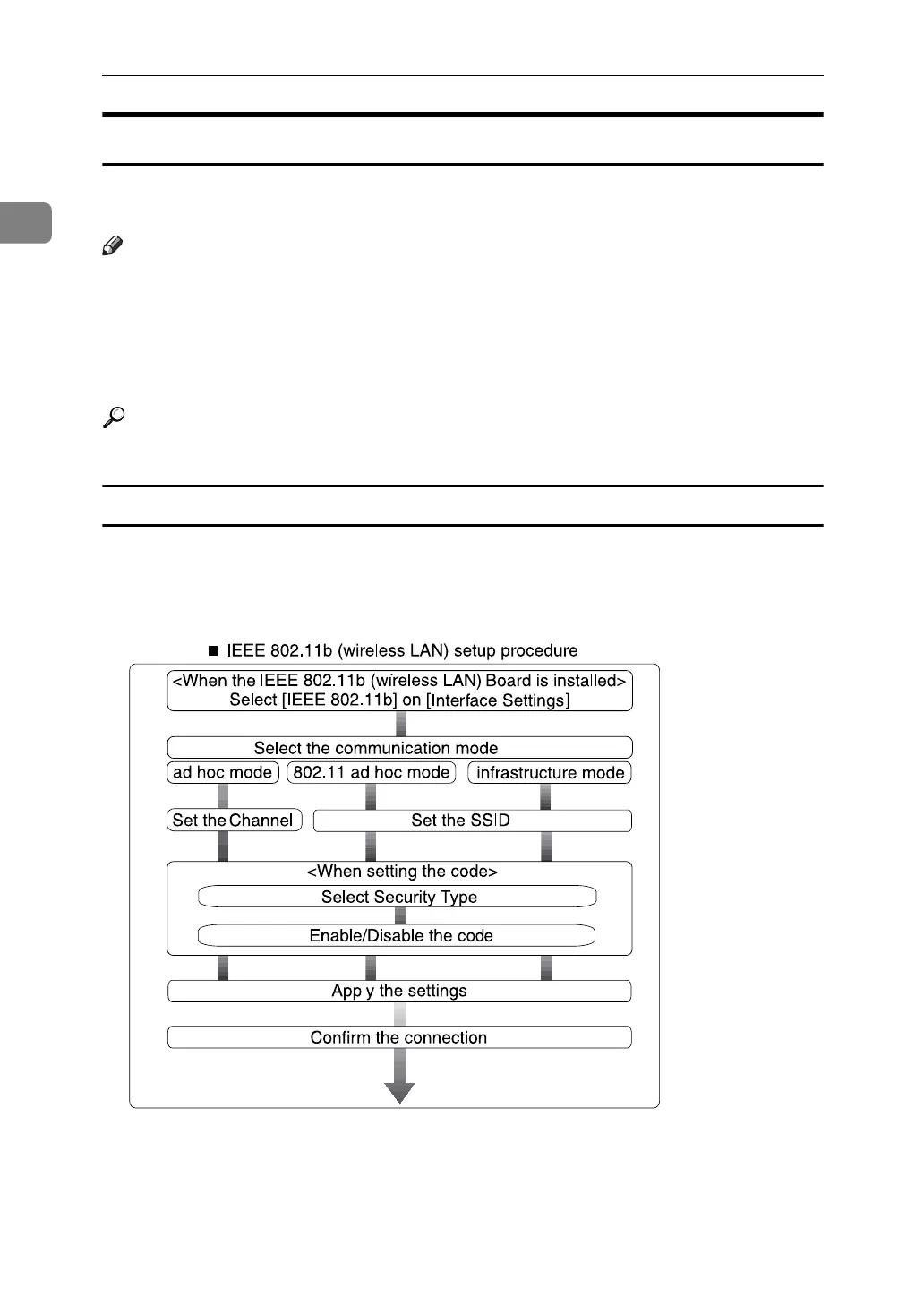Connecting the Machine
10
1
Connecting to the IEEE 802.11b (Wireless LAN) Interface
This section describes how to connect to the IEEE 802.11b (wireless LAN) inter-
face.
Note
❒ Check the settings of the IP address and subnet mask of this machine.
❒ For details about how to set the IP address and subnet mask from the control
panel of the machine, see "Interface Settings".
❒ Before using this machine with an IEEE 802.11b (Wireless LAN) connection,
you must select [IEEE 802.11b] in [LAN Type].
Reference
p.51 “Network”
Setup Procedure
This section describes how to setup IEEE 802.11b (wireless LAN) interface.
Set up IEEE 802.11b (wireless LAN) according to the following procedure:
ARH007S
