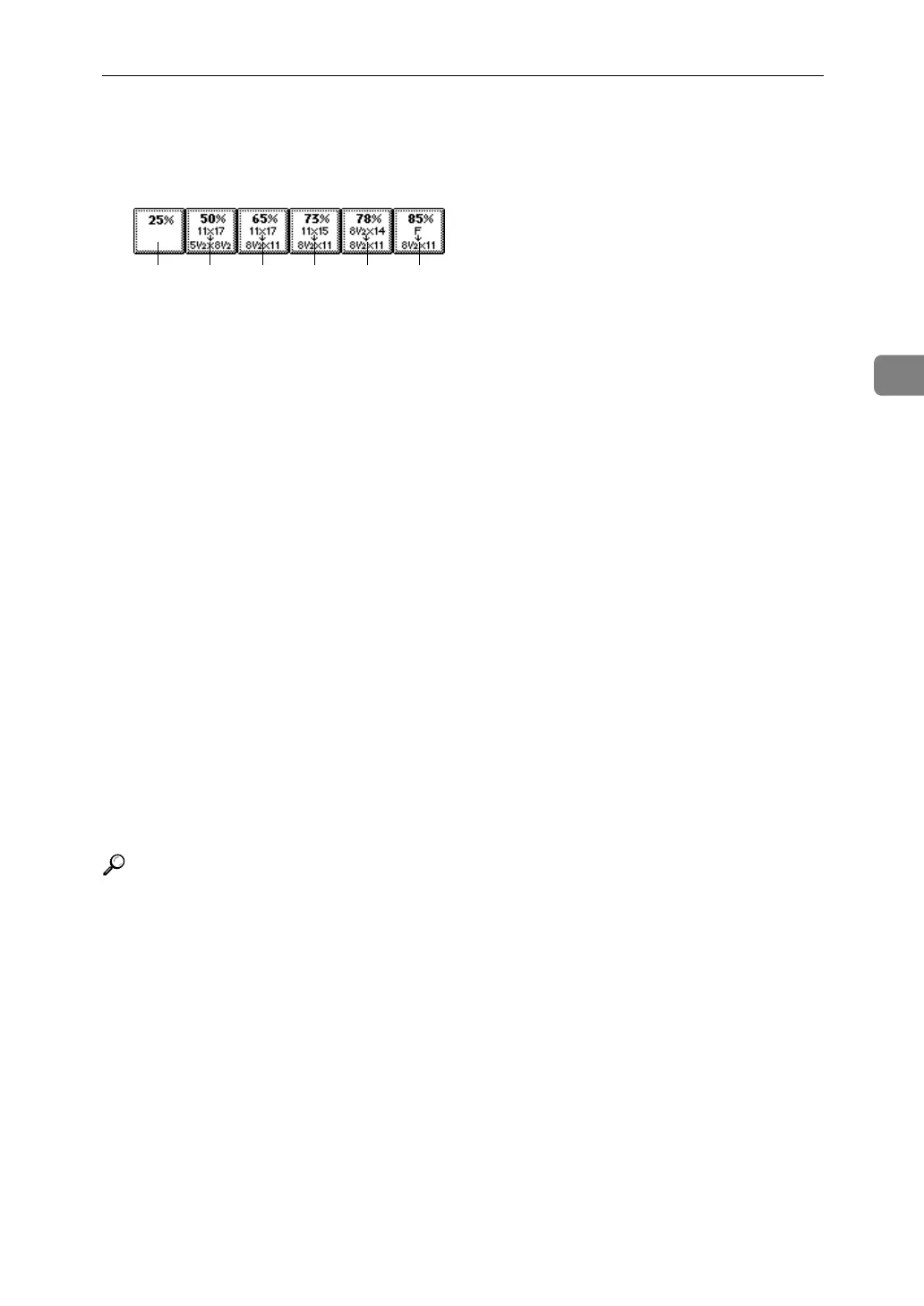Reproduction Ratio
83
3
❖ Reduce 1-6
You can customize available reduction ratios by pressing [Reduce / Enlarge],
followed by [Reduce].
The default setting for "Reduce 1" is 25% (Metric version) / 25% (Inch version).
The default setting for "Reduce 2" is 50% (Metric version) / 50% (Inch version).
The default setting for "Reduce 3" is 65% (Metric version) / 65% (Inch version).
The default setting for "Reduce 4" is 71% (Metric version) / 73% (Inch version).
The default setting for "Reduce 5" is 75% (Metric version) / 78% (Inch version).
The default setting for "Reduce 6" is 82% (Metric version) / 85% (Inch version).
When selecting [User Redc.Ratio], enter a ratio using the number keys (in the
range of 25 to 99%).
❖ Priority Setting: Reduce
You can set the ratio with priority when [Reduce / Enlarge] is pressed, followed
by [Reduce].
The default setting is 71% (Metric version) / 73% (Inch version).
❖ Ratio for Create Margin
You can set a Reduce/Enlarge ratio when registering Create Margin in a
shortcut key.
The default setting is 93%.
Enter a ratio using number keys (in the range of 90 to 99%).
❖ R / E Priority
Specifies which tab has priority on the display panel when [Reduce / Enlarge]
is pressed.
The default setting is Reduce.
Reference
p.3 “Accessing User Tools”
Reduce1 Reduce2 Reduce3 Reduce4 Reduce5 Reduce6
