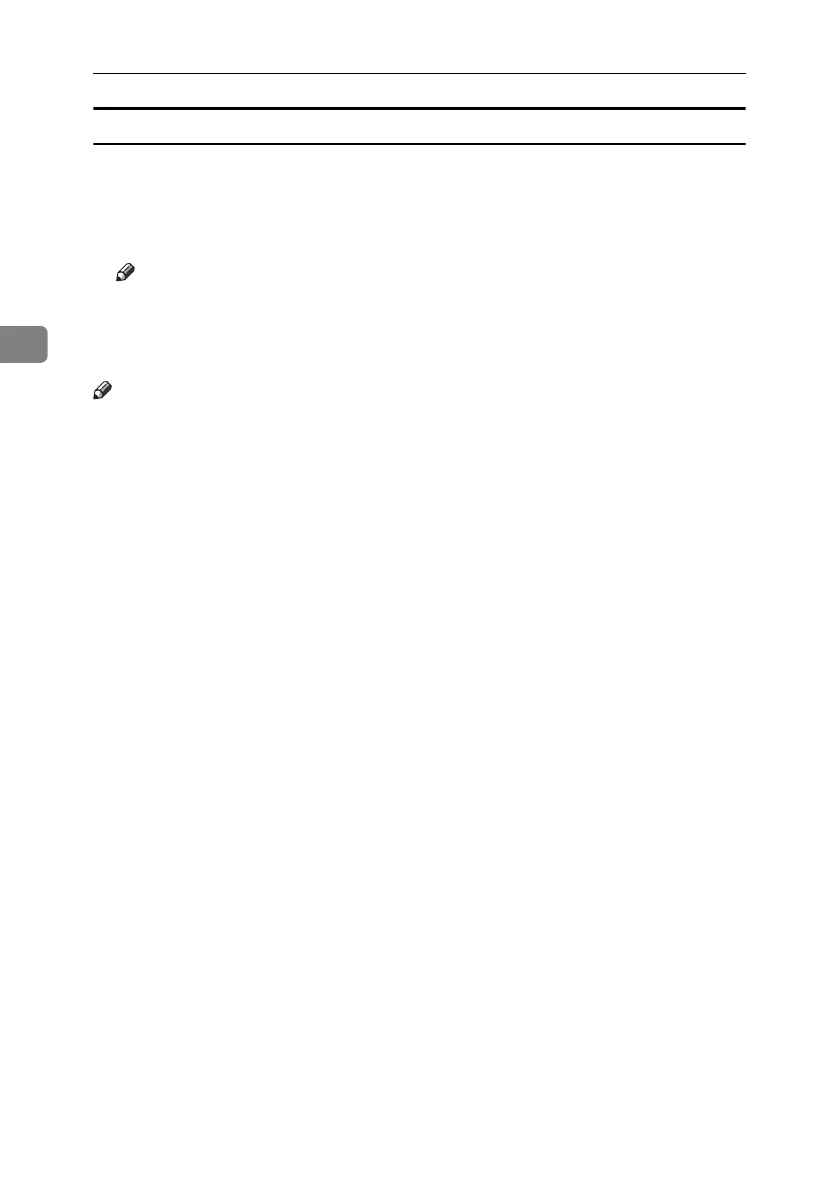Preventing Information Leaks
118
3
Canceling Erase All Memory
A Press [Cancel] while Erase All Memory is in progress.
B Press [Yes].
Erase All Memory is canceled.
Note
❒ If you stop this before completion, the data is not fully erased. Execute
[Erase All Memory] again to erase the data.
C Turn off the main power.
Note
❒ To resume overwriting after power off, turn on the main power of the ma-
chine, and then repeat the procedure in "Erase All Memory".
