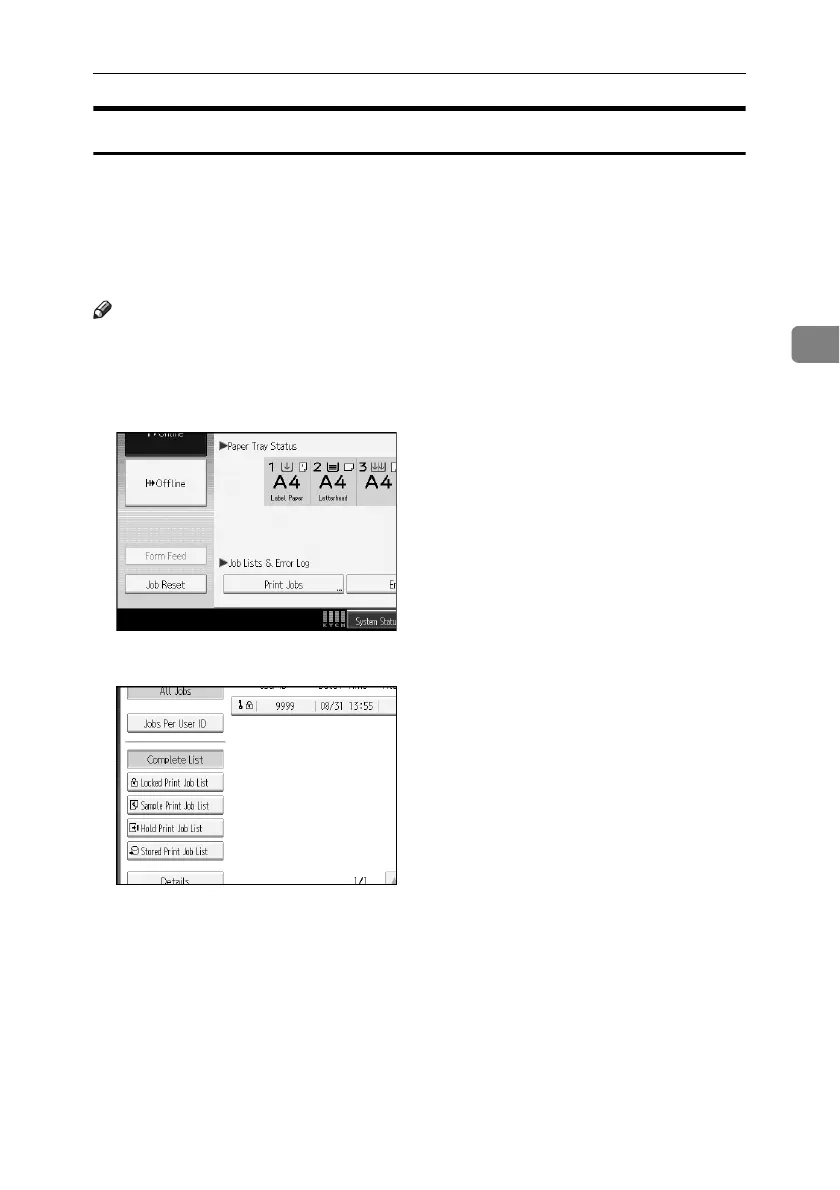Printing a Confidential Document
83
3
Deleting Locked Print Files
This can be specified by the file creator (owner).
To delete Locked Print files, you must enter the password for the files. If the
password has been forgotten, ask the file administrator to change the password.
This can also be specified via Web Image Monitor.
For details see the Web Image Monitor Help.
Note
❒ Locked Print files can also be deleted by the file administrator.
A Press the {Printer} key.
B Press [Print Jobs].
C Press [Locked Print Job List].
D Select the file.
