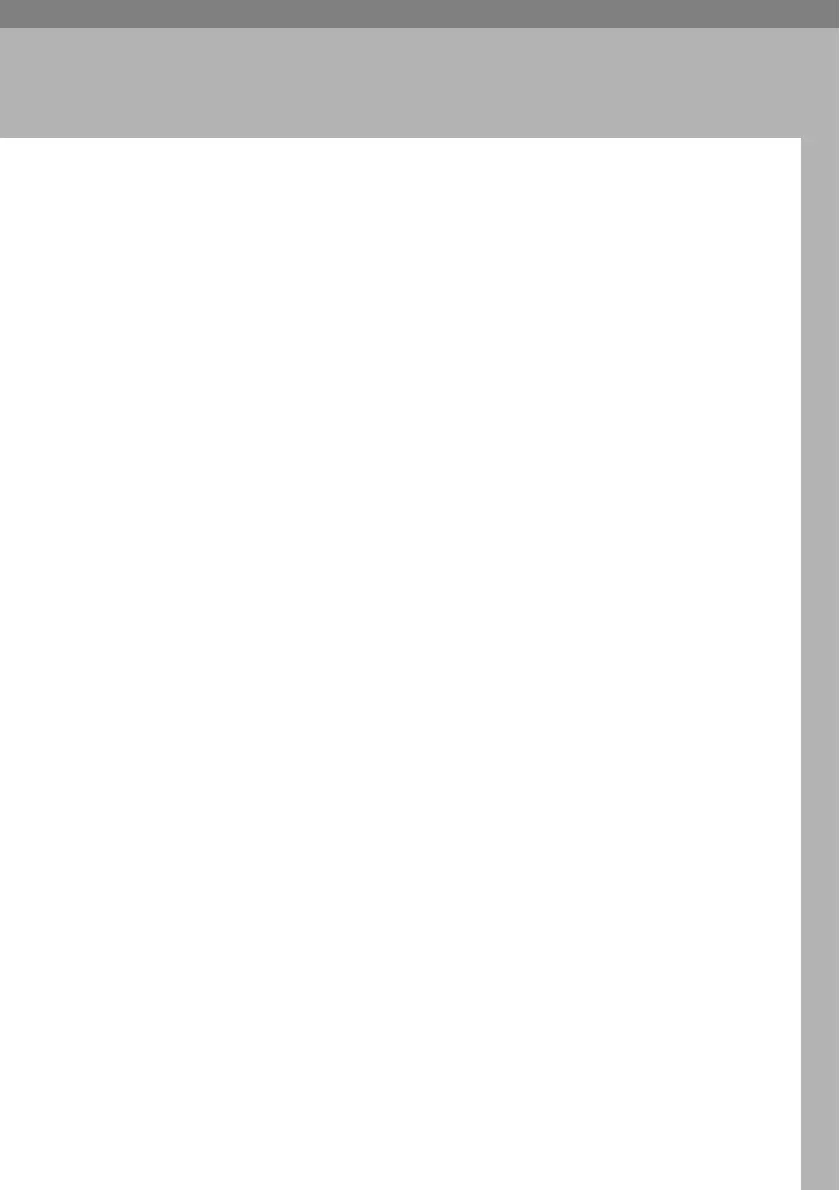73
3.
Preventing Information Leaks
Guarding Against Unauthorized Copying
Using the printer driver, you can embed a pattern in the printed copy to discour-
age or prevent unauthorized copying.
If you enable data security for copying on the machine, printed copies of a doc-
ument with data security for copying are grayed out to prevent unauthorized
copying.
Make the setting as follows:
❖ Unauthorized Copy Prevention
A Using the printer driver, specify the printer settings for unauthorized copy
prevention.
See p.77 “Specifying Printer Settings for Unauthorized Copy Prevention
(Printer Driver Setting)”.
❖ Data Security for Copying
A Using the printer driver, specify the printer settings for data security for
copying.
See p.78 “Specifying Printer Settings for Data security for copying (Printer
Driver Setting)”.
B Specifying data security for copying on the machine. Printed copies of a
document with data security for copying are grayed out.
See p.78 “Specifying Data Security for Copying (Machine Setting)”.
