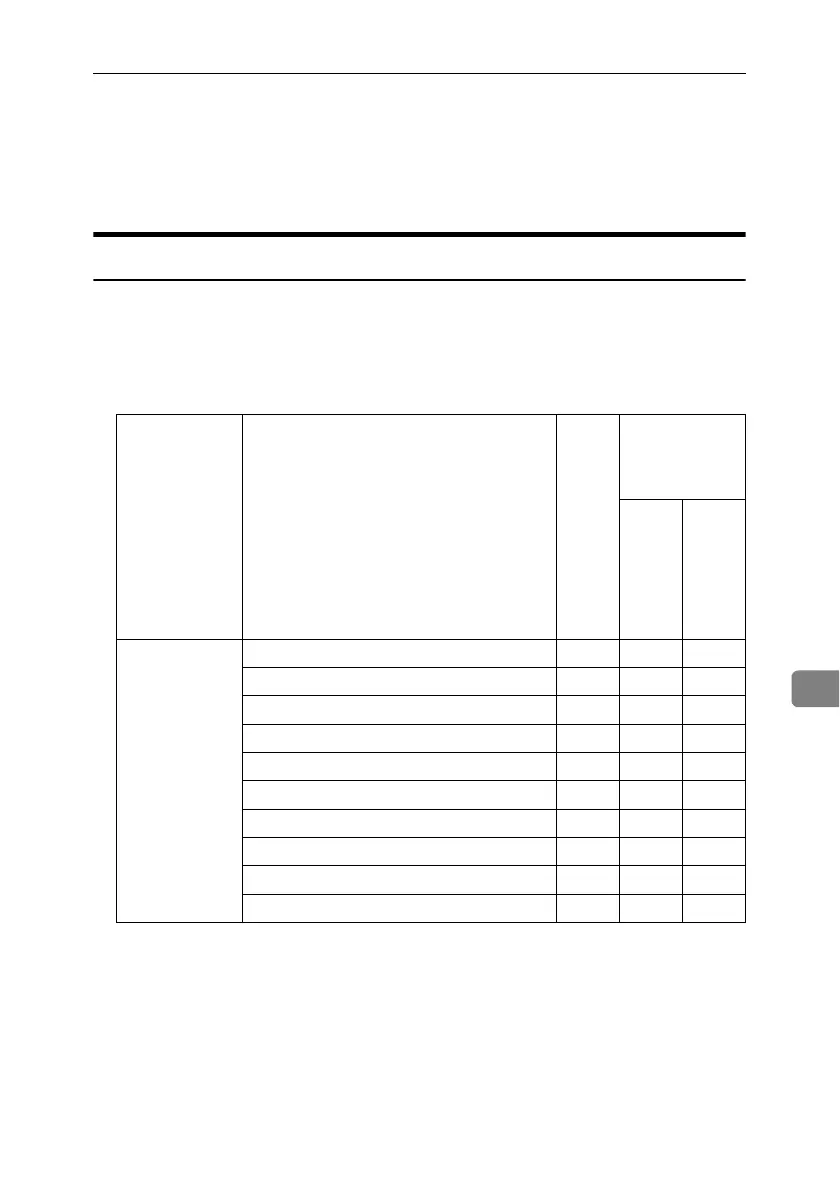User Settings
209
8
*4
You can only specify the password.
*5
The IEEE1394 interface board option must be installed.
*6
The IEEE802.11b interface unit option must be installed.
*7
File Format Converter option must be installed.
*8
The IEEE 1284 interface board option must be installed.
*9
The data overwrite security unit option must be installed.
Web Image Monitor Setting
❖ Device Settings
The settings available to the user depend on whether or not administrator au-
thentication has been specified.
If administrator authentication has been specified, the settings available to
the user depend on whether or not "Available Settings" has been specified.
Category Settings
Admin-
istrator
authen-
tication
has not
been
speci-
fied.
Administrator
authentication
has been speci-
fied.
"Availa-
ble Set-
tings"
has
been
speci-
fied.
"Availa-
ble Set-
tings"
has not
been
speci-
fied.
System Device Name ❍❍U
Comment ❍❍U
Location ❍❍U
Spool Printing ❍❍U
Protect Printer ❍❍U
Display Panel ❍❍U
Output Tray ❍❍U
Paper Tray Priority ❍❍U
Cover Sheet Tray ❍❍U
Slip Sheet Tray ❍❍U
