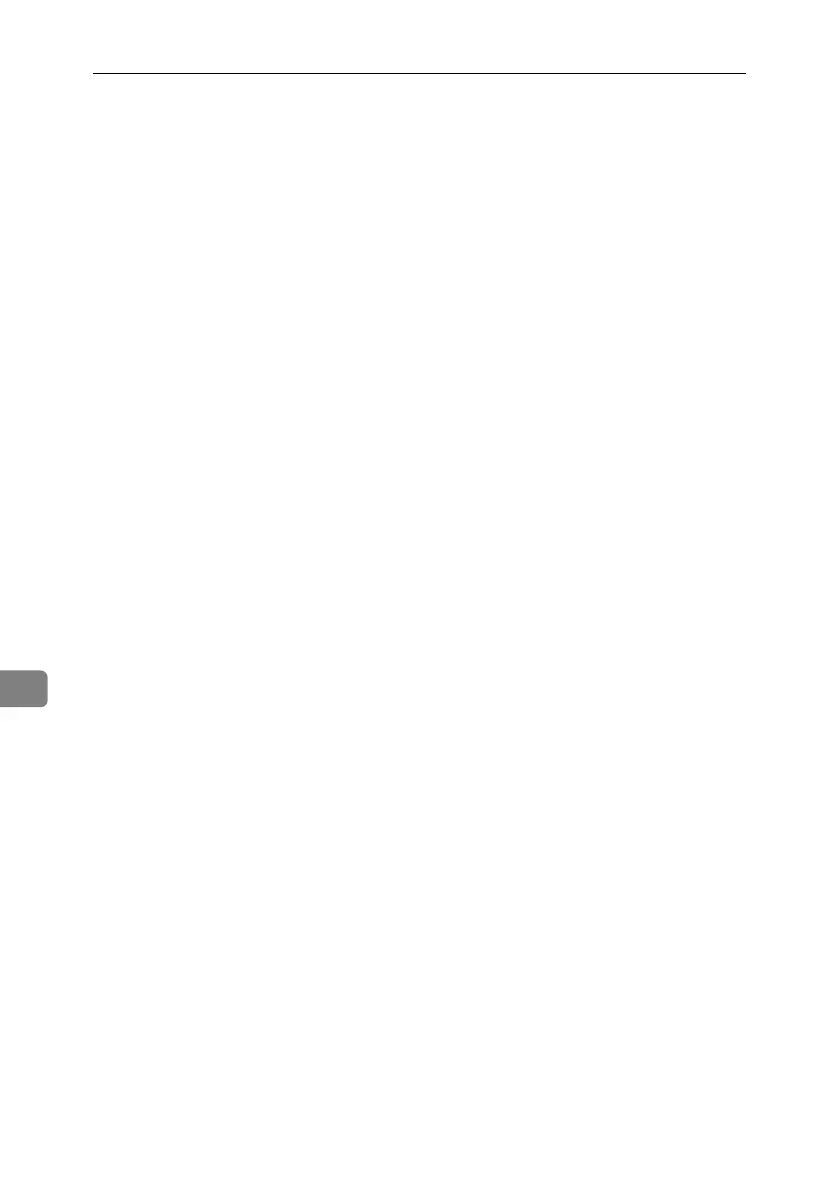Appendix
174
8
• Default User Name / Password (Send)
SMB User Name / SMB Password
FTP User Name / FTP Password
NCP User Name / NCP Password
Password
• Program / Change / Delete E-mail Message
• Fax E-mail Account
❖ Administrator Tools
• User Authentication Management
You can specify which authentication to use.
You can also edit the settings for each function.
• Administrator Authentication Management
Machine Management
• Program / Change Administrator
Machine Administrator
You can change the user name and the full-control user’s authority.
•Key Counter Management
• Extended Security
Restrict Display of user Information
Transfer to Fax Receiver
Authenticate Current Job
@Remote Service
• Display / Print Counter
Print Counter List
• Display / Clear / Print Counter per User
All the settings can be specified.
• Capture Priority
*1
Capture: Ownership
Capture: Public Priority
Capture: Owner Defaults
• Extended Features
• AOF (Always On)
• Program / Change / Delete LDAP Server
Identification Name
Server Name
Search Base
Port No.
Use Secure Connection (SSL)
Authentication
Search Conditions
Search Options
•LDAP Search
• Service Mode Lock
• Auto Erase Memory Setting
*2
