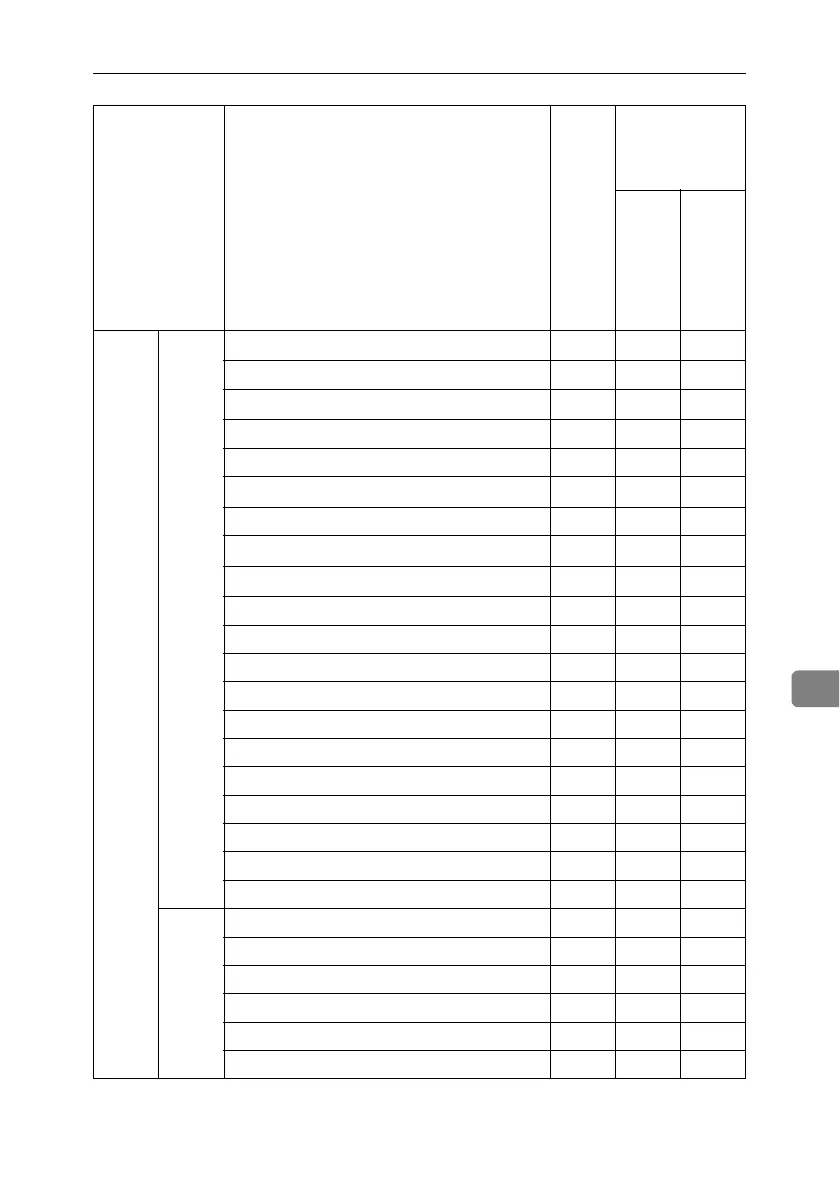User Settings
205
8
Inter-
face
Settings
Network
Machine IPv4 Address
*1
❍❍U
IPv4 Gateway Address ❍❍U
Machine IPv6 Address
*1
❍❍U
IPv6 Gateway Address ❍❍U
IPv6 Stateless Address Configuration ❍❍U
DNS Configuration
*1
❍❍U
DDNS Configuration ❍❍U
Domain Name
*1
❍❍U
WINS Configuration
*1
❍❍U
Effective Protocol ❍❍U
NCP Delivery Protocol ❍❍U
NW Frame Type ❍❍U
SMB Computer Name ❍❍U
SMB Work Group ❍❍U
Ethernet Speed ❍❍U
Ping Command ❍❍U
Permit SNMP v3 Communication ❍❍U
Permit SSL / TLS Communication ❍❍U
Host Name ❍❍U
Machine Name ❍❍U
Parallel
Inter-
face
*8
Parallel Timing ❍❍U
Parallel Communication Speed ❍❍U
Selection Signal Status ❍❍U
Input Prime ❍❍U
Bidirectional Communication ❍❍U
Signal Control ❍❍U
Tab Names Settings
Admin-
istrator
authen-
tication
has not
been
speci-
fied.
Administrator
authentication
has been speci-
fied.
"Availa-
ble Set-
tings"
has been
speci-
fied.
"Availa-
ble Set-
tings"
has not
been
speci-
fied.
