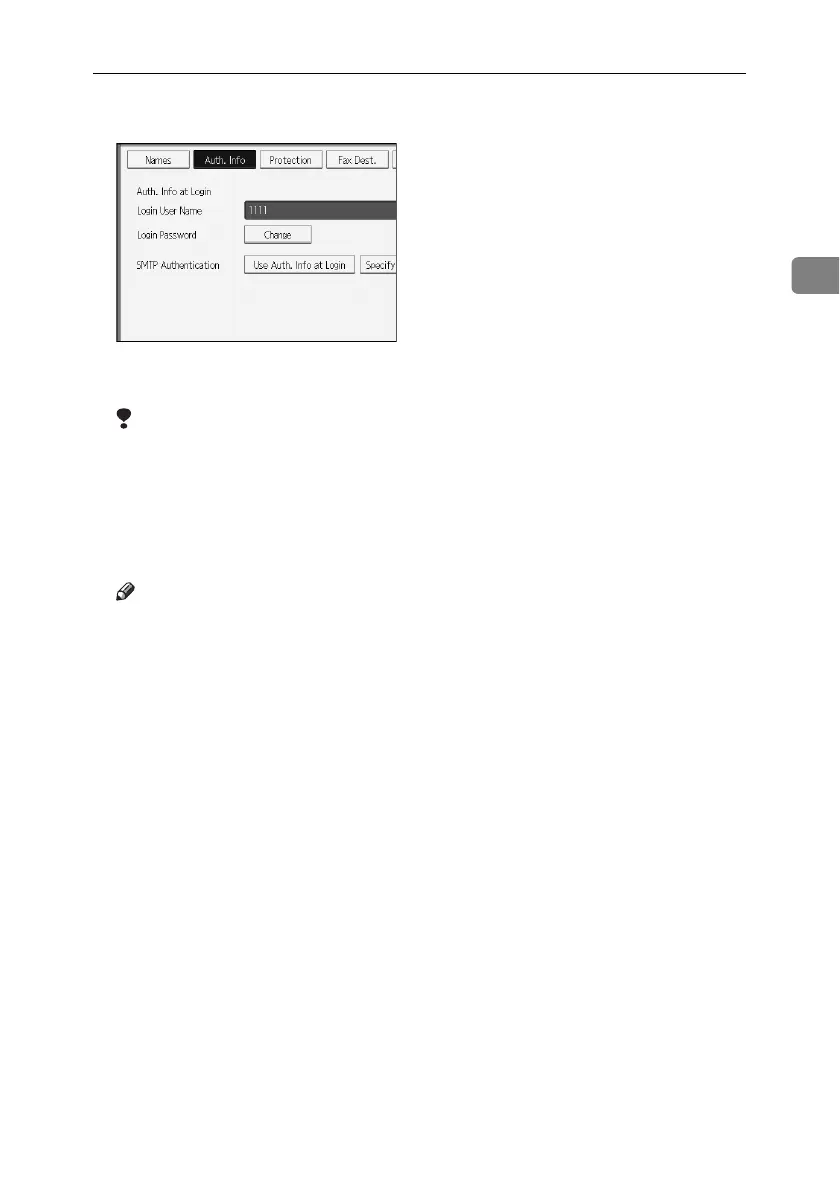User Authentication
41
2
H Select [Use Auth. Info at Login] in "SMTP Authentication".
If the setting to be specified does not appear, press [TNext] to scroll down to
other settings.
Limitation
❒ When using [Use Auth. Info at Login] for "SMTP Authentication", "Folder Au-
thentication", or "LDAP Authentication", a user name other than "other" ,
"admin" , "supervisor" or "HIDE***" must be specified. The symbol "***"
represents any character.
❒ To use [Use Auth. Info at Login] for SMTP authentication, a login password
up to 128 characters in length must be specified.
Note
❒ For folder authentication, select [Use Auth. Info at Login] in "Folder Authen-
tication".
❒ For LDAP authentication, select [Use Auth. Info at Login] in "LDAP Authen-
tication".
I Press [OK].
J Press [Exit].
K Press the {User Tools/Counter} key.
