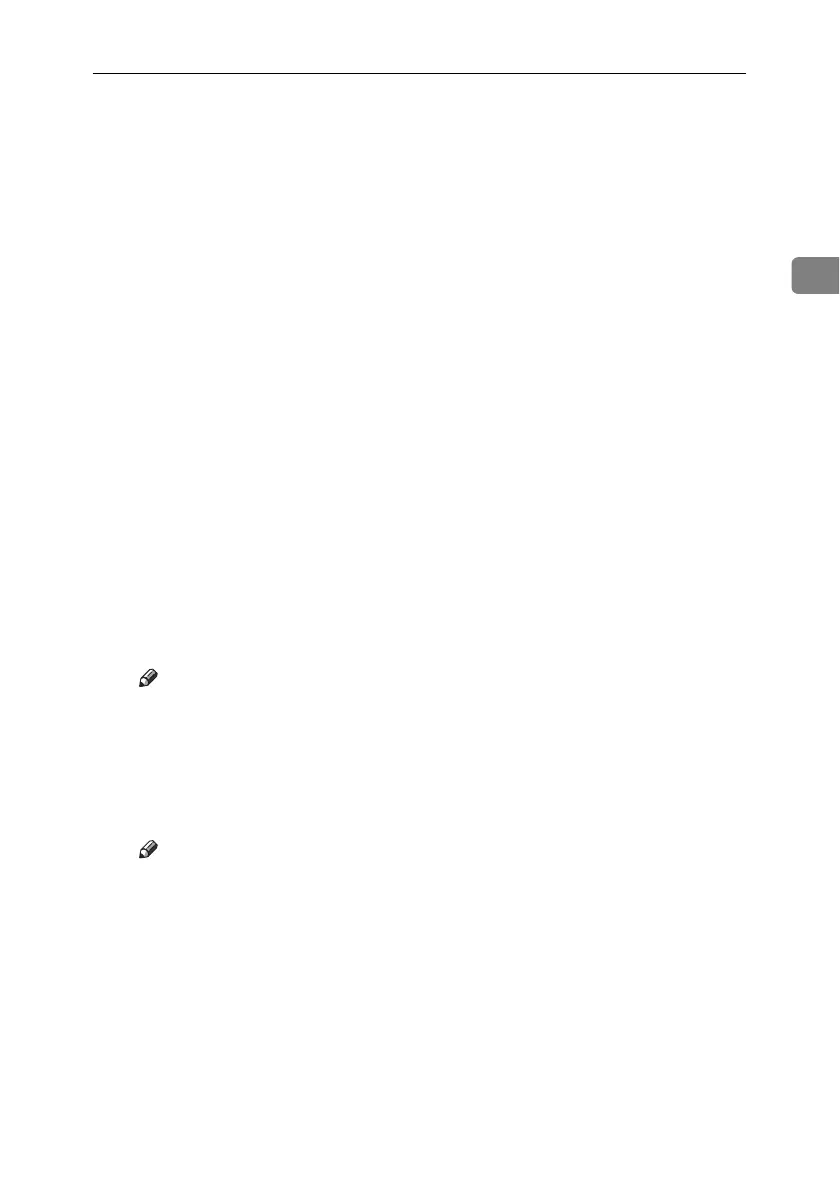User Authentication
65
2
❖ Printer Job Types
A In the RPCS printer driver dialog box, the [Confirm authentication information
when printing] and [Encrypt] check boxes are selected.
In the PCL printer driver dialog box, the [User Authentication] and [Encrypt]
check boxes are selected.
Personal authentication information is added to the printer job.
The printer driver applies advanced encryption to the login passwords.
The printer driver encryption key, enables the driver encryption to prevent
the login password being stolen.
B In the RPCS printer driver dialog box, the [Confirm authentication information
when printing] check box is selected.
In the PCL printer driver dialog box, the [User Authentication] and [Encrypt]
check boxes are selected.
Personal authentication information is added to the printer job.
The printer driver applies simple encryption to login passwords.
C In the RPCS printer driver dialog box, the [Confirm authentication information
when printing] check box is not selected.
In the PCL printer driver dialog box, the [User Authentication] check box is
not selected.
Personal authentication information is added to the printer job and is dis-
abled.
D When using the PostScript 3 printer driver, the printer job contains user
code information.
Personal authentication information is not added to the printer job but the
user code information is.
Note
❒
This type also applies to recovery/parallel printing using an RPCS/PCL
printer driver that does not support authentication.
E When using the PostScript 3 printer driver, the printer job does not contain
user code information.
Neither personal authentication information nor user code information is
added to the printer job.
Note
❒ Type 5 also applies to recovery/parallel printing using an RPCS/PCL
printer driver that does not support authentication.
F A printer job or PDF file is sent from a host computer without a printer
driver and is printed via LPR.
Personal authentication information is not added to the printer job.
G A PDF file is printed via ftp.
Personal authentication is performed using the user ID and password used
for logging on via ftp. However, the user ID and password are not encrypt-
ed.
