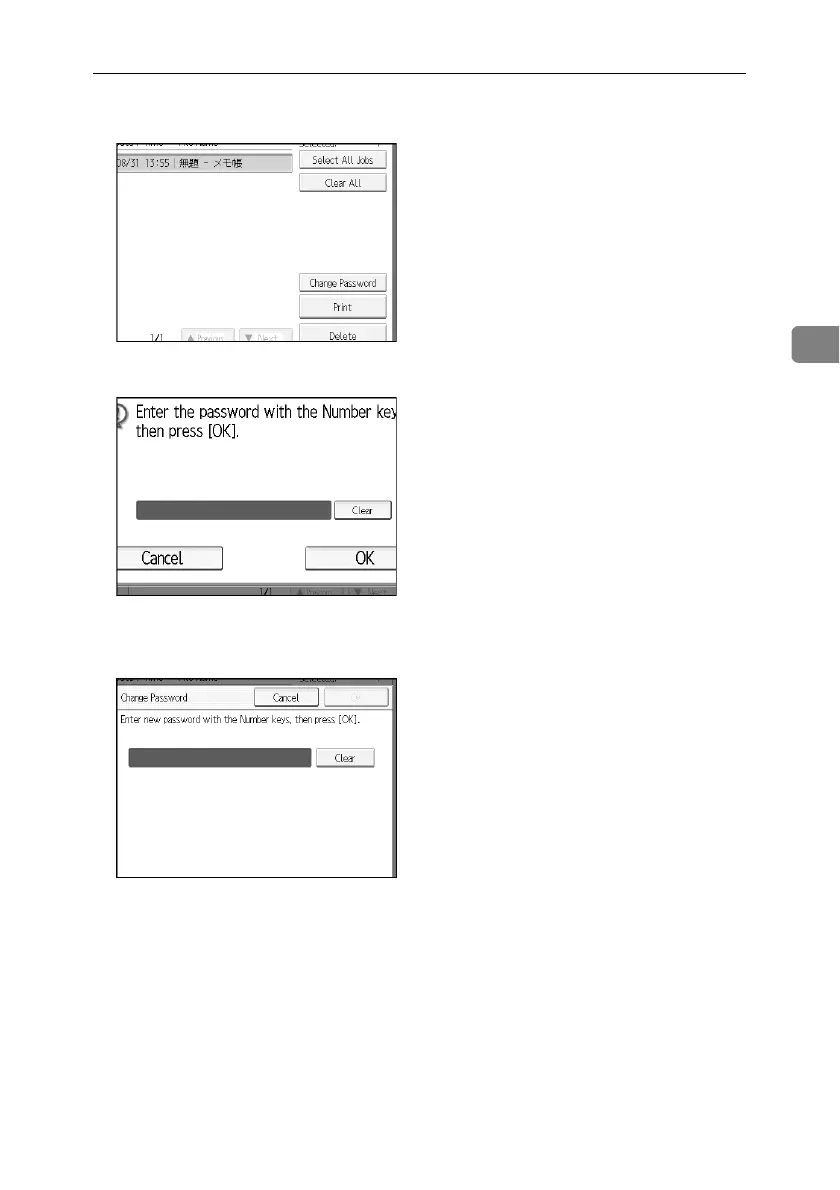Printing a Confidential Document
85
3
E Press [Change Password].
F Enter the password for the stored file, and then press [OK].
The machine administrator does not need to enter the password.
G Enter the new password for the stored file, and then press [OK].
H If a password reentry screen appears, enter the login password, and then
press [OK].
