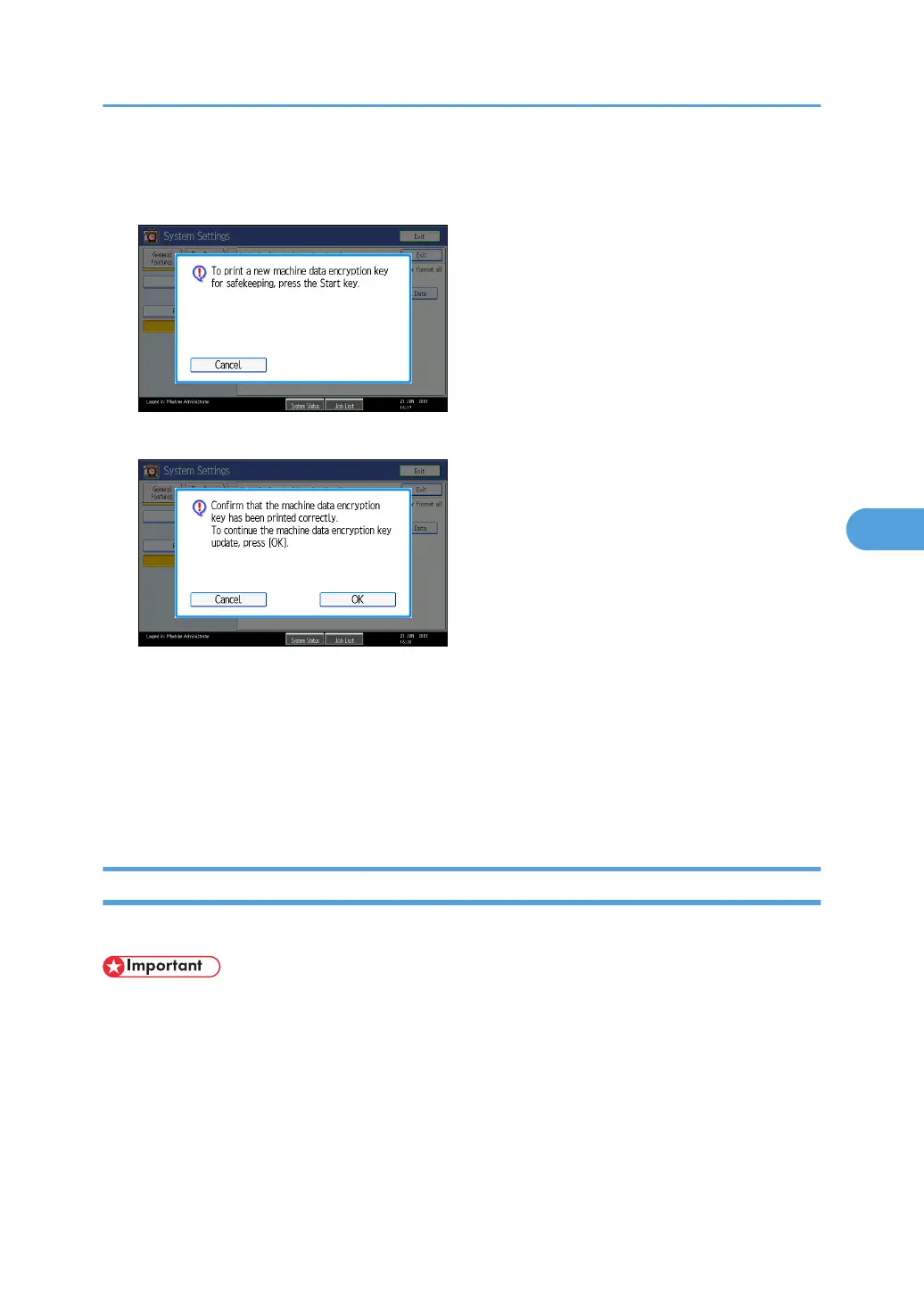7. Press the [Start] key.
The encryption key for backup data is printed.
8. Press [OK].
9. Press [Exit].
10. Press [Exit].
11. Press the [User Tools/Counter] key.
12. Turn off the power and the main power switch, and then turn the main power switch back
on.
For details about turning off the power, see "Turning On the Power", About This Machine.
Printing the Encryption Key
Use the following procedure to print the key again if it has been lost or misplaced.
• The encryption key is required for data recovery if the machine malfunctions. Be sure to store the
encryption key safely for retrieving backup data.
1. Press the [User Tools/Counter] key.
2. Press [System Settings].
3. Press [Administrator Tools].
4. Press [Machine Data Encryption Settings].
Encrypting Data on the Hard Disk
131
