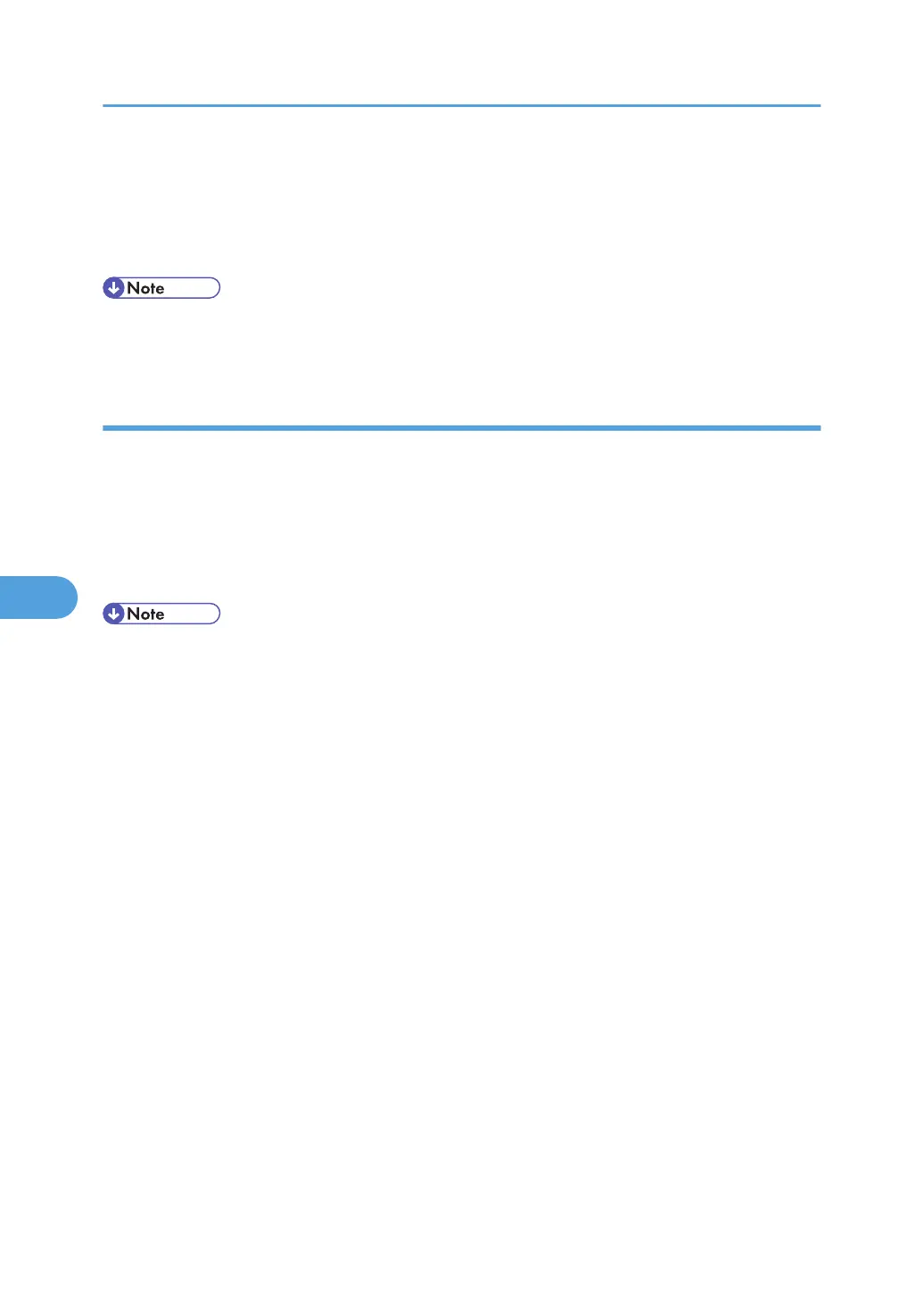3. Click [OK].
The log is encrypted. If other changes have been made in related log settings, they will occur at the
same time.
4. Click [Logout].
• In order to enable encryption, either Collect Job Logs or Collect Access Logs, or both must be set to
[Active].
Delete All Logs
1. Follow steps 1 to 4 in " Specify Log Collect Settings ".
2. Click [Delete] under "Delete All Logs".
3. Click [OK].
All job logs and device access log records are cleared.
4. Click [Logout].
• On this page, "Delete All Logs" does not appear if either Collect Job Logs or Collect Access Logs are
not set to [Active].
6. Managing Access to the Machine
156
