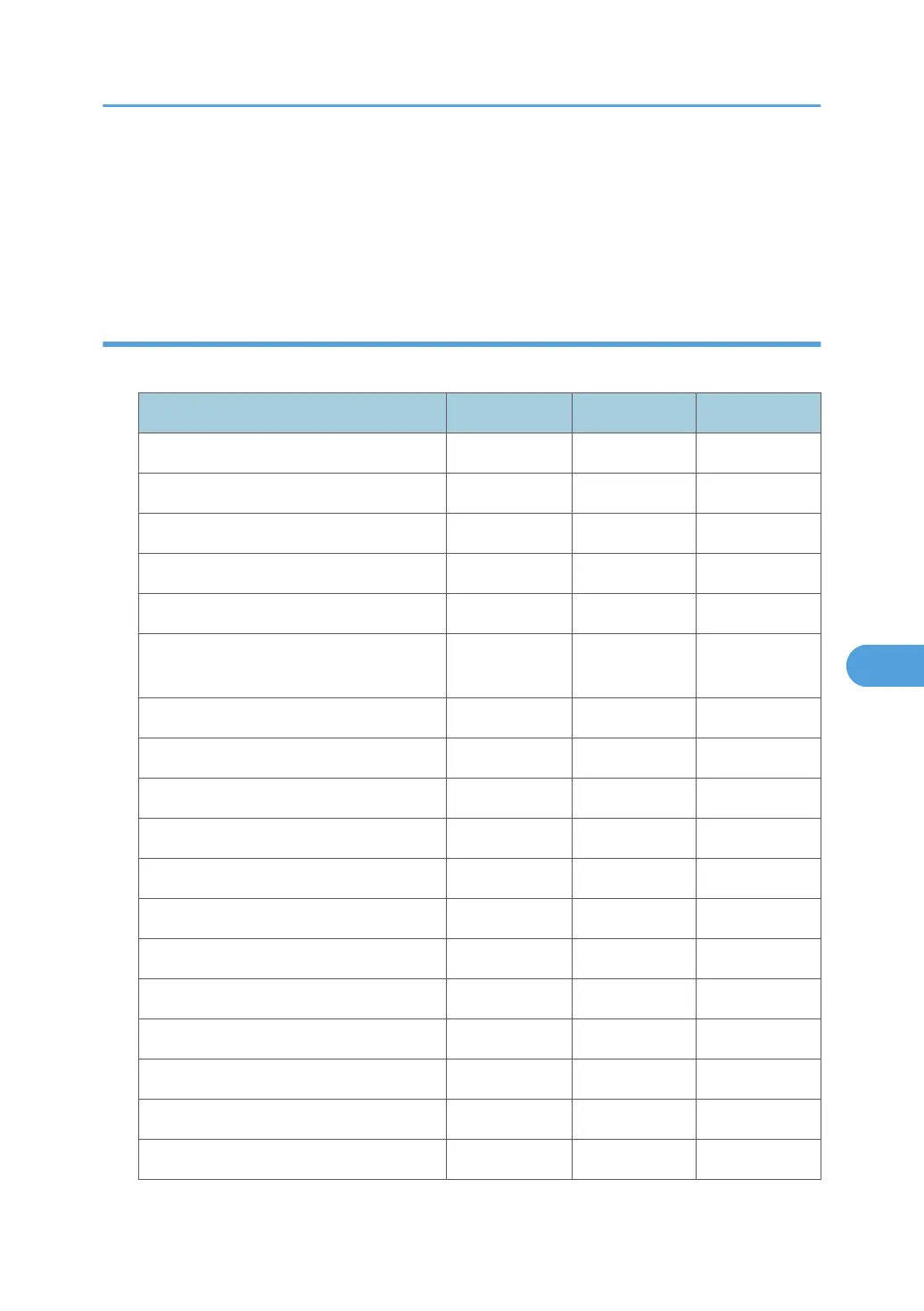5. Select the network security level in "Security Level".
6. Click [OK].
7. Click [OK].
8. Click [Logout].
Status of Functions under each Network Security Level
Tab Name:TCP/IP
Function Level 0 Level 1 Level 2
TCP/IP Active Active Active
HTTP> Port 80 Open Open Open
IPP> Port 80 Open Open Open
IPP> Port 631 Open Open Close
SSL/TLS> Port 443 Open Open Open
SSL/TLS> Permit SSL/TLS Communication Ciphertext
Priority
Ciphertext
Priority
Ciphertext Only
SSL/TLS> Certificate Status None None None
DIPRINT Active Active Inactive
LPR Active Active Inactive
FTP Active Active Active
sftp Active Active Active
ssh Active Active Active
RSH/RCP Active Active Inactive
TELNET Active Inactive Inactive
Bonjour Active Active Inactive
SSDP Active Active Inactive
SMB Active Active Inactive
NetBIOS over TCP/IPv4 Active Active Inactive
Preventing Unauthorized Access
167
