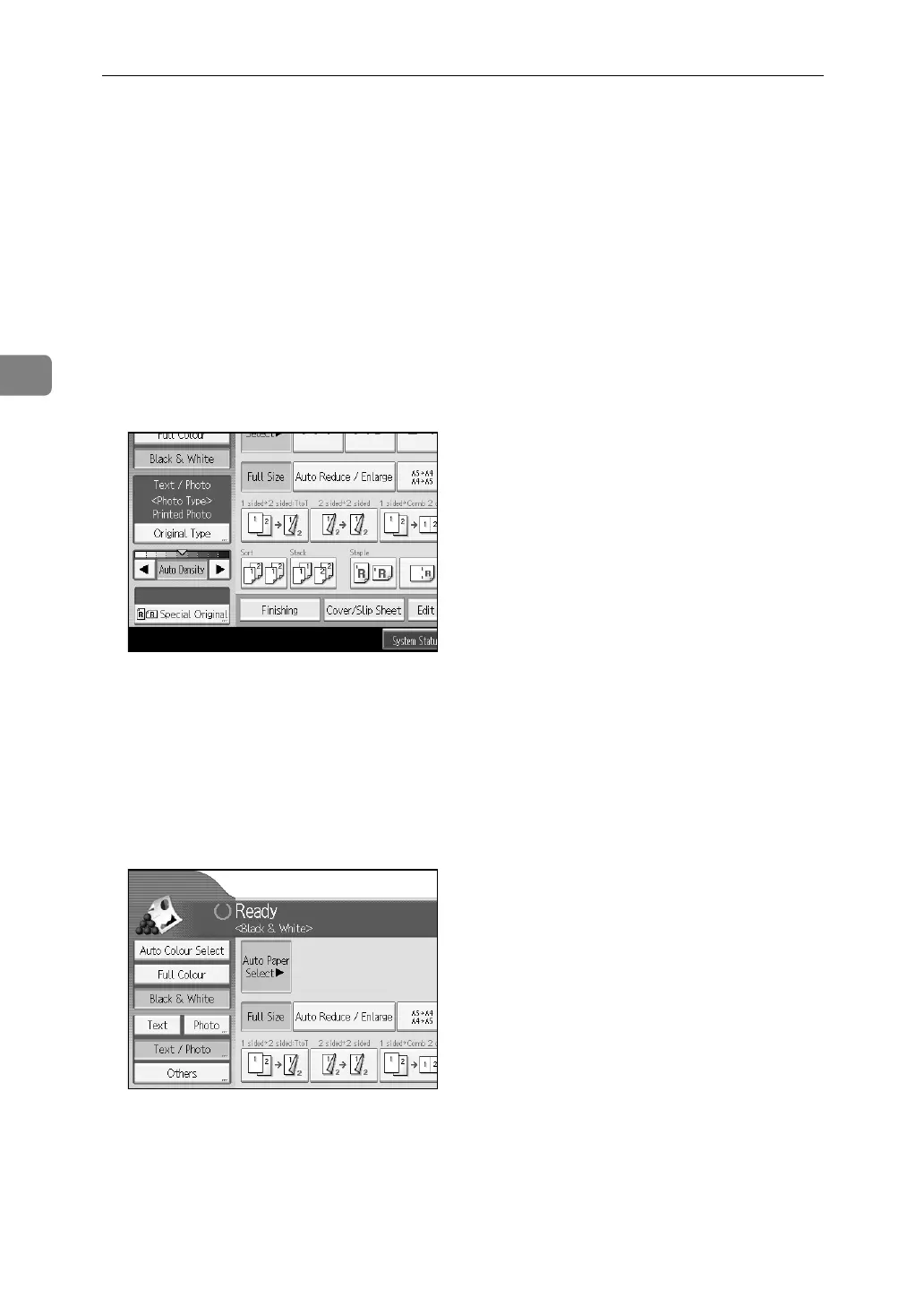Copier / Document Server Features
92
3
❖ Original Photo Type Priority
When you select "Text / Photo" or "Photo" in "Original Type Priority", you
can change the settings of the selected original type.
• Glossy Photo
• Printed Photo
•Copied Photo
❖ Original Type Display
You can have the original types shown on the initial display.
•Hide
• Display
If you select [Hide], the display is as below.
❖ Paper Display
You can choose to have the available paper trays and sizes shown on the ini-
tial display.
•Hide
• Display
If you select [Hide], the display is shown as below. Press [Auto Paper Select] to
display paper sizes.
❖ Original Orientation in Duplex Mode
You can set the original orientation when making two-sided copies.
• Top to Top
•Top to Bottom
