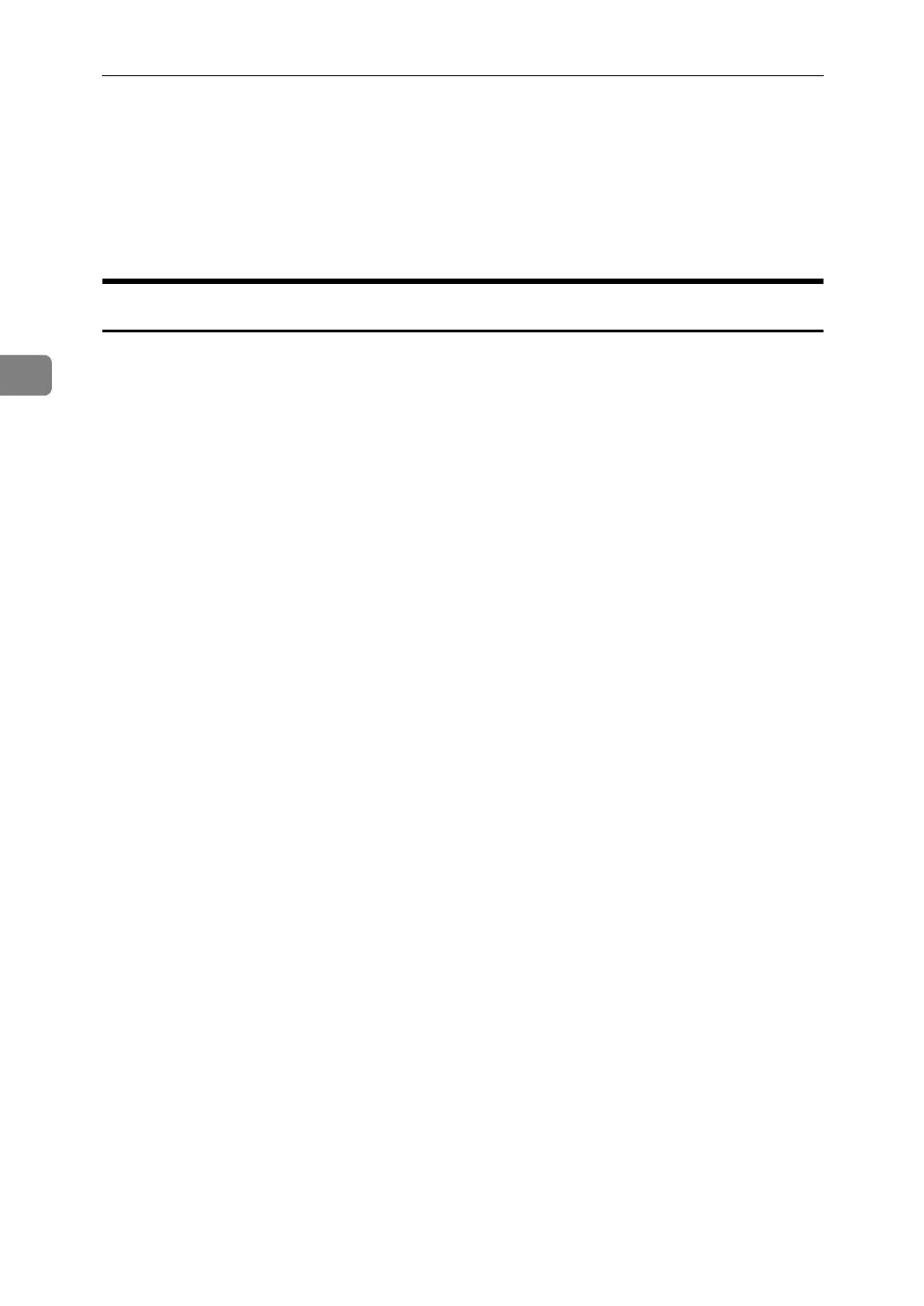Copier / Document Server Features
106
3
Stamp
This section describes the user tools in the Stamp menu under Copier / Docu-
ment Server Features.
Default settings are shown in bold type.
Background Numbering
This section describes the user tools in the Background Numbering menu under
Stamp.
❖ Size
You can set the size of the numbers.
•Small
• Normal
•Large
❖ Density
You can set the density of the numbers.
•Light
• Normal
•Dark
•Very Dark
❖ Stamp Colour
You can set the colour of the numbers.
•Yellow
•Red
•Cyan
•Magenta
•Green
•Blue
• Black
