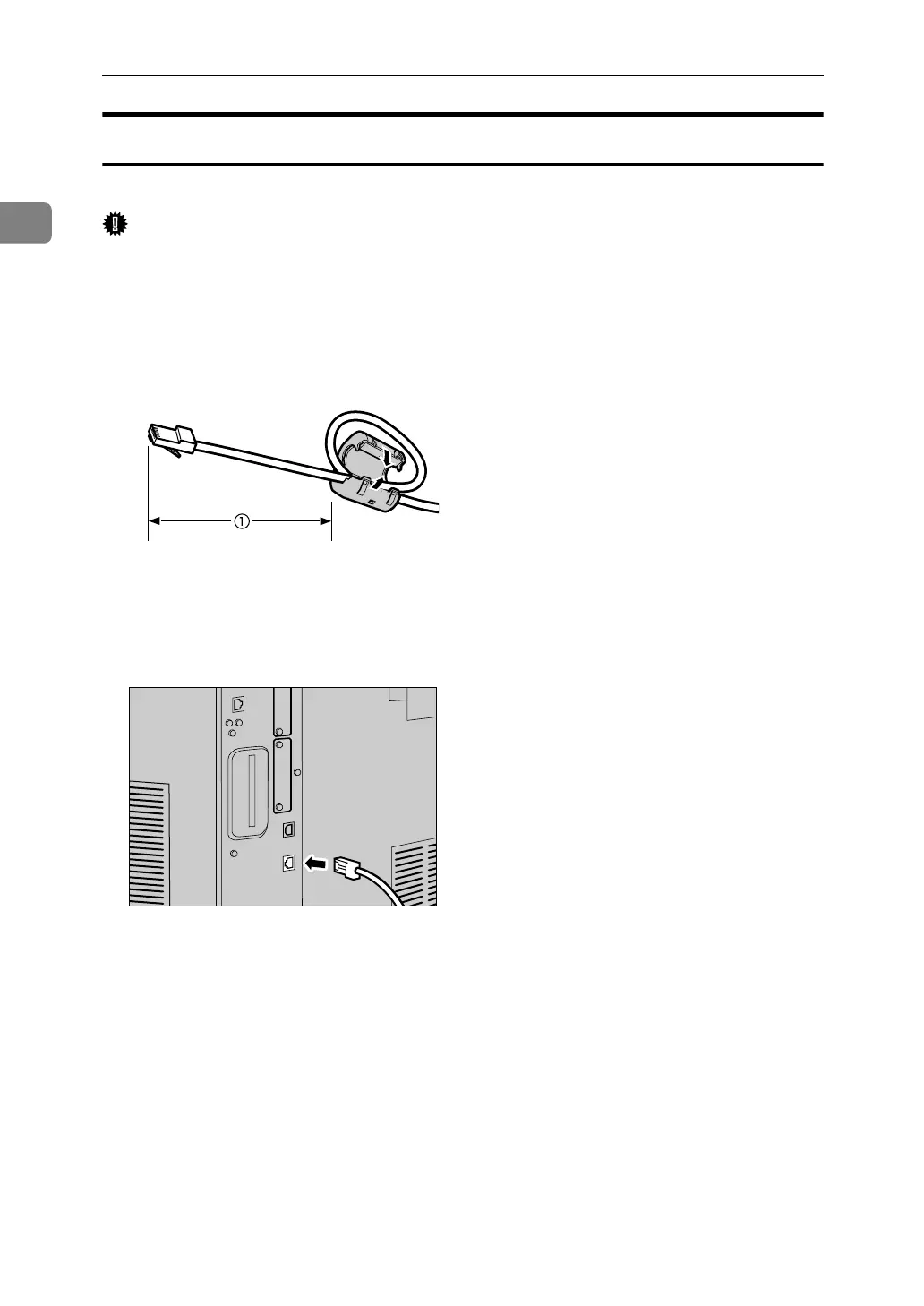Connecting the Machine
6
1
Connecting to the Ethernet Interface
Connect 10BASE-T or 100BASE-TX cable to the Ethernet interface.
Important
❒ If the main power switch is on, turn it off.
A A ferrite core for the Ethernet cable is supplied with this machine. Make a
loop in the cable about 3cm (1.2 inch) (1) from the machine end of the cable.
Attach the ferrite core.
B Make sure the main power switch of the machine is off.
C Connect the Ethernet interface cable to the 10BASE-T/100BASE-TX port.
D Connect the other end of the Ethernet cable to a network connection device
such as a hub.
AEV047S
AQS015S
