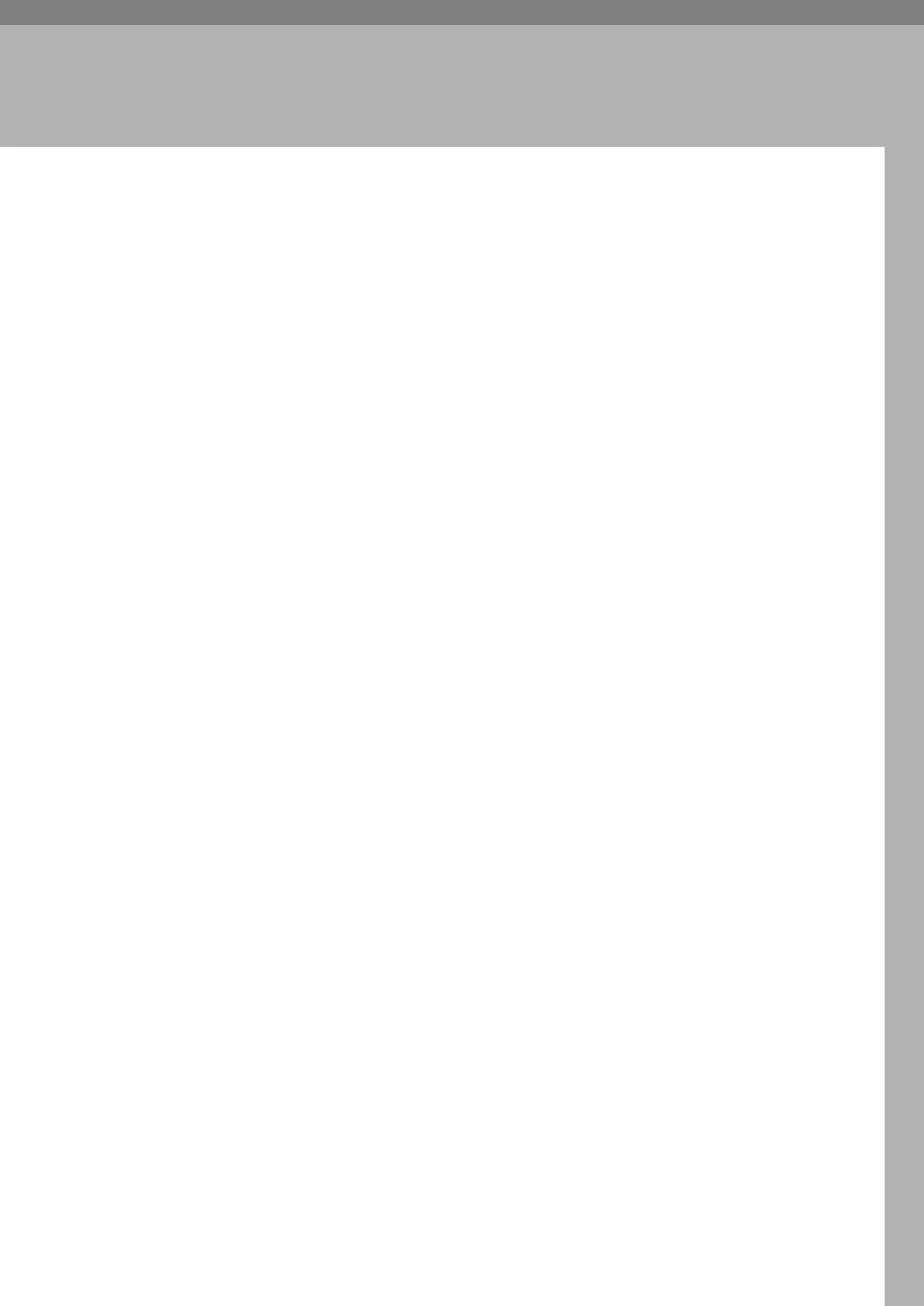47
2. System Settings
This chapter describes user tools in the System Settings menu. For details on
how to access System Settings, see "Accessing User tools (System Settings)".
General Features
This section describes the user tools in the General Features menu under System
Settings.
Default settings are shown in bold type.
❖ Program / Change / Delete User Text
You can register text phrases you often use when specifying settings, such as
".com" and "Regards".
You can register up to 40 entries.
Program / Change:
A Press [System Settings].
B Check that [General Features] is selected.
C Press [Program / Change / Delete User Text].
D Press [Program / Change]
E Select the user text you want to change.
To program new user text, press [Not Programmed].
F Press [OK].
G Press [Exit].
Delete:
A Press [System Settings].
B Check that [General Features] is selected.
C Press [Program / Change / Delete User Text].
D Press [Delete].
E Select the user text you want to delete.
F Press [Clear].
G Press [Exit].
❖ Panel key Sound
The beeper (key tone) sounds when a key is pressed.
• On
•Off
