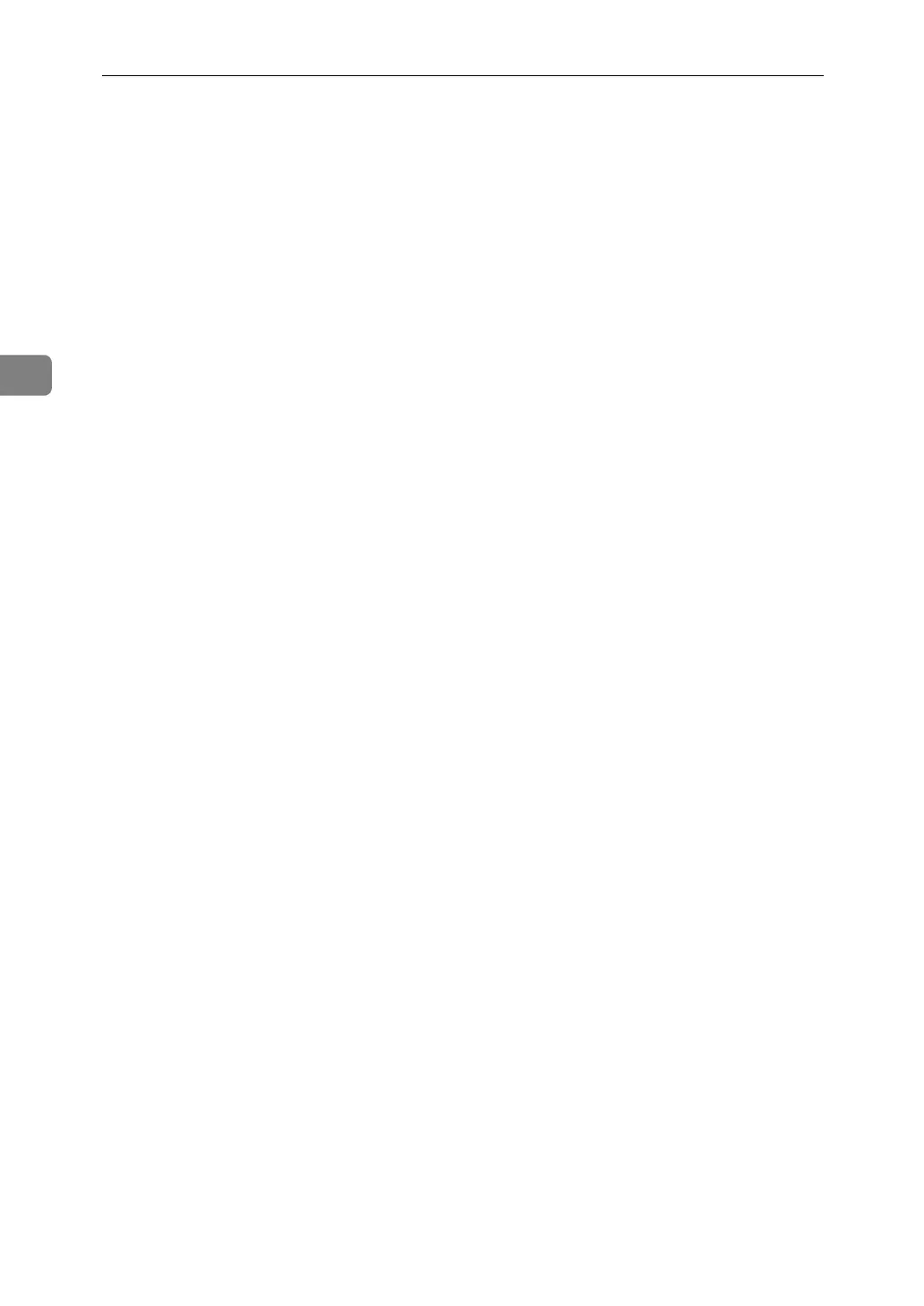Copier / Document Server Features
108
3
❖ Stamp Format
Specify how each of stamp is printed.
•Stamp Position
Specify where to print the stamp.
•Top Left
•Top Centre
• Top Right
• Centre Left
•Centre
• Centre Right
•Bottom Left
•Bottom Centre
• Bottom Right
•Stamp Position
You can adjust the position of the stamp within the available ranges shown
below.
•Metric version:
"Top Left"…T/B: 4-144mm, L/R: 4-144mm
"Top Centre"…T/B: 4-144mm, L/R: 72-72mm
"Top Right"…T/B: 4-144mm, L/R: 4-144mm
"Centre Left"…T/B: 72-72mm, L/R: 4-144mm
"Centre"…T/B: 72-72mm, L/R: 72-72mm
"Centre Right"…T/B: 72-72mm, L/R: 4-144mm
"Bottom Left"…T/B: 4-144mm, L/R: 4-144mm
"Bottom Centre"…T/B: 4-144mm, L/R: 72-72mm
"Bottom Right"…T/B: 4-144mm, L/R: 4-144mm
• Inch version:
"Top Left"…T/B: 0.1"-5.7", L/R: 0.1"-5.7"
"Top Centre"…T/B: 0.1"-5.7", L/R: 2.8"-2.8"
"Top Right"…T/B: 0.1"-5.7", L/R: 0.1"-5.7"
"Centre Left"…T/B: 2.8"-2.8", L/R: 0.1"-5.7"
"Centre"…T/B: 2.8"-2.8", L/R: 2.8"-2.8"
"Centre Right"…T/B: 2.8"-2.8", L/R: 0.1"-5.7"
"Bottom Left"…T/B: 0.1"-5.7", L/R: 0.1"-5.7"
"Bottom Centre"…T/B: 0.1"-5.7", L/R: 2.8"-2.8"
"Bottom Right"…T/B: 0.1"-5.7", L/R: 0.1"-5.7"
•Size
You can set the size of the stamp.
• 1X
•2X
