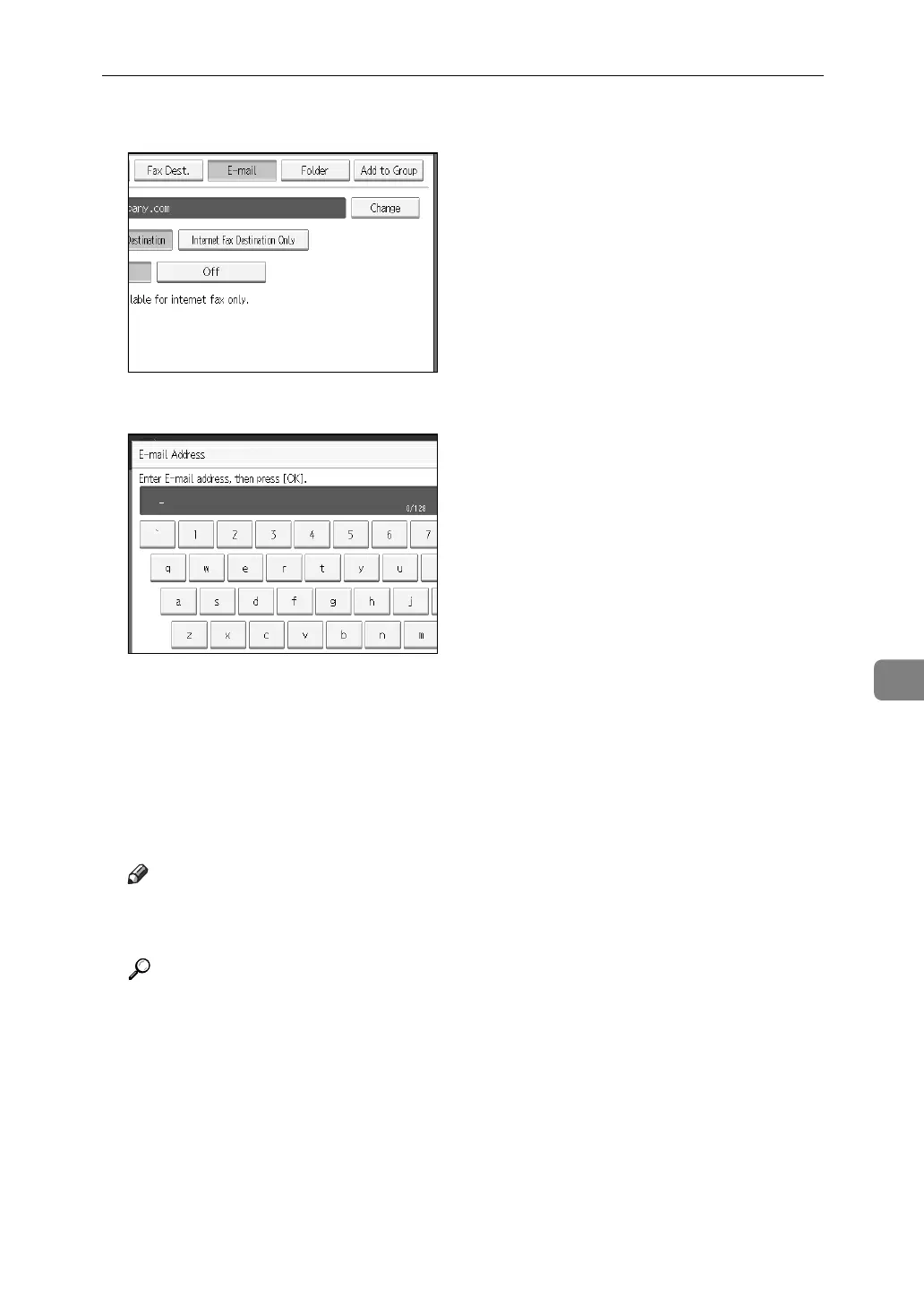E-mail Destination
239
7
G Press [Change].
H Enter the e-mail address.
I Press [OK].
J Select [E-mail / Internet Fax Destination] or [Internet Fax Destination Only].
K If you want to use internet fax, specify whether or not to use " Send via
SMTP Server".
L Press [OK].
Note
❒ You can enter up to 128 characters for the e-mail address.
❒ To register the name, see Registering Names".
Reference
p.212 “Registering Names”
p.217 “Registering a User Code”
p.260 “Registering Names to a Group”
