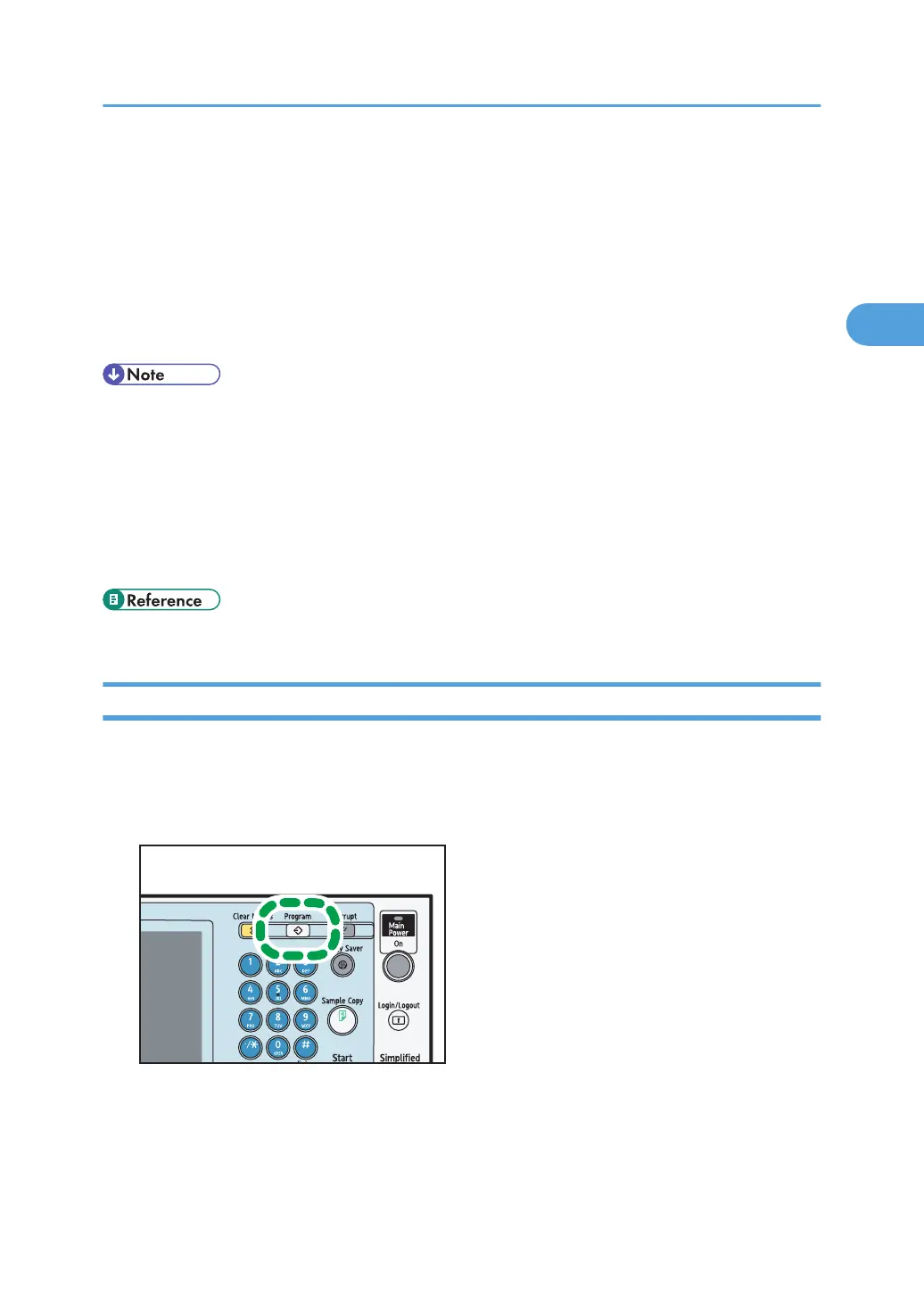Registering Frequently Used Functions
You can store frequently used copy job settings in the machine memory and recall them for future use.
You can store up to 10 programs.
The settings you can register are Color Mode, Paper Tray, Original Type, Density, Special Original,
Original Orientation, Finishing, Cover/Slip Sheet, Edit / Color, Dup./Combine/Series, Reduce / Enlarge,
Store File, and number of copies.
• When a specified program is registered as the default, its values become the default settings, which
are displayed without pressing the [Program] key, when modes are cleared or reset, and after the
operation switch is turned on. See “Changing the Default Functions of the Copy's Initial Display”.
• Paper settings are stored based on paper size. So if you place more than one paper tray of the same
size, the paper tray prioritized under System Settings in User Tools will be selected first. For details,
see “System Settings”, Network and System Settings Reference.
• Programs are not deleted by turning the power off or by pressing the [Clear Modes] key.
• p.105 "Changing the Default Functions of the Copy's Initial Display"
Registering Functions in a Program
You can register functions in a program.
1. Edit the copy settings so all functions you want to store in a program are selected.
2. Press the [Program] key.
Registering Frequently Used Functions
101
